【脚本项目源码】Python制作多功能音乐播放器,打造专属你的音乐播放器
创始人
2024-04-21 22:24:29
0次
前言
本文给大家分享的是如何通过利用Python实现多功能音乐播放器,废话不多直接开整~
开发工具
Python版本: 3.6
相关模块:
os模块
sys模块
time模块
random模块
PyQt5模块
环境搭建
安装Python并添加到环境变量,pip安装需要的相关模块即可。
文中完整源码,评论留言获取。
代码实现
初始化
def __initialize(self):self.setWindowTitle('音乐播放器-Python工程狮')self.setWindowIcon(QIcon('icon.ico'))self.songs_list = []self.song_formats = ['mp3', 'm4a', 'flac', 'wav', 'ogg']self.settingfilename = 'setting.ini'self.player = QMediaPlayer()self.cur_path = os.path.abspath(os.path.dirname(__file__))self.cur_playing_song = ''self.is_switching = Falseself.is_pause = True# 界面元素# --播放时间self.label1 = QLabel('00:00')self.label1.setStyle(QStyleFactory.create('Fusion'))self.label2 = QLabel('00:00')self.label2.setStyle(QStyleFactory.create('Fusion'))# --滑动条self.slider = QSlider(Qt.Horizontal, self)self.slider.sliderMoved[int].connect(lambda: self.player.setPosition(self.slider.value()))self.slider.setStyle(QStyleFactory.create('Fusion'))# --播放按钮self.play_button = QPushButton('播放', self)self.play_button.clicked.connect(self.playMusic)self.play_button.setStyle(QStyleFactory.create('Fusion'))# --上一首按钮self.preview_button = QPushButton('上一首', self)self.preview_button.clicked.connect(self.previewMusic)self.preview_button.setStyle(QStyleFactory.create('Fusion'))# --下一首按钮self.next_button = QPushButton('下一首', self)self.next_button.clicked.connect(self.nextMusic)self.next_button.setStyle(QStyleFactory.create('Fusion'))# --打开文件夹按钮self.open_button = QPushButton('打开文件夹', self)self.open_button.setStyle(QStyleFactory.create('Fusion'))self.open_button.clicked.connect(self.openDir)# --显示音乐列表self.qlist = QListWidget()self.qlist.itemDoubleClicked.connect(self.doubleClicked)self.qlist.setStyle(QStyleFactory.create('windows'))# --如果有初始化setting, 导入settingself.loadSetting()# --播放模式self.cmb = QComboBox()self.cmb.setStyle(QStyleFactory.create('Fusion'))self.cmb.addItem('顺序播放')self.cmb.addItem('单曲循环')self.cmb.addItem('随机播放')# --计时器self.timer = QTimer(self)self.timer.start(1000)self.timer.timeout.connect(self.playByMode)# 界面布局self.grid = QGridLayout()self.setLayout(self.grid)self.grid.addWidget(self.qlist, 0, 0, 5, 10)self.grid.addWidget(self.label1, 0, 11, 1, 1)self.grid.addWidget(self.slider, 0, 12, 1, 1)self.grid.addWidget(self.label2, 0, 13, 1, 1)self.grid.addWidget(self.play_button, 0, 14, 1, 1)self.grid.addWidget(self.next_button, 1, 11, 1, 2)self.grid.addWidget(self.preview_button, 2, 11, 1, 2)self.grid.addWidget(self.cmb, 3, 11, 1, 2)self.grid.addWidget(self.open_button, 4, 11, 1, 2)
根据播放模式播放音乐
def playByMode(self):if (not self.is_pause) and (not self.is_switching):self.slider.setMinimum(0)self.slider.setMaximum(self.player.duration())self.slider.setValue(self.slider.value() + 1000)self.label1.setText(time.strftime('%M:%S', time.localtime(self.player.position()/1000)))self.label2.setText(time.strftime('%M:%S', time.localtime(self.player.duration()/1000)))# 顺序播放if (self.cmb.currentIndex() == 0) and (not self.is_pause) and (not self.is_switching):if self.qlist.count() == 0:returnif self.player.position() == self.player.duration():self.nextMusic()# 单曲循环elif (self.cmb.currentIndex() == 1) and (not self.is_pause) and (not self.is_switching):if self.qlist.count() == 0:returnif self.player.position() == self.player.duration():self.is_switching = Trueself.setCurPlaying()self.slider.setValue(0)self.playMusic()self.is_switching = False# 随机播放elif (self.cmb.currentIndex() == 2) and (not self.is_pause) and (not self.is_switching):if self.qlist.count() == 0:returnif self.player.position() == self.player.duration():self.is_switching = Trueself.qlist.setCurrentRow(random.randint(0, self.qlist.count()-1))self.setCurPlaying()self.slider.setValue(0)self.playMusic()self.is_switching = False
代码有点多~~
剩余代码
'''打开文件夹'''def openDir(self):self.cur_path = QFileDialog.getExistingDirectory(self, "选取文件夹", self.cur_path)if self.cur_path:self.showMusicList()self.cur_playing_song = ''self.setCurPlaying()self.label1.setText('00:00')self.label2.setText('00:00')self.slider.setSliderPosition(0)self.is_pause = Trueself.play_button.setText('播放')'''导入setting'''def loadSetting(self):if os.path.isfile(self.settingfilename):config = configparser.ConfigParser()config.read(self.settingfilename)self.cur_path = config.get('MusicPlayer', 'PATH')self.showMusicList()'''更新setting'''def updateSetting(self):config = configparser.ConfigParser()config.read(self.settingfilename)if not os.path.isfile(self.settingfilename):config.add_section('MusicPlayer')config.set('MusicPlayer', 'PATH', self.cur_path)config.write(open(self.settingfilename, 'w'))'''显示文件夹中所有音乐'''def showMusicList(self):self.qlist.clear()self.updateSetting()for song in os.listdir(self.cur_path):if song.split('.')[-1] in self.song_formats:self.songs_list.append([song, os.path.join(self.cur_path, song).replace('\\', '/')])self.qlist.addItem(song)self.qlist.setCurrentRow(0)if self.songs_list:self.cur_playing_song = self.songs_list[self.qlist.currentRow()][-1]'''双击播放音乐'''def doubleClicked(self):self.slider.setValue(0)self.is_switching = Trueself.setCurPlaying()self.playMusic()self.is_switching = False'''设置当前播放的音乐'''def setCurPlaying(self):self.cur_playing_song = self.songs_list[self.qlist.currentRow()][-1]self.player.setMedia(QMediaContent(QUrl(self.cur_playing_song)))'''提示'''def Tips(self, message):QMessageBox.about(self, "提示", message)'''播放音乐'''def playMusic(self):if self.qlist.count() == 0:self.Tips('当前路径内无可播放的音乐文件')returnif not self.player.isAudioAvailable():self.setCurPlaying()if self.is_pause or self.is_switching:self.player.play()self.is_pause = Falseself.play_button.setText('暂停')elif (not self.is_pause) and (not self.is_switching):self.player.pause()self.is_pause = Trueself.play_button.setText('播放')'''上一首'''def previewMusic(self):self.slider.setValue(0)if self.qlist.count() == 0:self.Tips('当前路径内无可播放的音乐文件')returnpre_row = self.qlist.currentRow()-1 if self.qlist.currentRow() != 0 else self.qlist.count() - 1self.qlist.setCurrentRow(pre_row)self.is_switching = Trueself.setCurPlaying()self.playMusic()self.is_switching = False'''下一首'''def nextMusic(self):self.slider.setValue(0)if self.qlist.count() == 0:self.Tips('当前路径内无可播放的音乐文件')returnnext_row = self.qlist.currentRow()+1 if self.qlist.currentRow() != self.qlist.count()-1 else 0self.qlist.setCurrentRow(next_row)self.is_switching = Trueself.setCurPlaying()self.playMusic()self.is_switching = False'''run'''
if __name__ == '__main__':app = QApplication(sys.argv)gui = musicPlayer()gui.show()sys.exit(app.exec_())
结果展示
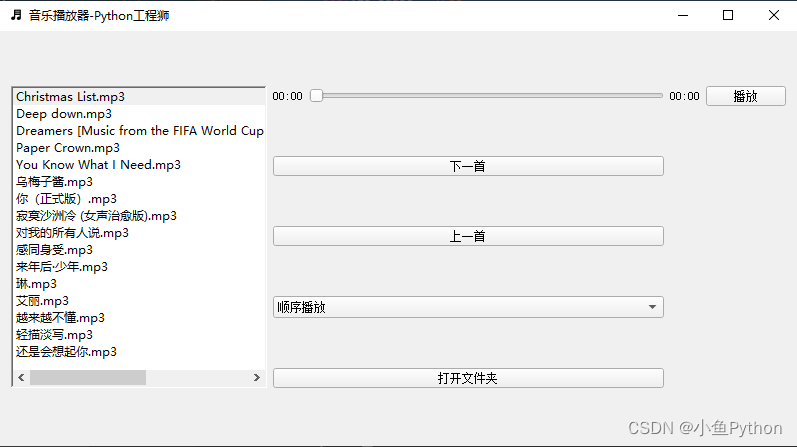
最后
为了感谢读者们,我想把我最近收藏的一些编程干货分享给大家,回馈每一个读者,希望能帮到你们。
里面有适合小白新手的全套教程给到大家~
快来和小鱼一起成长进步吧!
① 100+多本PythonPDF(主流和经典的书籍应该都有了)
② Python标准库(最全中文版)
③ 爬虫项目源码(四五十个有趣且经典的练手项目及源码)
④ Python基础入门、爬虫、web开发、大数据分析方面的视频(适合小白学习)
⑤ Python学习路线图(告别不入流的学习)
下一篇:详解vue中watch的用法
相关内容
热门资讯
电视安卓系统哪个品牌好,哪家品...
你有没有想过,家里的电视是不是该升级换代了呢?现在市面上电视品牌琳琅满目,各种操作系统也是让人眼花缭...
安卓会员管理系统怎么用,提升服...
你有没有想过,手机里那些你爱不释手的APP,背后其实有个强大的会员管理系统在默默支持呢?没错,就是那...
安卓系统软件使用技巧,解锁软件...
你有没有发现,用安卓手机的时候,总有一些小技巧能让你玩得更溜?别小看了这些小细节,它们可是能让你的手...
安卓系统提示音替换
你知道吗?手机里那个时不时响起的提示音,有时候真的能让人心情大好,有时候又让人抓狂不已。今天,就让我...
安卓开机不了系统更新
手机突然开不了机,系统更新还卡在那里,这可真是让人头疼的问题啊!你是不是也遇到了这种情况?别急,今天...
安卓系统中微信视频,安卓系统下...
你有没有发现,现在用手机聊天,视频通话简直成了标配!尤其是咱们安卓系统的小伙伴们,微信视频功能更是用...
安卓系统是服务器,服务器端的智...
你知道吗?在科技的世界里,安卓系统可是个超级明星呢!它不仅仅是个手机操作系统,竟然还能成为服务器的得...
pc电脑安卓系统下载软件,轻松...
你有没有想过,你的PC电脑上安装了安卓系统,是不是瞬间觉得世界都大不一样了呢?没错,就是那种“一机在...
电影院购票系统安卓,便捷观影新...
你有没有想过,在繁忙的生活中,一部好电影就像是一剂强心针,能瞬间让你放松心情?而我今天要和你分享的,...
安卓系统可以写程序?
你有没有想过,安卓系统竟然也能写程序呢?没错,你没听错!这个我们日常使用的智能手机操作系统,竟然有着...
安卓系统架构书籍推荐,权威书籍...
你有没有想过,想要深入了解安卓系统架构,却不知道从何下手?别急,今天我就要给你推荐几本超级实用的书籍...
安卓系统看到的炸弹,技术解析与...
安卓系统看到的炸弹——揭秘手机中的隐形威胁在数字化时代,智能手机已经成为我们生活中不可或缺的一部分。...
鸿蒙系统有安卓文件,畅享多平台...
你知道吗?最近在科技圈里,有个大新闻可是闹得沸沸扬扬的,那就是鸿蒙系统竟然有了安卓文件!是不是觉得有...
宝马安卓车机系统切换,驾驭未来...
你有没有发现,现在的汽车越来越智能了?尤其是那些豪华品牌,比如宝马,它们的内饰里那个大屏幕,简直就像...
p30退回安卓系统
你有没有听说最近P30的用户们都在忙活一件大事?没错,就是他们的手机要退回安卓系统啦!这可不是一个简...
oppoa57安卓原生系统,原...
你有没有发现,最近OPPO A57这款手机在安卓原生系统上的表现真是让人眼前一亮呢?今天,就让我带你...
安卓系统输入法联想,安卓系统输...
你有没有发现,手机上的输入法真的是个神奇的小助手呢?尤其是安卓系统的输入法,简直就是智能生活的点睛之...
怎么进入安卓刷机系统,安卓刷机...
亲爱的手机控们,你是否曾对安卓手机的刷机系统充满好奇?想要解锁手机潜能,体验全新的系统魅力?别急,今...
安卓系统程序有病毒
你知道吗?在这个数字化时代,手机已经成了我们生活中不可或缺的好伙伴。但是,你知道吗?即使是安卓系统,...
奥迪中控安卓系统下载,畅享智能...
你有没有发现,现在汽车的中控系统越来越智能了?尤其是奥迪这种豪华品牌,他们的中控系统简直就是科技与艺...
