Springboot内置的工具类之FileCopyUtils
前言
Spring内置的工具类里,最喜欢用的就是文件读写这一部分,虽然原生的写法也没几句,但是就是懒,不想循环、判断什么的,直接调用现成的静态方法,多高效,哈哈,这就是懒人必备。
Resource
Spring中主要通过org.springframework.core.io.Resource接口描述一个文件资源的位置信息,其常用的实现类有四个,分别是FileSystemResource、UrlResource、ClassPathResource、ServletContextResource。
FileSystemResource描述文件资源的绝对路径,如D:\...;
UrlResource描述资源的一个网络位置,即URL资源,如如 file://... http://...;
ClassPathResource描述的类路径下的资源位置,如classpth:...;
ServletContextResource描述的Web容器上下文中的资源位置。下图这三个类关系:
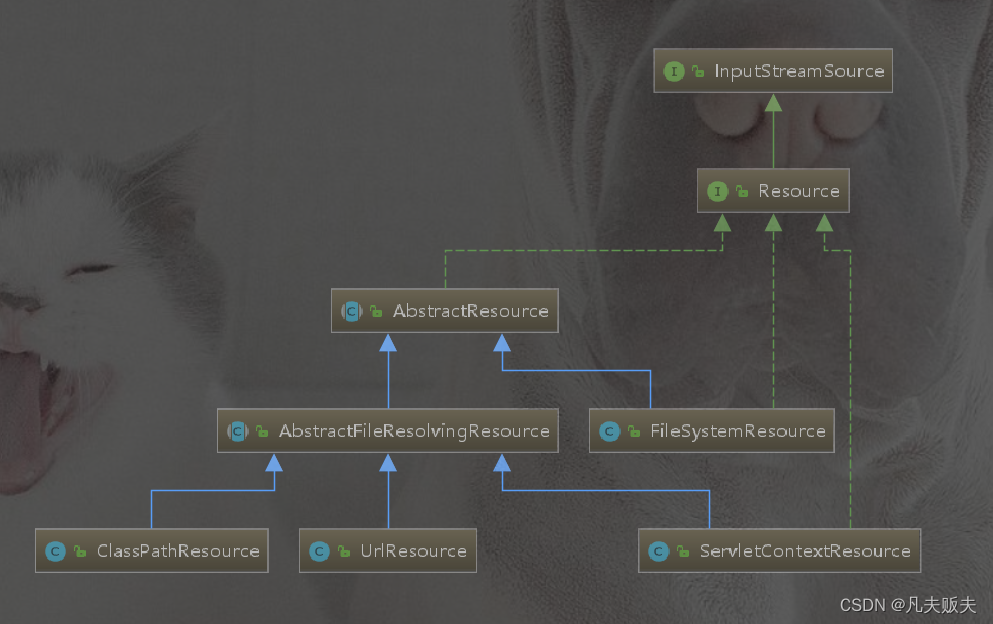
在实际的业务开发中,根据操作资源时所处的场景,从实现类FileSystemResource、UrlResource、ClassPathResource、ServletContextResource中选择合适的实现类,进行相应的操作。我在项目里经常操作classpath下的自定义配置文件,下面是两个我常用的方法:
boolean exists(),用于判断资源是否存在;
@Test
public void test1() throws IOException {//在与application.properties同级的resources目录下放置一张照片"zhangsan.jpeg"ClassPathResource classPathResource = new ClassPathResource("zhangsan.jpeg");boolean exists = classPathResource.exists();Assert.isTrue(exists, "zhangsan资源不存在");ClassPathResource classPathResource2 = new ClassPathResource("zhangsan2.jpeg");boolean exists2 = classPathResource2.exists();Assert.isTrue(exists2, "zhangsan2资源不存在");
}InputStream getInputStream(),可以从资源中获得InputStream对象;
@Test
public void test2() throws IOException {//在与application.properties同级的resources目录下放置一张照片"zhangsan.jpeg"ClassPathResource classPathResource = new ClassPathResource("zhangsan.jpeg");InputStream inputStream = classPathResource.getInputStream();String userDir = System.getProperty("user.dir");File file = new File(userDir + File.separator +"zhangsan2.jpeg");FileCopyUtils.copy(FileCopyUtils.copyToByteArray(inputStream), file);
}这里要稍微拐个弯,说一个计算资源描述中两个经常傻傻分不清楚的东西:URL和URI。
URI统一资源标识符,用一个紧凑一些的字符串标标识资源,或者通俗理解为URL的父类,URL是URI的子类。
URL统一资源定位符,主要用于网络资源的访问,其中关键的属性有 protocol(通信协议)、host(主机ip)、port(端口)、path(路径);
@Test
public void test4() throws IOException {//百度上随便找了一个图片的地址URL url = new URL("https://z3.ax1x.com/2021/09/28/4fzZV0.md.jpg");InputStream inputStream = url.openStream();//用户当前工作目录,即当前项目的根目录,//“user.home”是用户根目录,即用户在操作系统的根目录,即C:\Users\adminString userDir = System.getProperty("user.dir");File file = new File(userDir + File.separator + "aaa.jpg");FileCopyUtils.copy(FileCopyUtils.copyToByteArray(inputStream), file);
}
@Test
public void test5() throws IOException, URISyntaxException {//百度上随便找了一个图片的地址URI uri = new URI("https://z3.ax1x.com/2021/09/28/4fzZV0.md.jpg");InputStream inputStream = uri.toURL().openStream();String userDir = System.getProperty("user.dir");File file = new File(userDir + File.separator + "aaa2.jpg");FileCopyUtils.copy(FileCopyUtils.copyToByteArray(inputStream), file);
}FileCopyUtils
前面之所以先说一下Resource,是因为要实现文件的读写,必然要对文件本身进行一些包装,即用程度代码来描述一下文件,Resource的不同实现类,其实质就是对不同场景下文件资源的更具体的描述。FileCopyUtils和StreamUtils中封装了具体读写的静态方法。
org.springframework.util.FileCopyUtils:
输入
byte[] copyToByteArray(File in),把文件读入到字节数组中
byte[] copyToByteArray(InputStream in),从输入流中读入到字节数组中
输出
void copy(byte[] in, File out),把字节数组写到文件中。
int copy(File in, File out),从写入文件写出到输出文件里。
void copy(byte[] in, OutputStream out),从字节数组读取到输出流。
int copy(InputStream in, OutputStream out),从输入流写出到输出流。
int copy(Reader in, Writer out),从输入流到输出流。
void copy(String in, Writer out),从字符串到输出流。
我最喜欢用的是byte[] copyToByteArray(File in)和void copy(byte[] in, File out):
@Test
public void test2() throws IOException {//在与application.properties同级的resources目录下放置一张照片"zhangsan.jpeg"ClassPathResource classPathResource = new ClassPathResource("zhangsan.jpeg");InputStream inputStream = classPathResource.getInputStream();String userDir = System.getProperty("user.dir");File file = new File(userDir + File.separator +"zhangsan2.jpeg");byte[] bytes = FileCopyUtils.copyToByteArray(inputStream);FileCopyUtils.copy(bytes, file);
}StreamUtils
org.springframework.util.StreamUtils,和FileCopyUtils差不多,有点不太明白,为什么封装了两个?有人知道原因的,评论区告诉我呗,一块学习一下。
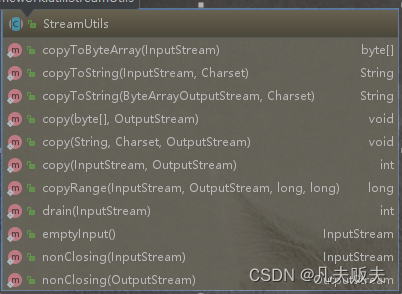
@Test
public void test6() throws IOException {//在与application.properties同级的resources目录下放置一张照片"zhangsan.jpeg"ClassPathResource classPathResource = new ClassPathResource("zhangsan.jpeg");InputStream inputStream = classPathResource.getInputStream();String userDir = System.getProperty("user.dir");FileOutputStream fileOutputStream = new FileOutputStream(userDir + File.separator + "zhangsan3.jpeg");StreamUtils.copy(inputStream, fileOutputStream);
}嗨,小伙伴,都看到这了,说明这篇文章对你很用嘛,收藏+关注,不迷路哦。
