Android GB∕T 19056-2021 汽车行驶记录仪-定位性能测试
创始人
2024-04-28 20:21:06
0次
最近在做汽车相关的项目,然后要根据最新发布的新国标接入,我们这边之前没有做过的,我是第一个,好惨啊。远程调试不通,后来还专门到现场进行了测试,来到刚刚转正没几天就开始出差了,命太苦了。
1. 言归正传,先看一下协议说明:
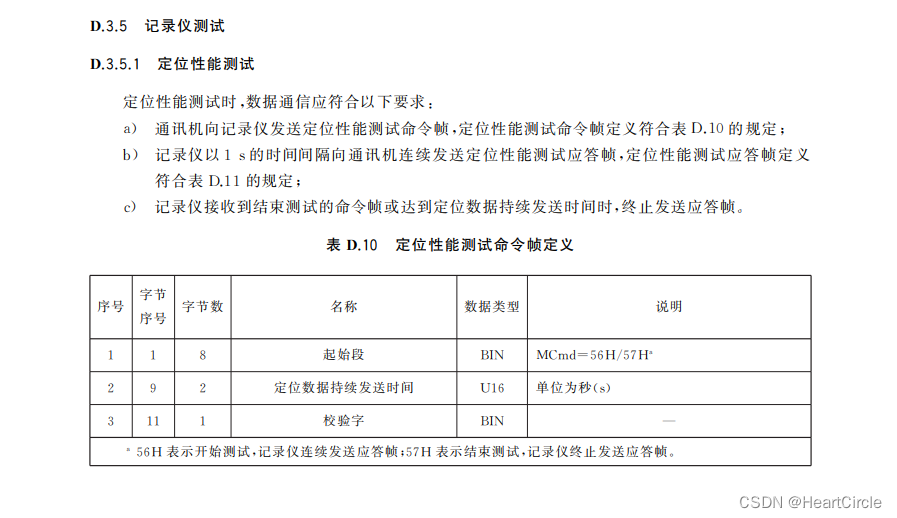
我之前没看懂什么叫起始段,然后走了很多弯路,然后在现场问了一个其他公司的老手之后才发现原来前面有定义的:
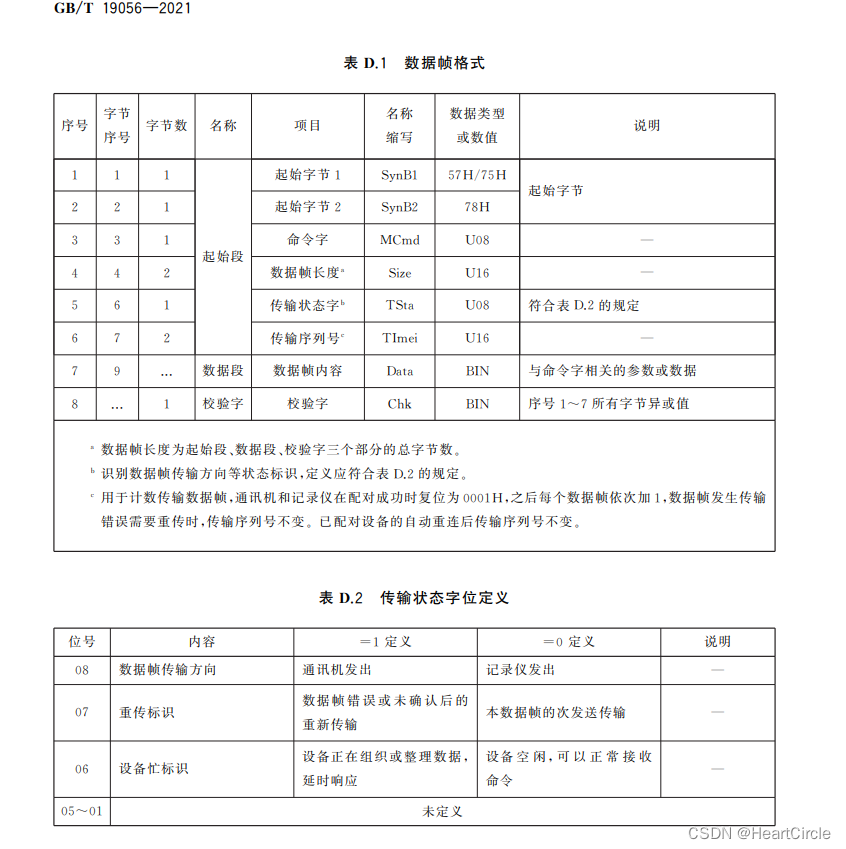
其实只要认真看文档,加上构建buffer的知识其实还是很好写出来的,但我两者都不具备,所以就走了很多弯路下面直接上代码。第一个注意点是我们Android设备是作为蓝牙监听方,那么就需要有一个监听的uuid,这个uuid在车管所那边是固定的:00001101-0000-1000-8000-00805F9B34FB,这个你问他们,也不会告诉你的,因为对方开发测试程序的人就不在。
2. 源代码
2.1 创建蓝牙服务器
调用:
acceptThread = new AcceptThread("00001101-0000-1000-8000-00805F9B34FB");acceptThread.start();/*** 蓝牙监听线程*/private class AcceptThread extends Thread {private BluetoothServerSocket mmServerSocket = null;public AcceptThread(String uuid) {BluetoothServerSocket tmp = null;try {PLog.i("AcceptThread uuid = " + uuid);// 创建一个蓝牙服务器mmServerSocket = mBluetoothAdapter.listenUsingRfcommWithServiceRecord("VDRXXXXXXXX", UUID.fromString(uuid));PLog.i("AcceptThread mmServerSocket = " + mmServerSocket);} catch (Exception e) {Log.e(TAG, "Socket's listen() method failed", e);}}public void run() {BluetoothSocket bluetoothSocket = null;while (true) {try {// 接受客户端的连接请求bluetoothSocket = mmServerSocket.accept();PLog.i("AcceptThread bluetoothSocket = " + bluetoothSocket);} catch (Exception e) {Log.e(TAG, "Socket's accept() method failed", e);break;}if (bluetoothSocket != null) {PLog.i("AcceptThread accept success");// 开启接收线程socketThread = new MyBluetoothService.ConnectedThread(bluetoothSocket, MainActivity.this);socketThread.start();// 关闭服务try {mmServerSocket.close();} catch (IOException e) {e.printStackTrace();}break;}}}// Closes the connect socket and causes the thread to finish.public void cancel() {try {mmServerSocket.close();} catch (IOException e) {Log.e(TAG, "Could not close the connect socket", e);}}}2.2 接收线程
初始化:
public ConnectedThread(BluetoothSocket socket, GpsInfoCallBack gpsInfoCallBack) {PLog.i("ConnectedThread start");this.gpsInfoCallBack = gpsInfoCallBack;mmSocket = socket;// Get the input and output streams; using temp objects because// member streams are final.try {mmInStream = socket.getInputStream();} catch (IOException e) {Log.e(TAG, "Error occurred when creating input stream", e);}try {mmOutStream = socket.getOutputStream();} catch (IOException e) {Log.e(TAG, "Error occurred when creating output stream", e);}PLog.i("ConnectedThread mmInStream =" + mmInStream + ", mmOutStream = " + mmOutStream);}run方法:
public void run() {// 读取数据mmBuffer = new byte[1024];int numBytes; // bytes returned from read()// Keep listening to the InputStream until an exception occurs.while (true) {try {// Read from the InputStream.numBytes = mmInStream.read(mmBuffer);if (numBytes == -1) {continue;}byte[] start_bytes = new byte[8];byte[] data_bytes = new byte[2];byte[] check_bytes = new byte[1];PLog.i("ConnectedThread 接收到数据 numBytes = " + numBytes + ", mmBuffer = "+ CommUtils.bytesToHexString(mmBuffer));System.arraycopy(mmBuffer, 0, start_bytes, 0, 8);System.arraycopy(mmBuffer, 8, data_bytes, 0, 2);System.arraycopy(mmBuffer, 10, check_bytes, 0, 1);String startStr = CommUtils.bytesToHexString(start_bytes);int dataLength = CommUtils.bytesToShortBigEndian(data_bytes);String checkStr = CommUtils.bytesToHexString(check_bytes);PLog.i("ConnectedThread startStr = " + startStr + ", dataLength = "+ dataLength + ", checkStr = " + checkStr);if (startStr.startsWith("757856")) {PLog.i("ConnectedThread 开始测试");// 表示开始测试startTimerTask();} else if (startStr.startsWith("757857")) {// 表示结束测试PLog.i("ConnectedThread 结束测试");cancel();}} catch (Exception e) {e.printStackTrace();PLog.w("ConnectedThread read data error = ", e);break;}}}2.3 数据回传
private void startTimerTask() {timerTask = new TimerTask() {@Overridepublic void run() {String data = gpsInfoCallBack.getCallback();PLog.i("ConnectedThread data = " + data);if (TextUtils.isEmpty(data)) {PLog.i("ConnectedThread 数据 is empty");return;}String[] splitArray = data.split("\\|");if (splitArray.length < 2) {PLog.i("ConnectedThread 数据不符合规则");return;}String GGA = splitArray[0];String RMC = splitArray[1];byte[] sendData = buildSendData3(GGA, RMC);String sendDataHex = CommUtils.bytesToHexString(sendData);PLog.i("ConnectedThread sendDataHex = " + sendDataHex);write(sendData);PLog.i("ConnectedThread senddata success ");}};timer.schedule(timerTask, 0, 1000);}2.4 数据构建
这里有一点需要注意参数gga和rmc需要完成的数据帧,不需要对数据做处理:
eg:
$GNGGA,021620.994,3135.0893,N,12013.6337,E,0,0,,26.8,M,6.8,M,,*5A
$GNRMC,021621.494,A,3135.0889,N,12013.6337,E,0.791,2.88,111122,,,A*4F
至于每个数据代表什么,网上有很多资料的,这里就不一一赘述了。
private byte[] buildSendData3(String gga, String rmc) {// 起始段byte[] sendBuff = new byte[1024];System.arraycopy(mmBuffer, 0, sendBuff, 0, sendBuff.length);// 起始字节 记录仪 57 78System.arraycopy(CommUtils.hexToBytes("57"), 0, sendBuff, 0, 1);System.arraycopy(CommUtils.hexToBytes("78"), 0, sendBuff, 1, 1);// 命令字System.arraycopy(CommUtils.hexToBytes("D6"), 0, sendBuff, 2, 1);// 数据长度放最后计算// 传输状态字 80-通讯机发出 c0--通讯机重传 00--记录仪正常发出 40--记录仪重传System.arraycopy(CommUtils.hexToBytes("00"), 0, sendBuff, 5, 1);// 计算序列号byte[] ack_bytes = new byte[2];System.arraycopy(mmBuffer, 6, ack_bytes, 0, 2);String ackHex = CommUtils.bytesToHexString(ack_bytes);int ack = CommUtils.hex2Int(ackHex);int newAck = ack + 1;PLog.i("buildSendData3 newAck = " + newAck);String newHexAck = CommUtils.numToHex16(newAck);// 传输序列号 匹配成功后为 01,之后每个数据 + 1System.arraycopy(CommUtils.hexToBytes(newHexAck), 0, sendBuff, 6, 2);// 数据段String ggaHex = CommUtils.str2HexStr(gga);byte[] ggaBytes = CommUtils.hexToBytes(ggaHex);int ggaLength = ggaBytes.length;String rmcHex = CommUtils.str2HexStr(rmc);byte[] rmcBytes = CommUtils.hexToBytes(rmcHex);int rmcLength = rmcBytes.length;SimpleDateFormat format_nomalHH = new SimpleDateFormat("yy-MM-dd HH:mm:ss", Locale.getDefault());String date = format_nomalHH.format(new Date());String[] temp = date.split(" ");String year = temp[0].split("-")[0];String month = temp[0].split("-")[1];String day = temp[0].split("-")[2];String hour = temp[1].split(":")[0];String minute = temp[1].split(":")[1];String second = temp[1].split(":")[2];// 1. 时间System.arraycopy(BCDUtils.StrToBCDBytes(year), 0, sendBuff, 8, 1);System.arraycopy(BCDUtils.StrToBCDBytes(month), 0, sendBuff, 9, 1);System.arraycopy(BCDUtils.StrToBCDBytes(day), 0, sendBuff, 10, 1);System.arraycopy(BCDUtils.StrToBCDBytes(hour), 0, sendBuff, 11, 1);System.arraycopy(BCDUtils.StrToBCDBytes(minute), 0, sendBuff, 12, 1);System.arraycopy(BCDUtils.StrToBCDBytes(second), 0, sendBuff, 13, 1);// 2. GGA 数据长度String ggaLengthHex = CommUtils.numToHex16(ggaLength);System.arraycopy(CommUtils.hexToBytes(ggaLengthHex), 0, sendBuff, 14, 2);// 3. RMC数据长度String rmcLengthHex = CommUtils.numToHex16(rmcLength);System.arraycopy(CommUtils.hexToBytes(rmcLengthHex), 0, sendBuff, 16, 2);PLog.i("buildSendData3 ggaLengthHex = " + ggaLengthHex + ", ggaLength = " + ggaLength);PLog.i("buildSendData3 rmcLengthHex = " + rmcLengthHex + ", rmcLength = " + rmcLength);// 4. GGA 数据 asciiSystem.arraycopy(ggaBytes, 0, sendBuff, 18, ggaLength);// 5. RMC 数据 asciiSystem.arraycopy(rmcBytes, 0, sendBuff, 18 + ggaLength, rmcLength);int start = 18 + ggaLength + rmcLength;PLog.i("buildSendData3 start = " + start);int totalDatalength = start + 1;// 数据帧长度-为起始段(8)、数据段、校验字(1)三个部分的总字节数。String dataLengthHex = CommUtils.numToHex16(totalDatalength);PLog.i("buildSendData3 dataLenth = " + totalDatalength + ", datalengthHex = " + dataLengthHex);System.arraycopy(CommUtils.hexToBytes(dataLengthHex), 0, sendBuff, 3, 2);// 校验字 最后一位byte[] checkByte = new byte[1];checkByte[0] = (byte) (sendBuff[0] ^ sendBuff[1]);for (int i = 2; i < start; i++) {checkByte[0] = (byte) (checkByte[0] ^ sendBuff[i]);}String chekHexStr = CommUtils.bytesToHexString(checkByte);PLog.i("buildSendData3 chekHexStr = " + chekHexStr);System.arraycopy(CommUtils.hexToBytes(chekHexStr), 0, sendBuff, start, 1);return sendBuff;}主要它有些是16进制的数据,需要转成二进制去写入,这个转换如果有问题,你拼接的在对对方也是无响应的,因为对方的设备是按照固定的数据格式接收的,有问题的数据,一律不接收。
3. 工具类
最后把这个工具类放上,可以供给大家作参考,觉得可以的,可以支持一下博主,感谢。
package com.example.testgpsproject;import java.io.ByteArrayOutputStream;public class CommUtils {/*** 将日期转成6字节的bcd** @param asc* @return*/public static byte[] str2Bcd(String asc) {int len = asc.length();int mod = len % 2;if (mod != 0) {asc = "0" + asc;len = asc.length();}byte abt[] = new byte[len];if (len >= 2) {len = len / 2;}byte bbt[] = new byte[len];abt = asc.getBytes();int j, k;for (int p = 0; p < asc.length() / 2; p++) {if ((abt[2 * p] >= '0') && (abt[2 * p] <= '9')) {j = abt[2 * p] - '0';} else if ((abt[2 * p] >= 'a') && (abt[2 * p] <= 'z')) {j = abt[2 * p] - 'a' + 0x0a;} else {j = abt[2 * p] - 'A' + 0x0a;}if ((abt[2 * p + 1] >= '0') && (abt[2 * p + 1] <= '9')) {k = abt[2 * p + 1] - '0';} else if ((abt[2 * p + 1] >= 'a') && (abt[2 * p + 1] <= 'z')) {k = abt[2 * p + 1] - 'a' + 0x0a;} else {k = abt[2 * p + 1] - 'A' + 0x0a;}int a = (j << 4) + k;byte b = (byte) a;bbt[p] = b;}return bbt;}/*** string 转16进制字符串** @param str* @return*/public static String str2HexStr(String str) {char[] chars = "0123456789abcdef".toCharArray();StringBuilder sb = new StringBuilder("");byte[] bs = str.getBytes();int bit;for (int i = 0; i < bs.length; i++) {bit = (bs[i] & 0x0f0) >> 4;sb.append(chars[bit]);bit = bs[i] & 0x0f;sb.append(chars[bit]);// sb.append(' ');}return sb.toString().trim();}/*** 16进制字符串 转成 普通字符串** @param hexStr* @return*/public static String hexStr2Str(String hexStr) {String str = "0123456789abcdef";char[] hexs = hexStr.toCharArray();byte[] bytes = new byte[hexStr.length() / 2];int n;for (int i = 0; i < bytes.length; i++) {n = str.indexOf(hexs[2 * i]) * 16;n += str.indexOf(hexs[2 * i + 1]);bytes[i] = (byte) (n & 0xff);}return new String(bytes);}/*小端,低字节在后*/public static short bytesToShortLittleEndian(byte[] bytes) {// byte数组中序号小的在右边return (short) (bytes[0] & 0xFF | (bytes[1] & 0xFF) << 8);}/*** 16进制转10进制** @param hexstr* @return*/public static int hex2Int(String hexstr) {return Integer.parseInt(hexstr, 16);}// 数字转16进制 2个字节表示public static String numToHex16(int b) {return String.format("%04x", b);}/*大端,高字节在后*/public static short bytesToShortBigEndian(byte[] bytes) {// byte数组中序号大的在右边return (short) (bytes[1] & 0xFF | (bytes[0] & 0xFF) << 8);}public static byte[] hexToBytes(String hex) {hex = hex.length() % 2 != 0 ? "0" + hex : hex;byte[] b = new byte[hex.length() / 2];for (int i = 0; i < b.length; i++) {int index = i * 2;int v = Integer.parseInt(hex.substring(index, index + 2), 16);b[i] = (byte) v;}return b;}public static String bytesToHexString(byte... src) {StringBuilder stringBuilder = new StringBuilder();if (src == null || src.length <= 0) {return null;}for (int i = 0; i < src.length; i++) {int v = src[i] & 0xFF;String hv = Integer.toHexString(v);if (hv.length() < 2) {stringBuilder.append(0);}stringBuilder.append(hv);}return stringBuilder.toString();}/*** 通过16进制字符串计算出校验字段的值** @param hexStr 序号1-7的16进制字符串* @return*/public static String getCheckHex(String hexStr) {byte[] sendBuff = CommUtils.hexToBytes(hexStr);PLog.i("getCheckHex length = " + sendBuff.length);byte[] checkByte = new byte[1];checkByte[0] = (byte) (sendBuff[0] ^ sendBuff[1]);for (int i = 2; i < sendBuff.length; i++) {checkByte[0] = (byte) (checkByte[0] ^ sendBuff[i]);}String chekStr = CommUtils.bytesToHexString(checkByte);return chekStr;}
}
4. 总结:
其实文档已经说的很清楚了,但是数据的组装,以及网上没有相关的资料,我是扒了它的不分源码才找到头绪的,记录一下。
相关内容
热门资讯
电视安卓系统哪个品牌好,哪家品...
你有没有想过,家里的电视是不是该升级换代了呢?现在市面上电视品牌琳琅满目,各种操作系统也是让人眼花缭...
安卓会员管理系统怎么用,提升服...
你有没有想过,手机里那些你爱不释手的APP,背后其实有个强大的会员管理系统在默默支持呢?没错,就是那...
安卓系统软件使用技巧,解锁软件...
你有没有发现,用安卓手机的时候,总有一些小技巧能让你玩得更溜?别小看了这些小细节,它们可是能让你的手...
安卓系统提示音替换
你知道吗?手机里那个时不时响起的提示音,有时候真的能让人心情大好,有时候又让人抓狂不已。今天,就让我...
安卓开机不了系统更新
手机突然开不了机,系统更新还卡在那里,这可真是让人头疼的问题啊!你是不是也遇到了这种情况?别急,今天...
安卓系统中微信视频,安卓系统下...
你有没有发现,现在用手机聊天,视频通话简直成了标配!尤其是咱们安卓系统的小伙伴们,微信视频功能更是用...
安卓系统是服务器,服务器端的智...
你知道吗?在科技的世界里,安卓系统可是个超级明星呢!它不仅仅是个手机操作系统,竟然还能成为服务器的得...
pc电脑安卓系统下载软件,轻松...
你有没有想过,你的PC电脑上安装了安卓系统,是不是瞬间觉得世界都大不一样了呢?没错,就是那种“一机在...
电影院购票系统安卓,便捷观影新...
你有没有想过,在繁忙的生活中,一部好电影就像是一剂强心针,能瞬间让你放松心情?而我今天要和你分享的,...
安卓系统可以写程序?
你有没有想过,安卓系统竟然也能写程序呢?没错,你没听错!这个我们日常使用的智能手机操作系统,竟然有着...
安卓系统架构书籍推荐,权威书籍...
你有没有想过,想要深入了解安卓系统架构,却不知道从何下手?别急,今天我就要给你推荐几本超级实用的书籍...
安卓系统看到的炸弹,技术解析与...
安卓系统看到的炸弹——揭秘手机中的隐形威胁在数字化时代,智能手机已经成为我们生活中不可或缺的一部分。...
鸿蒙系统有安卓文件,畅享多平台...
你知道吗?最近在科技圈里,有个大新闻可是闹得沸沸扬扬的,那就是鸿蒙系统竟然有了安卓文件!是不是觉得有...
宝马安卓车机系统切换,驾驭未来...
你有没有发现,现在的汽车越来越智能了?尤其是那些豪华品牌,比如宝马,它们的内饰里那个大屏幕,简直就像...
p30退回安卓系统
你有没有听说最近P30的用户们都在忙活一件大事?没错,就是他们的手机要退回安卓系统啦!这可不是一个简...
oppoa57安卓原生系统,原...
你有没有发现,最近OPPO A57这款手机在安卓原生系统上的表现真是让人眼前一亮呢?今天,就让我带你...
安卓系统输入法联想,安卓系统输...
你有没有发现,手机上的输入法真的是个神奇的小助手呢?尤其是安卓系统的输入法,简直就是智能生活的点睛之...
怎么进入安卓刷机系统,安卓刷机...
亲爱的手机控们,你是否曾对安卓手机的刷机系统充满好奇?想要解锁手机潜能,体验全新的系统魅力?别急,今...
安卓系统程序有病毒
你知道吗?在这个数字化时代,手机已经成了我们生活中不可或缺的好伙伴。但是,你知道吗?即使是安卓系统,...
奥迪中控安卓系统下载,畅享智能...
你有没有发现,现在汽车的中控系统越来越智能了?尤其是奥迪这种豪华品牌,他们的中控系统简直就是科技与艺...
