Rasa 基于知识库的问答 音乐百科机器人
创始人
2024-04-29 04:52:54
0次
文章目录
- 1. 使用 ActionQueryKnowledgeBase
- 创建知识库
- NLU数据
- 2. 音乐机器人
- nlu.yml
- stories.yml
- rules.yml
- domain.yml
- config.yml
- endpoints.yml
- data.json
- 自定义动作 actions.py
- 测试
- 使用Neo4j
learn from https://github.com/Chinese-NLP-book/rasa_chinese_book_code
机器人返回了一个列表,用户说第X个,你得知道他说的是啥
1. 使用 ActionQueryKnowledgeBase
创建知识库
最简单的知识库 json 文件
{"song": [{"id": 0,"name": "晴天","singer": "周杰伦","album": "叶惠美","style": "流行,英伦摇滚"},{"id": 1,"name": "江南","singer": "林俊杰","album": "第二天堂","style": "流行,中国风"},],"singer": [{"id": 0,"name": "周杰伦","gender": "male","birthday": "1979/01/18"},{"id": 1,"name": "林俊杰","gender": "male","birthday": "1979/03/27"},]
}
格式 key : [object1,object2...]
InMemoryKnowledgeBase 实现中,每个 obj 都有至少有 name,id 属性
NLU数据
意图想要进行知识库信息查询
version: "3.0"
nlu:- intent: query_knowledge_baseexamples: |- 有什么好听的[歌曲](object_type)?- 有什么唱歌好听的[歌手](object_type)?- 给我列一些[男](gender)[歌手](object_type)- 给我列出一些[周杰伦](singer)的[歌曲](object_type)- [刚才那首](mention)属于什么[专辑](attribute)- [刚才那首](mention)是[谁](attribute)唱的- [刚才那首](mention)的[歌手](attribute)是谁- [那首歌](mention)属于什么[风格](attribute)?- [晴天](song)这首歌属于什么[专辑](attribute)?- [晴天](song)的[专辑](attribute)?- [江南](song)属于什么[专辑](attribute)?- [江南](song)在什么[专辑](attribute)里面?- [第一个](mention)人的[生日](attribute)- [周杰伦](singer)的[生日](attribute)
object_type将歌曲映射为songmention将第一个,最后一个的表述标注化为1,LASTattribute'知识库中 obj 的属性,在 nlu 训练数据中都要标注为attribute
同时 domain.yml 文件需要加入
entities:- object_type- mention- attribute- object-type- song- singer- gender
slots:attribute:type: anymappings:- type: from_entityentity: attributegender:type: anymappings:- type: from_entityentity: genderknowledge_base_last_object:type: anymappings:- type: customknowledge_base_last_object_type:type: anymappings:- type: customknowledge_base_listed_objects:type: anymappings:- type: customknowledge_base_objects:type: anymappings:- type: custommention:type: anymappings:- type: from_entityentity: mentionobject_type:type: anymappings:- type: from_entityentity: object_typesinger:type: anymappings:- type: from_entityentity: singersong:type: anymappings:- type: from_entityentity: song
2. 音乐机器人
tree
.
├── actions.py
├── config.yml
├── credentials.yml
├── data
│ ├── nlu.yml
│ ├── rules.yml
│ └── stories.yml
├── data.json
├── data_to_neo4j.py
├── dicts
│ ├── ordinal.txt
│ └── songs.txt
├── domain.yml
├── endpoints.yml
├── en_to_zh.json
├── index.html
├── index.js
├── __init__.py
├── Makefile
├── media
│ ├── demo2.png
│ └── demo.png
├── neo4j_knowledge_base.py
├── README.md
├── run_neo4j_in_docker.bash
└── tests└── basic.md
nlu.yml
version: "3.0"
nlu:- intent: goodbyeexamples: |- 拜拜- 再见- 拜- 退出- 结束- intent: greetexamples: |- 你好- 您好- Hello- hello- Hi- hi- 喂- 在么- intent: query_knowledge_baseexamples: |- 有什么好听的[歌曲](object_type)?- 有什么唱歌好听的[歌手](object_type)?- 给我列一些[歌曲](object_type)- 给我列一些[歌手](object_type)- 给我列一些[男](gender)[歌手](object_type)- 给我列一些[男](gender)的[歌手](object_type)- 给我列一些[女](gender)[歌手](object_type)- 给我列一些[女](gender)的[歌手](object_type)- 给我列一些[男性](gender)[歌手](object_type)- 给我列一些[女性](gender)[歌手](object_type)- 给我[男性](gender)[歌手](object_type)- 给我[女性](gender)[歌手](object_type)- 给我列出一些[周杰伦](singer)的[歌曲](object_type)- 给我列出[周杰伦](singer)的[歌曲](object_type)- 给我列出[周杰伦](singer)唱的[歌曲](object_type)- 列出[周杰伦](singer)的[歌曲](object_type)- 给我列[周杰伦](singer)的[歌曲](object_type)- [林俊杰](singer)都有什么[歌曲](object_type)- [林俊杰](singer)有什么[歌曲](object_type)- [刚才那首](mention)属于什么[专辑](attribute)- [刚才那首](mention)是[谁](attribute)唱的- [刚才那首](mention)的[歌手](attribute)是谁- [那首歌](mention)属于什么[风格](attribute)?- [最后一个](mention)属于什么[风格](attribute)?- [第一个](mention)属于什么[专辑](attribute)?- [第一个](mention)的[专辑](attribute)- [第一个](mention)是[谁](attribute)唱的?- [最后一个](mention)是[哪个](attribute)唱的?- [舞娘](song)是[哪个歌手](attribute)唱的?- [晴天](song)这首歌属于什么[专辑](attribute)?- [晴天](song)的[专辑](attribute)?- [江南](song)属于什么[专辑](attribute)?- [江南](song)在什么[专辑](attribute)里面?- [第一个](mention)人的[生日](attribute)- [周杰伦](singer)的[生日](attribute)- intent: play_songexamples: |- 播放这首歌- 播这首歌- intent: play_albumexamples: |- 播放这个专辑- 播这个专辑- synonym: "1" # 同义词,第一个 -> 1examples: |- 第一个- 首个- 第一首- synonym: "2"examples: |- 第二个- 第二首- synonym: "3"examples: |- 第三个- 第三首- synonym: LASTexamples: |- 最后一个- 最后那个- 最后的- synonym: birthdayexamples: |- 生日- synonym: songexamples: |- 歌曲- synonym: singerexamples: |- 歌手- 谁- 哪个- 哪个歌手- synonym: albumexamples: |- 专辑- synonym: "4"examples: |- 第四个- 第四首- synonym: styleexamples: |- 风格- 类型- 流派- synonym: maleexamples: |- 男- 男性- synonym: famaleexamples: |- 女- 女性
stories.yml
version: "3.0"
stories:- story: greetsteps:- intent: greet- action: utter_greet- story: knowledge querysteps:- intent: query_knowledge_base- action: action_response_query- intent: query_knowledge_base- action: action_response_query- story: say goodbyesteps:- intent: goodbye- action: utter_goodbye
rules.yml
version: "3.0"
rules:- rule: 处理NLU低置信度时的规则steps:- intent: nlu_fallback- action: action_default_fallback- rule: 处理知识图谱查询steps:- intent: query_knowledge_base- action: action_response_query
domain.yml
version: "3.0"
session_config:session_expiration_time: 60carry_over_slots_to_new_session: true
intents:- goodbye- greet- query_knowledge_base:use_entities: []- play_song- play_album
entities:- object_type- mention- attribute- object-type- song- singer- gender
slots:attribute:type: anymappings:- type: from_entityentity: attributegender:type: anymappings:- type: from_entityentity: genderknowledge_base_last_object:type: anymappings:- type: customknowledge_base_last_object_type:type: anymappings:- type: customknowledge_base_listed_objects:type: anymappings:- type: customknowledge_base_objects:type: anymappings:- type: custommention:type: anymappings:- type: from_entityentity: mentionobject_type:type: anymappings:- type: from_entityentity: object_typesinger:type: anymappings:- type: from_entityentity: singersong:type: anymappings:- type: from_entityentity: song
responses:utter_greet:- text: 你好,我是 Silly, 一个可以利用知识图谱帮你查询歌手、音乐和专辑的机器人。utter_goodbye:- text: 再见!utter_default:- text: 系统不明白您说的话utter_ask_rephrase:- text: 抱歉系统没能明白您的话,请您重新表述一次
actions:- action_response_query- utter_goodbye- utter_greet- utter_default- utter_ask_rephrase
config.yml
recipe: default.v1
language: zhpipeline:- name: JiebaTokenizer- name: LanguageModelFeaturizermodel_name: bertmodel_weights: bert-base-chinese- name: RegexFeaturizer- name: DIETClassifierepochs: 1000learning_rate: 0.001- name: FallbackClassifierthreshold: 0.4ambiguity_threshold: 0.1- name: EntitySynonymMapper policies:- name: MemoizationPolicy- name: TEDPolicy - name: RulePolicycore_fallback_threshold: 0.3core_fallback_action_name: "action_default_fallback"
endpoints.yml
action_endpoint:url: "http://localhost:5055/webhook"
data.json
{"song": [{"id": 0,"name": "晴天","singer": "周杰伦","album": "叶惠美","style": "流行,英伦摇滚"},{"id": 1,"name": "江南","singer": "林俊杰","album": "第二天堂","style": "流行,中国风"},{"id": 2,"name": "舞娘","singer": "蔡依林","album": "舞娘","style": "流行"},{"id": 3,"name": "后来","singer": "刘若英","album": "我等你","style": "流行,抒情,经典"}],"singer": [{"id": 0,"name": "周杰伦","gender": "male","birthday": "1979/01/18"},{"id": 1,"name": "林俊杰","gender": "male","birthday": "1979/03/27"},{"id": 2,"name": "蔡依林","gender": "female","birthday": "1980/09/15"},{"id": 3,"name": "刘若英","gender": "female","birthday": "1969/06/01"}]
}
自定义动作 actions.py
import os
import jsonfrom typing import Any, Dict, List, Textfrom rasa_sdk import utils
from rasa_sdk.executor import CollectingDispatcher
from rasa_sdk.knowledge_base.actions import ActionQueryKnowledgeBase
from rasa_sdk.knowledge_base.storage import InMemoryKnowledgeBaseUSE_NEO4J = bool(os.getenv("USE_NEO4J", False))if USE_NEO4J:from neo4j_knowledge_base import Neo4jKnowledgeBaseclass EnToZh:def __init__(self, data_file):with open(data_file) as fd:self.data = json.load(fd)def __call__(self, key):return self.data.get(key, key)class MyKnowledgeBaseAction(ActionQueryKnowledgeBase):def name(self) -> Text:return "action_response_query"def __init__(self):if USE_NEO4J:print("using Neo4jKnowledgeBase")knowledge_base = Neo4jKnowledgeBase("bolt://localhost:7687", "neo4j", "43215678")else:print("using InMemoryKnowledgeBase")knowledge_base = InMemoryKnowledgeBase("data.json")super().__init__(knowledge_base)self.en_to_zh = EnToZh("en_to_zh.json")async def utter_objects(self,dispatcher: CollectingDispatcher,object_type: Text,objects: List[Dict[Text, Any]],) -> None:"""Utters a response to the user that lists all found objects.Args:dispatcher: the dispatcherobject_type: the object typeobjects: the list of objects"""if objects:dispatcher.utter_message(text="找到下列{}:".format(self.en_to_zh(object_type)))repr_function = await self.knowledge_base.get_representation_function_of_object(object_type)for i, obj in enumerate(objects, 1):dispatcher.utter_message(text=f"{i}: {repr_function(obj)}")else:dispatcher.utter_message(text="我没找到任何{}.".format(self.en_to_zh(object_type)))def utter_attribute_value(self,dispatcher: CollectingDispatcher,object_name: Text,attribute_name: Text,attribute_value: Text,) -> None:"""Utters a response that informs the user about the attribute value of theattribute of interest.Args:dispatcher: the dispatcherobject_name: the name of the objectattribute_name: the name of the attributeattribute_value: the value of the attribute"""if attribute_value:dispatcher.utter_message(text="{}的{}是{}。".format(self.en_to_zh(object_name),self.en_to_zh(attribute_name),self.en_to_zh(attribute_value),))else:dispatcher.utter_message(text="没有找到{}的{}。".format(self.en_to_zh(object_name), self.en_to_zh(attribute_name)))
测试
rasa train
rasa run --cors "*"
rasa run actions
python -m http.server
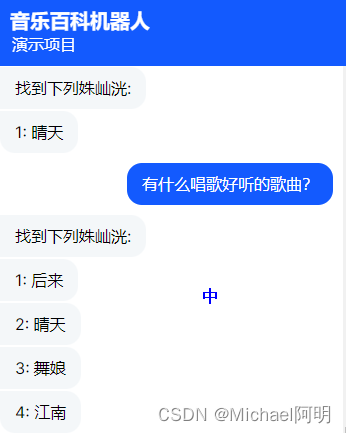
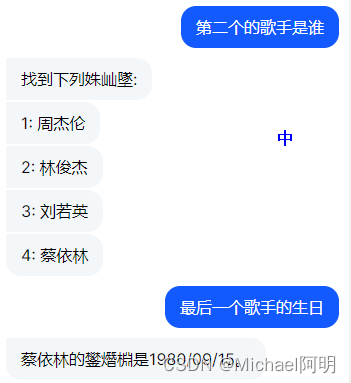
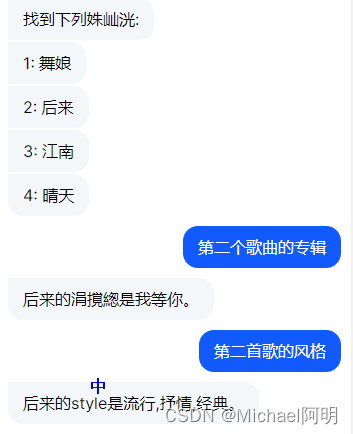
使用Neo4j
图数据库
docker 安装 docker run --env=NEO4J_AUTH=none --publish=7474:7474 --publish=7687:7687 neo4j
pip install neo4j
导入数据
python data_to_neo4j.py
windows
set USE_NEO4J=1
rasa run actions
相关内容
热门资讯
电视安卓系统哪个品牌好,哪家品...
你有没有想过,家里的电视是不是该升级换代了呢?现在市面上电视品牌琳琅满目,各种操作系统也是让人眼花缭...
安卓会员管理系统怎么用,提升服...
你有没有想过,手机里那些你爱不释手的APP,背后其实有个强大的会员管理系统在默默支持呢?没错,就是那...
安卓系统软件使用技巧,解锁软件...
你有没有发现,用安卓手机的时候,总有一些小技巧能让你玩得更溜?别小看了这些小细节,它们可是能让你的手...
安卓系统提示音替换
你知道吗?手机里那个时不时响起的提示音,有时候真的能让人心情大好,有时候又让人抓狂不已。今天,就让我...
安卓开机不了系统更新
手机突然开不了机,系统更新还卡在那里,这可真是让人头疼的问题啊!你是不是也遇到了这种情况?别急,今天...
安卓系统中微信视频,安卓系统下...
你有没有发现,现在用手机聊天,视频通话简直成了标配!尤其是咱们安卓系统的小伙伴们,微信视频功能更是用...
安卓系统是服务器,服务器端的智...
你知道吗?在科技的世界里,安卓系统可是个超级明星呢!它不仅仅是个手机操作系统,竟然还能成为服务器的得...
pc电脑安卓系统下载软件,轻松...
你有没有想过,你的PC电脑上安装了安卓系统,是不是瞬间觉得世界都大不一样了呢?没错,就是那种“一机在...
电影院购票系统安卓,便捷观影新...
你有没有想过,在繁忙的生活中,一部好电影就像是一剂强心针,能瞬间让你放松心情?而我今天要和你分享的,...
安卓系统可以写程序?
你有没有想过,安卓系统竟然也能写程序呢?没错,你没听错!这个我们日常使用的智能手机操作系统,竟然有着...
安卓系统架构书籍推荐,权威书籍...
你有没有想过,想要深入了解安卓系统架构,却不知道从何下手?别急,今天我就要给你推荐几本超级实用的书籍...
安卓系统看到的炸弹,技术解析与...
安卓系统看到的炸弹——揭秘手机中的隐形威胁在数字化时代,智能手机已经成为我们生活中不可或缺的一部分。...
鸿蒙系统有安卓文件,畅享多平台...
你知道吗?最近在科技圈里,有个大新闻可是闹得沸沸扬扬的,那就是鸿蒙系统竟然有了安卓文件!是不是觉得有...
宝马安卓车机系统切换,驾驭未来...
你有没有发现,现在的汽车越来越智能了?尤其是那些豪华品牌,比如宝马,它们的内饰里那个大屏幕,简直就像...
p30退回安卓系统
你有没有听说最近P30的用户们都在忙活一件大事?没错,就是他们的手机要退回安卓系统啦!这可不是一个简...
oppoa57安卓原生系统,原...
你有没有发现,最近OPPO A57这款手机在安卓原生系统上的表现真是让人眼前一亮呢?今天,就让我带你...
安卓系统输入法联想,安卓系统输...
你有没有发现,手机上的输入法真的是个神奇的小助手呢?尤其是安卓系统的输入法,简直就是智能生活的点睛之...
怎么进入安卓刷机系统,安卓刷机...
亲爱的手机控们,你是否曾对安卓手机的刷机系统充满好奇?想要解锁手机潜能,体验全新的系统魅力?别急,今...
安卓系统程序有病毒
你知道吗?在这个数字化时代,手机已经成了我们生活中不可或缺的好伙伴。但是,你知道吗?即使是安卓系统,...
奥迪中控安卓系统下载,畅享智能...
你有没有发现,现在汽车的中控系统越来越智能了?尤其是奥迪这种豪华品牌,他们的中控系统简直就是科技与艺...
