Linux第一个小程序-进度条
创始人
2024-05-11 22:28:01
0次
目录
\r&&\n
行缓冲区概念
倒计时程序
进度条代码
\r&&\n
回车概念 换行概念
- \n
[root@VM-12-17-centos lesson8]# touch test.c [root@VM-12-17-centos lesson8]# touoch Makefile bash: touoch: command not found [root@VM-12-17-centos lesson8]# touch Makefile [root@VM-12-17-centos lesson8]# vim Makefile [root@VM-12-17-centos lesson8]# ll total 4 -rw-r--r-- 1 root root 71 Jan 13 21:43 Makefile -rw-r--r-- 1 root root 0 Jan 13 21:40 test.c [root@VM-12-17-centos lesson8]# vim test.c [root@VM-12-17-centos lesson8]# make gcc -o mytest test.c [root@VM-12-17-centos lesson8]# ls Makefile mytest test.c [root@VM-12-17-centos lesson8]# ./mytest hello world [root@VM-12-17-centos lesson8]# cat test.c #includeint main() {printf("hello world\n");return 0; }
- \r
[root@VM-12-17-centos lesson8]# vim test.c [root@VM-12-17-centos lesson8]# make gcc -o mytest test.c [root@VM-12-17-centos lesson8]# cat test.c #includeint main() {printf("hello world\r");return 0; } [root@VM-12-17-centos lesson8]# ./mytest [root@VM-12-17-centos lesson8]# make clean rm -f mytest
- \r\n
[root@VM-12-17-centos lesson8]# vim test.c [root@VM-12-17-centos lesson8]# make clean rm -f mytest [root@VM-12-17-centos lesson8]# cat test.c #includeint main() {printf("hello world\r\n");return 0; } [root@VM-12-17-centos lesson8]# make gcc -o mytest test.c [root@VM-12-17-centos lesson8]# ./mytest hello world
行缓冲区概念
#includeint main() {printf("hello world\n");sleep(3);return 0; } 什么现象? 直接打印hello world,好像没有执行sleep
#includeint main() {printf("hello world");sleep(3);return 0; } 什么现象?? 先不显示,隔一段时间再打印,好像是先执行了sleep,再执行printf?
并不是!!一定是先执行printf(从上到下),再执行sleep,sleep时,hello world字符串没有被刷新,数据在sleep期间被保存起来了。
为什么\n,数据就显示出来了呢?缓冲区有自己的刷新策略,包括行缓冲
我们也可以自主刷新,使用一定的函数帮助我们实现自主刷新
#includeint main() {printf("hello world");fflush(stdout);sleep(3);return 0; } \r不显示的情况,其光标到达hello world的后一位,遇到\r回到此行最前面,Xshell接着打印[root@VM-12-17-centos lesson8]将hello world覆盖了,为了使其效果明显,我们改变自主刷新的位置
修改前
#includeint main() {printf("hello world\r");sleep(3);fflush(stdout);return 0; } 修改后
#includeint main() {printf("hello world\r");fflush(stdout);sleep(3);return 0; }
倒计时程序
根据上述的\r\n的特性,我们编写一个倒计时程序#includeint main() {int i=9;for(;i>=0;i--){printf("%d\n",i); sleep(1);}return 0; } 我们尝试用\r,其字符在缓冲区存放,并未刷新,所以并不显示
#includeint main() {int i=9;for(;i>=0;i--){printf("%d\r",i); sleep(1);}return 0; } 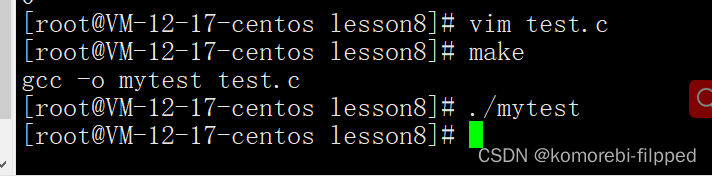
我们使用函数对其刷新,方便看倒计时
#includeint main() {int i=9;for(;i>=0;i--){printf("%d\r",i);fflush(stdout); sleep(1);}printf("\n"); return 0; } 我们尝试从10开始倒计时,键盘设备称为字符设备,是按字符打印、显示,所以从10开始倒计时,我们不能单纯地修改i的初始值为10,我们可以%2d去预留两个字符
#includeint main() {int i=10;for(;i>=0;i--){printf("%2d\r",i);fflush(stdout); sleep(1);}printf("\n"); return 0; }
进度条代码
样式
新建
[root@VM-12-17-centos lesson8]# mkdir proc [root@VM-12-17-centos lesson8]# cd proc [root@VM-12-17-centos proc]# touch proc.c [root@VM-12-17-centos proc]# touch proc.h [root@VM-12-17-centos proc]# touch main.cmain.c内
#include "proc.h"int main(){process();return 0;}proc.h内
[root@VM-12-17-centos proc]# vim proc.h [root@VM-12-17-centos proc]# cat proc.h #pragma once #includeextern void process(); proc.c内
#include "proc.h" #include#include #define SIZE 102 #define STYLE '=' #define ARR '>'// "|/-\\" void process() {const char *lable = "|/-\\";char bar[SIZE];memset(bar,'\0',sizeof(bar));int i=0;while(i<=100){printf("[%-100s][%d%%][%c]\r",bar,i,lable[i%4]);fflush(stdout);bar[i++]=STYLE;if(i!=100)bar[i]=ARR;usleep(100000);}printf("\n"); } Makefile
[root@VM-12-17-centos proc]# touch Makefile [root@VM-12-17-centos proc]# vim Makefile [root@VM-12-17-centos proc]# cat Makefile myprocess:main.c proc.cgcc -o myprocess main.c proc.c.PHONY:clean clean:rm -f myprocess
上一篇:隐私计算主流技术
相关内容
热门资讯
安卓子系统windows11,...
你知道吗?最近科技圈可是炸开了锅,因为安卓子系统在Windows 11上的兼容性成了大家热议的话题。...
电脑里怎么下载安卓系统,电脑端...
你有没有想过,你的电脑里也能装上安卓系统呢?没错,就是那个让你手机不离手的安卓!今天,就让我来带你一...
索尼相机魔改安卓系统,魔改系统...
你知道吗?最近在摄影圈里掀起了一股热潮,那就是索尼相机魔改安卓系统。这可不是一般的改装,而是让这些专...
安卓系统哪家的最流畅,安卓系统...
你有没有想过,为什么你的手机有时候像蜗牛一样慢吞吞的,而别人的手机却能像风一样快?这背后,其实就是安...
安卓最新系统4.42,深度解析...
你有没有发现,你的安卓手机最近是不是有点儿不一样了?没错,就是那个一直在默默更新的安卓最新系统4.4...
android和安卓什么系统最...
你有没有想过,你的安卓手机到底是用的是什么系统呢?是不是有时候觉得手机卡顿,运行缓慢,其实跟这个系统...
平板装安卓xp系统好,探索复古...
你有没有想过,把安卓系统装到平板上,再配上XP系统,这会是怎样一番景象呢?想象一边享受着安卓的便捷,...
投影仪装安卓系统,开启智能投影...
你有没有想过,家里的老式投影仪也能焕发第二春呢?没错,就是那个曾经陪你熬夜看电影的“老伙计”,现在它...
安卓系统无线车载carplay...
你有没有想过,开车的时候也能享受到苹果设备的便利呢?没错,就是那个让你在日常生活中离不开的iOS系统...
谷歌安卓8系统包,系统包解析与...
你有没有发现,手机更新换代的速度简直就像坐上了火箭呢?这不,最近谷歌又发布了安卓8系统包,听说这个新...
微软平板下软件安卓系统,开启全...
你有没有想过,在微软平板上也能畅享安卓系统的乐趣呢?没错,这就是今天我要跟你分享的神奇故事。想象你手...
coloros是基于安卓系统吗...
你有没有想过,手机里的那个色彩斑斓的界面,背后其实有着一个有趣的故事呢?没错,我要说的就是Color...
安卓神盾系统应用市场,一站式智...
你有没有发现,手机里的安卓神盾系统应用市场最近可是火得一塌糊涂啊!这不,我就来给你好好扒一扒,看看这...
黑莓平板安卓系统升级,解锁无限...
亲爱的读者们,你是否还记得那个曾经风靡一时的黑莓手机?那个标志性的全键盘,那个独特的黑莓体验,如今它...
安卓文件系统采用华为,探索高效...
你知道吗?最近安卓系统在文件管理上可是有了大动作呢!华为这个科技巨头,竟然悄悄地给安卓文件系统来了个...
深度系统能用安卓app,探索智...
你知道吗?现在科技的发展真是让人惊叹不已!今天,我要给你揭秘一个超级酷炫的话题——深度系统能用安卓a...
安卓系统的分区类型,深度解析存...
你有没有发现,你的安卓手机里藏着不少秘密?没错,就是那些神秘的分区类型。今天,就让我带你一探究竟,揭...
安卓系统铠无法兑换,揭秘无法兑...
最近是不是有很多小伙伴在玩安卓系统的游戏,突然发现了一个让人头疼的问题——铠无法兑换!别急,今天就来...
汽车安卓系统崩溃怎么刷,一键刷...
亲爱的车主朋友们,你是否曾遇到过汽车安卓系统崩溃的尴尬时刻?手机系统崩溃还能重启,但汽车系统崩溃了,...
miui系统可以刷安卓p系统吗...
亲爱的手机控们,你是否对MIUI系统情有独钟,同时又对安卓P系统的新鲜功能垂涎欲滴?今天,就让我带你...

