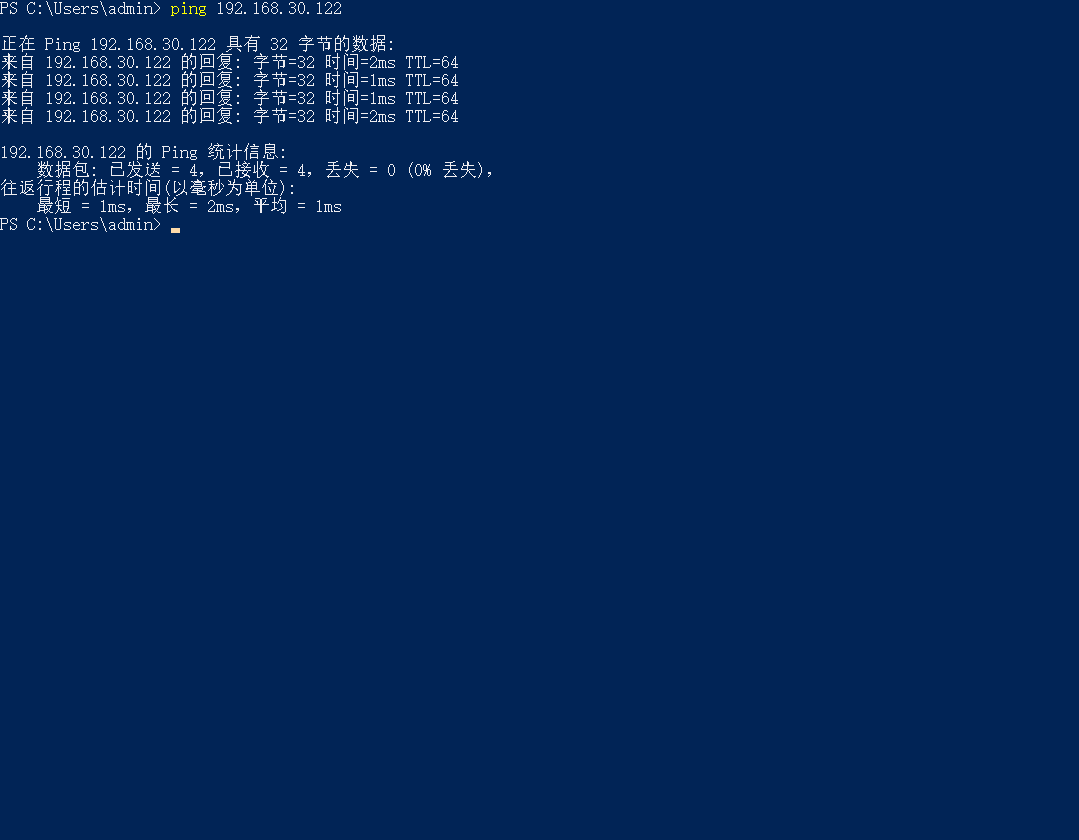Linux系统之Bonding 网卡绑定配置方法
创始人
2024-05-14 20:42:38
0次
Linux系统之Bonding 网卡绑定配置方法
- 一、检查本地系统环境
- 1.检查系统版本
- 2.查看服务器网卡
- 二、创建网卡配置文件
- 1.进入网卡配置文件目录
- 2.拷贝eth0的网卡配置文件
- 3.修改bond0网卡配置文件
- 4.修改eth1网卡配置文件
- 5.修改eth2网卡配置文件
- 三、创建bonding的配置文件
- 1.编辑bonding.conf
- 2.停止 NetworkManager 服务
- 3.加载 bonding 模块
- 4.重启网络服务
- 四、查看网卡绑定情况
- 1.再次检查本地网卡
- 2.查看网卡绑定状态
- 五、测试网卡连通情况
- 1.本地客户端ping服务器
- 六、关闭eth1网卡测试连通情况
- 1.关闭eth1网卡
- 2.查看本地客户端连通情况
- 3.查看当前的bond0状态
- 七、关闭eth2网卡测试连通情况
- 1.开启eth1网卡,关闭eth2网卡
- 2.测试本地客户端连通情况
- 3.查看当前的bond0状态
一、检查本地系统环境
1.检查系统版本
[root@Server001 ~]# cat /etc/os-release
NAME="CentOS Linux"
VERSION="7 (Core)"
ID="centos"
ID_LIKE="rhel fedora"
VERSION_ID="7"
PRETTY_NAME="CentOS Linux 7 (Core)"
ANSI_COLOR="0;31"
CPE_NAME="cpe:/o:centos:centos:7"
HOME_URL="https://www.centos.org/"
BUG_REPORT_URL="https://bugs.centos.org/"CENTOS_MANTISBT_PROJECT="CentOS-7"
CENTOS_MANTISBT_PROJECT_VERSION="7"
REDHAT_SUPPORT_PRODUCT="centos"
REDHAT_SUPPORT_PRODUCT_VERSION="7"
2.查看服务器网卡
[root@Server001 network-scripts]# ifconfig -a
bond0: flags=5123 mtu 1500inet 192.168.30.122 netmask 255.255.255.0 broadcast 192.168.30.255ether a6:ad:e5:84:f0:6e txqueuelen 1000 (Ethernet)RX packets 0 bytes 0 (0.0 B)RX errors 0 dropped 0 overruns 0 frame 0TX packets 0 bytes 0 (0.0 B)TX errors 0 dropped 0 overruns 0 carrier 0 collisions 0eth0: flags=4163 mtu 1500inet 192.168.3.55 netmask 255.255.255.0 broadcast 192.168.3.255inet6 fe80::2a6e:d4ff:fe89:8720 prefixlen 64 scopeid 0x20ether 28:6e:d4:89:87:20 txqueuelen 1000 (Ethernet)RX packets 2256 bytes 439140 (428.8 KiB)RX errors 0 dropped 0 overruns 0 frame 0TX packets 428 bytes 68770 (67.1 KiB)TX errors 0 dropped 0 overruns 0 carrier 0 collisions 0eth1: flags=4163 mtu 1500inet6 fe80::2a6e:d4ff:fe8a:3299 prefixlen 64 scopeid 0x20ether 28:6e:d4:8a:32:99 txqueuelen 1000 (Ethernet)RX packets 1617 bytes 386452 (377.3 KiB)RX errors 0 dropped 0 overruns 0 frame 0TX packets 7 bytes 586 (586.0 B)TX errors 0 dropped 0 overruns 0 carrier 0 collisions 0eth2: flags=4163 mtu 1500inet6 fe80::2a6e:d4ff:fe88:f490 prefixlen 64 scopeid 0x20ether 28:6e:d4:88:f4:90 txqueuelen 1000 (Ethernet)RX packets 1617 bytes 386452 (377.3 KiB)RX errors 0 dropped 0 overruns 0 frame 0TX packets 7 bytes 586 (586.0 B)TX errors 0 dropped 0 overruns 0 carrier 0 collisions 0lo: flags=73 mtu 65536inet 127.0.0.1 netmask 255.0.0.0inet6 ::1 prefixlen 128 scopeid 0x10loop txqueuelen 1000 (Local Loopback)RX packets 0 bytes 0 (0.0 B)RX errors 0 dropped 0 overruns 0 frame 0TX packets 0 bytes 0 (0.0 B)TX errors 0 dropped 0 overruns 0 carrier 0 collisions 0 二、创建网卡配置文件
1.进入网卡配置文件目录
[root@Server001 ~]# cd /etc/sysconfig/network-scripts/
[root@Server001 network-scripts]# ls
ifcfg-bond0 ifdown-eth ifdown-ppp ifdown-tunnel ifup-ippp ifup-post ifup-TeamPort network-functions-ipv6
ifcfg-eth0 ifdown-ippp ifdown-routes ifup ifup-ipv6 ifup-ppp ifup-tunnel
ifcfg-lo ifdown-ipv6 ifdown-sit ifup-aliases ifup-isdn ifup-routes ifup-wireless
ifdown ifdown-isdn ifdown-Team ifup-bnep ifup-plip ifup-sit init.ipv6-global
ifdown-bnep ifdown-post ifdown-TeamPort ifup-eth ifup-plusb ifup-Team network-functions2.拷贝eth0的网卡配置文件
[root@Server001 network-scripts]# cp ifcfg-eth0 ifcfg-eth1
[root@Server001 network-scripts]# cp ifcfg-eth0 ifcfg-eth2
[root@Server001 network-scripts]# cp ifcfg-eth0 ifcfg-bond0
3.修改bond0网卡配置文件
[root@Server001 network-scripts]# cat ifcfg-bond0
DEVICE=bond0
BOOTPROTO=none
TYPE=bond0
ONBOOT=yes
IPADDR=192.168.30.122
NETMASK=255.255.255.04.修改eth1网卡配置文件
[root@Server001 network-scripts]# cat ifcfg-eth1
DEVICE=eth1
BOOTPROTO=none
TYPE=Ethernet
MASTER=bond0
SLAVE=yes5.修改eth2网卡配置文件
[root@Server001 network-scripts]# cat ifcfg-eth2
DEVICE=eth2
BOOTPROTO=none
TYPE=Ethernet
MASTER=bond0
SLAVE=yes三、创建bonding的配置文件
1.编辑bonding.conf
[root@node network-scripts]# vim /etc/modprobe.d/bonding.conf
[root@node network-scripts]# cat /etc/modprobe.d/bonding.conf
alias bond0 bonding
options bonding mode=1 miimon=100注:关于mode的说明
mode=0 //平衡循环
mode=1 //主备
mode=3 //广播
mode=4 //链路聚合
2.停止 NetworkManager 服务
systemctl stop NetworkManager
systemctl disable NetworkManage
3.加载 bonding 模块
[root@Server001 network-scripts]# lsmod |grep bonding
[root@Server001 network-scripts]# modprobe bonding
[root@Server001 network-scripts]# lsmod |grep bonding
bonding 152656 0
4.重启网络服务
systemctl restart network
四、查看网卡绑定情况
1.再次检查本地网卡
[root@Server001 network-scripts]# ifconfig
bond0: flags=5187 mtu 1500inet 192.168.30.122 netmask 255.255.255.0 broadcast 192.168.30.255inet6 fe80::2a6e:d4ff:fe8a:3299 prefixlen 64 scopeid 0x20ether 28:6e:d4:8a:32:99 txqueuelen 1000 (Ethernet)RX packets 2426 bytes 748394 (730.8 KiB)RX errors 0 dropped 0 overruns 0 frame 0TX packets 13 bytes 838 (838.0 B)TX errors 0 dropped 0 overruns 0 carrier 0 collisions 0eth0: flags=4163 mtu 1500inet 192.168.3.55 netmask 255.255.255.0 broadcast 192.168.3.255inet6 fe80::2a6e:d4ff:fe89:8720 prefixlen 64 scopeid 0x20ether 28:6e:d4:89:87:20 txqueuelen 1000 (Ethernet)RX packets 2853 bytes 740694 (723.3 KiB)RX errors 0 dropped 0 overruns 0 frame 0TX packets 478 bytes 75189 (73.4 KiB)TX errors 0 dropped 0 overruns 0 carrier 0 collisions 0eth1: flags=6211 mtu 1500ether 28:6e:d4:8a:32:99 txqueuelen 1000 (Ethernet)RX packets 2229 bytes 689858 (673.6 KiB)RX errors 0 dropped 0 overruns 0 frame 0TX packets 13 bytes 838 (838.0 B)TX errors 0 dropped 0 overruns 0 carrier 0 collisions 0eth2: flags=6211 mtu 1500ether 28:6e:d4:8a:32:99 txqueuelen 1000 (Ethernet)RX packets 2243 bytes 690766 (674.5 KiB)RX errors 0 dropped 0 overruns 0 frame 0TX packets 0 bytes 0 (0.0 B)TX errors 0 dropped 0 overruns 0 carrier 0 collisions 0lo: flags=73 mtu 65536inet 127.0.0.1 netmask 255.0.0.0inet6 ::1 prefixlen 128 scopeid 0x10loop txqueuelen 1000 (Local Loopback)RX packets 0 bytes 0 (0.0 B)RX errors 0 dropped 0 overruns 0 frame 0TX packets 0 bytes 0 (0.0 B)TX errors 0 dropped 0 overruns 0 carrier 0 collisions 0 2.查看网卡绑定状态
[root@Server001 network-scripts]# cat /proc/net/bonding/bond0
Ethernet Channel Bonding Driver: v3.7.1 (April 27, 2011)Bonding Mode: fault-tolerance (active-backup)
Primary Slave: None
Currently Active Slave: eth1
MII Status: up
MII Polling Interval (ms): 100
Up Delay (ms): 0
Down Delay (ms): 0Slave Interface: eth1
MII Status: up
Speed: Unknown
Duplex: Unknown
Link Failure Count: 0
Permanent HW addr: 28:6e:d4:8a:32:99
Slave queue ID: 0Slave Interface: eth2
MII Status: up
Speed: Unknown
Duplex: Unknown
Link Failure Count: 0
Permanent HW addr: 28:6e:d4:88:f4:90
Slave queue ID: 0五、测试网卡连通情况
1.本地客户端ping服务器
ping 192.168.30.122
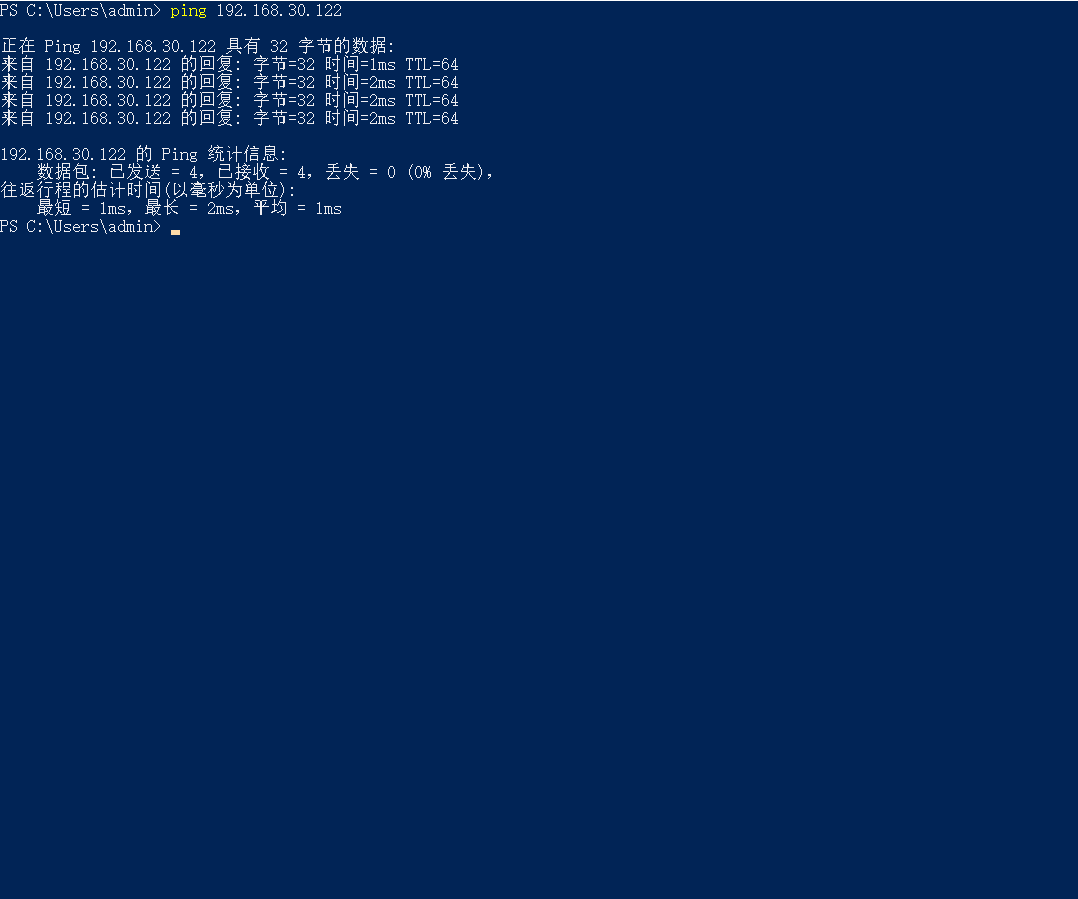
六、关闭eth1网卡测试连通情况
1.关闭eth1网卡
[root@Server001 network-scripts]# ifdown eth1
[root@Server001 network-scripts]# 2.查看本地客户端连通情况
可以正常ping通
3.查看当前的bond0状态
当前活动网卡已经切换到eth2,eth2网卡提供服务
[root@Server001 network-scripts]# cat /proc/net/bonding/bond0
Ethernet Channel Bonding Driver: v3.7.1 (April 27, 2011)Bonding Mode: fault-tolerance (active-backup)
Primary Slave: None
Currently Active Slave: eth2
MII Status: up
MII Polling Interval (ms): 100
Up Delay (ms): 0
Down Delay (ms): 0Slave Interface: eth2
MII Status: up
Speed: Unknown
Duplex: Unknown
Link Failure Count: 0
Permanent HW addr: 28:6e:d4:88:f4:90
Slave queue ID: 0七、关闭eth2网卡测试连通情况
1.开启eth1网卡,关闭eth2网卡
[root@Server001 network-scripts]# ifup eth1
[root@Server001 network-scripts]# ifdown eth2
2.测试本地客户端连通情况
可以正常ping通
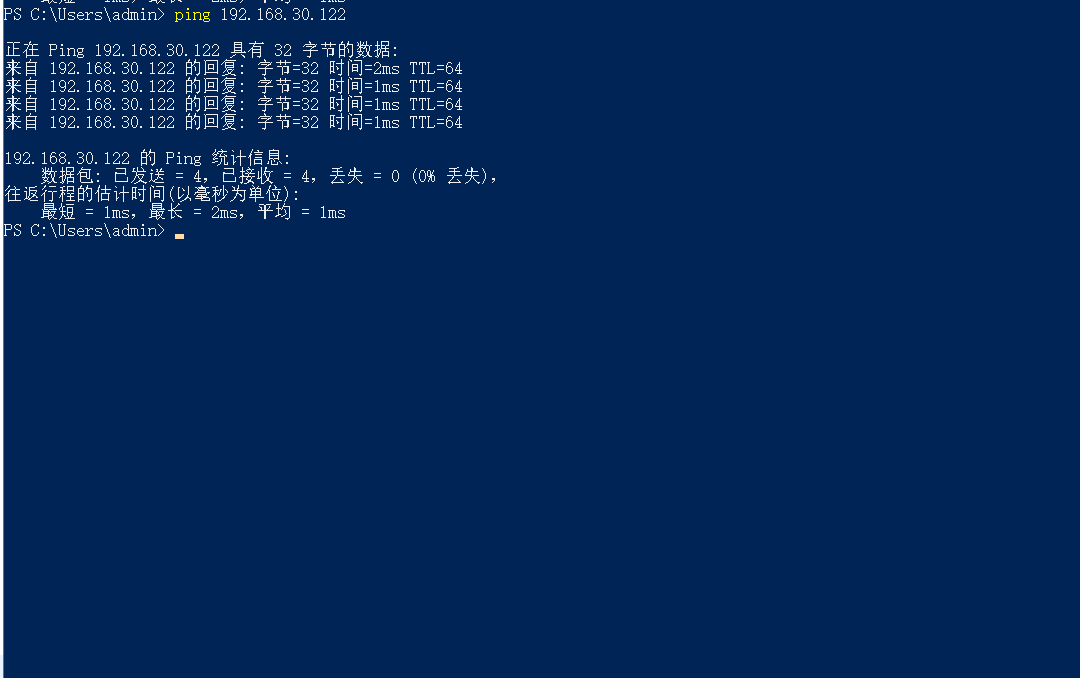
3.查看当前的bond0状态
当前活动网卡已经切换到eth1,eth1网卡提供服务
[root@Server001 network-scripts]# cat /proc/net/bonding/bond0
Ethernet Channel Bonding Driver: v3.7.1 (April 27, 2011)Bonding Mode: fault-tolerance (active-backup)
Primary Slave: None
Currently Active Slave: eth1
MII Status: up
MII Polling Interval (ms): 100
Up Delay (ms): 0
Down Delay (ms): 0Slave Interface: eth1
MII Status: up
Speed: Unknown
Duplex: Unknown
Link Failure Count: 0
Permanent HW addr: 28:6e:d4:8a:32:99
Slave queue ID: 0相关内容
热门资讯
电视安卓系统哪个品牌好,哪家品...
你有没有想过,家里的电视是不是该升级换代了呢?现在市面上电视品牌琳琅满目,各种操作系统也是让人眼花缭...
安卓会员管理系统怎么用,提升服...
你有没有想过,手机里那些你爱不释手的APP,背后其实有个强大的会员管理系统在默默支持呢?没错,就是那...
安卓系统软件使用技巧,解锁软件...
你有没有发现,用安卓手机的时候,总有一些小技巧能让你玩得更溜?别小看了这些小细节,它们可是能让你的手...
安卓系统提示音替换
你知道吗?手机里那个时不时响起的提示音,有时候真的能让人心情大好,有时候又让人抓狂不已。今天,就让我...
安卓开机不了系统更新
手机突然开不了机,系统更新还卡在那里,这可真是让人头疼的问题啊!你是不是也遇到了这种情况?别急,今天...
安卓系统中微信视频,安卓系统下...
你有没有发现,现在用手机聊天,视频通话简直成了标配!尤其是咱们安卓系统的小伙伴们,微信视频功能更是用...
安卓系统是服务器,服务器端的智...
你知道吗?在科技的世界里,安卓系统可是个超级明星呢!它不仅仅是个手机操作系统,竟然还能成为服务器的得...
pc电脑安卓系统下载软件,轻松...
你有没有想过,你的PC电脑上安装了安卓系统,是不是瞬间觉得世界都大不一样了呢?没错,就是那种“一机在...
电影院购票系统安卓,便捷观影新...
你有没有想过,在繁忙的生活中,一部好电影就像是一剂强心针,能瞬间让你放松心情?而我今天要和你分享的,...
安卓系统可以写程序?
你有没有想过,安卓系统竟然也能写程序呢?没错,你没听错!这个我们日常使用的智能手机操作系统,竟然有着...
安卓系统架构书籍推荐,权威书籍...
你有没有想过,想要深入了解安卓系统架构,却不知道从何下手?别急,今天我就要给你推荐几本超级实用的书籍...
安卓系统看到的炸弹,技术解析与...
安卓系统看到的炸弹——揭秘手机中的隐形威胁在数字化时代,智能手机已经成为我们生活中不可或缺的一部分。...
鸿蒙系统有安卓文件,畅享多平台...
你知道吗?最近在科技圈里,有个大新闻可是闹得沸沸扬扬的,那就是鸿蒙系统竟然有了安卓文件!是不是觉得有...
宝马安卓车机系统切换,驾驭未来...
你有没有发现,现在的汽车越来越智能了?尤其是那些豪华品牌,比如宝马,它们的内饰里那个大屏幕,简直就像...
p30退回安卓系统
你有没有听说最近P30的用户们都在忙活一件大事?没错,就是他们的手机要退回安卓系统啦!这可不是一个简...
oppoa57安卓原生系统,原...
你有没有发现,最近OPPO A57这款手机在安卓原生系统上的表现真是让人眼前一亮呢?今天,就让我带你...
安卓系统输入法联想,安卓系统输...
你有没有发现,手机上的输入法真的是个神奇的小助手呢?尤其是安卓系统的输入法,简直就是智能生活的点睛之...
怎么进入安卓刷机系统,安卓刷机...
亲爱的手机控们,你是否曾对安卓手机的刷机系统充满好奇?想要解锁手机潜能,体验全新的系统魅力?别急,今...
安卓系统程序有病毒
你知道吗?在这个数字化时代,手机已经成了我们生活中不可或缺的好伙伴。但是,你知道吗?即使是安卓系统,...
奥迪中控安卓系统下载,畅享智能...
你有没有发现,现在汽车的中控系统越来越智能了?尤其是奥迪这种豪华品牌,他们的中控系统简直就是科技与艺...