QT/C++——网络编程
目录
一、基础知识复习
二、UDP
客户端:
服务器:
三、TCP
服务器:
客户端:
四、小项目
客户端:
服务器:
一、基础知识复习
这部分内容前面讲的比较详细,现在就是简单复习一下。
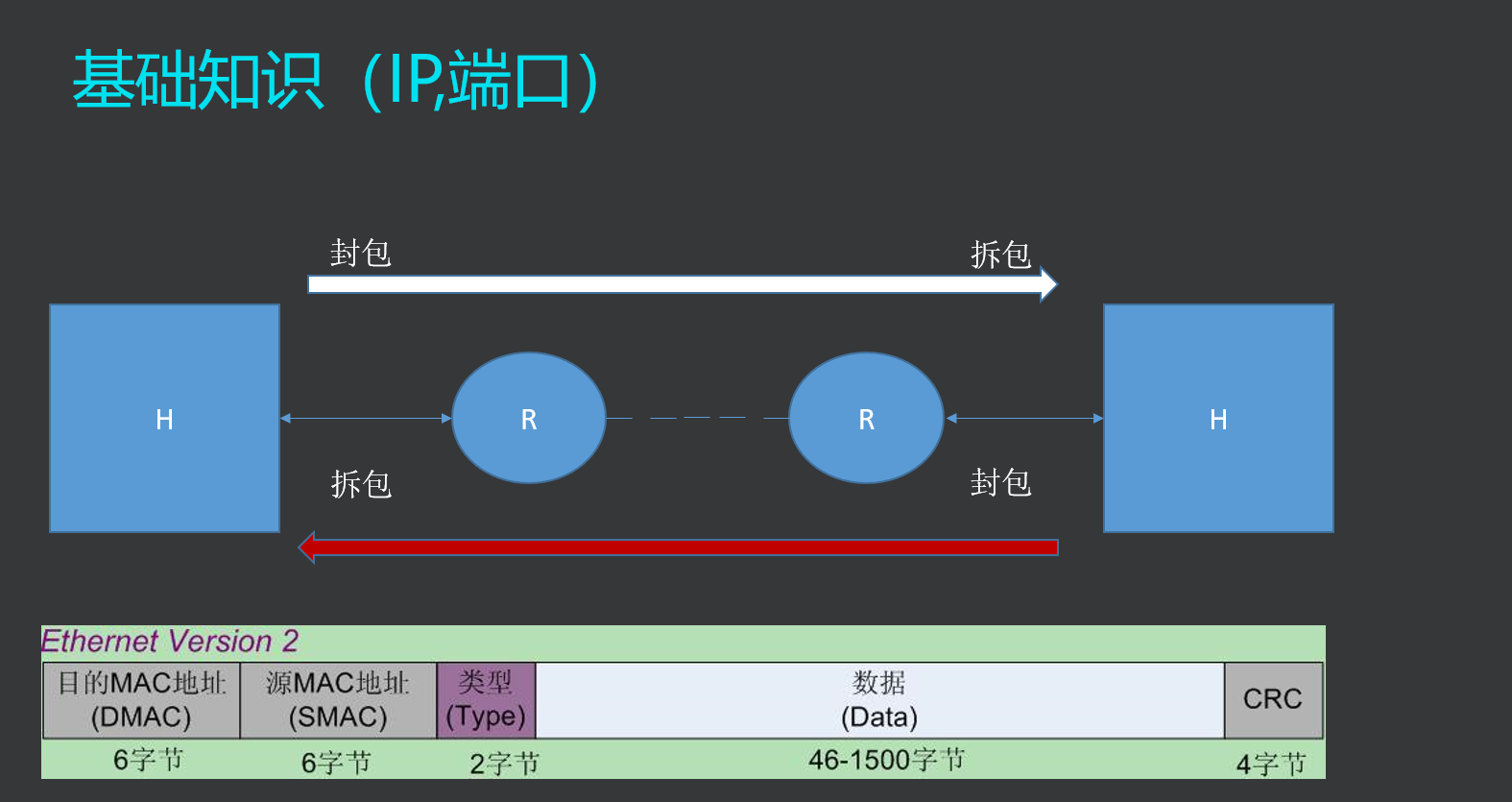
两台主机之间通信要经过封包他有一堆包头
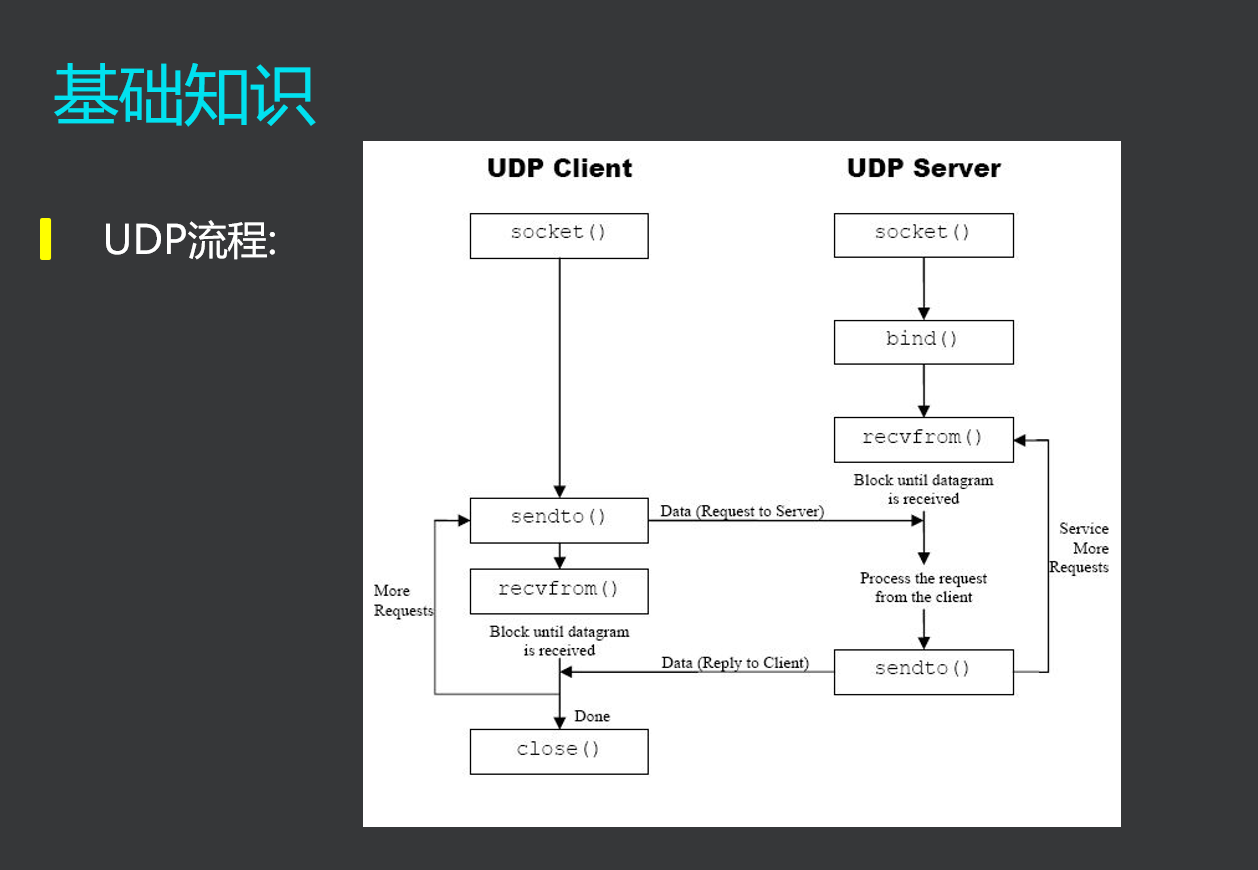
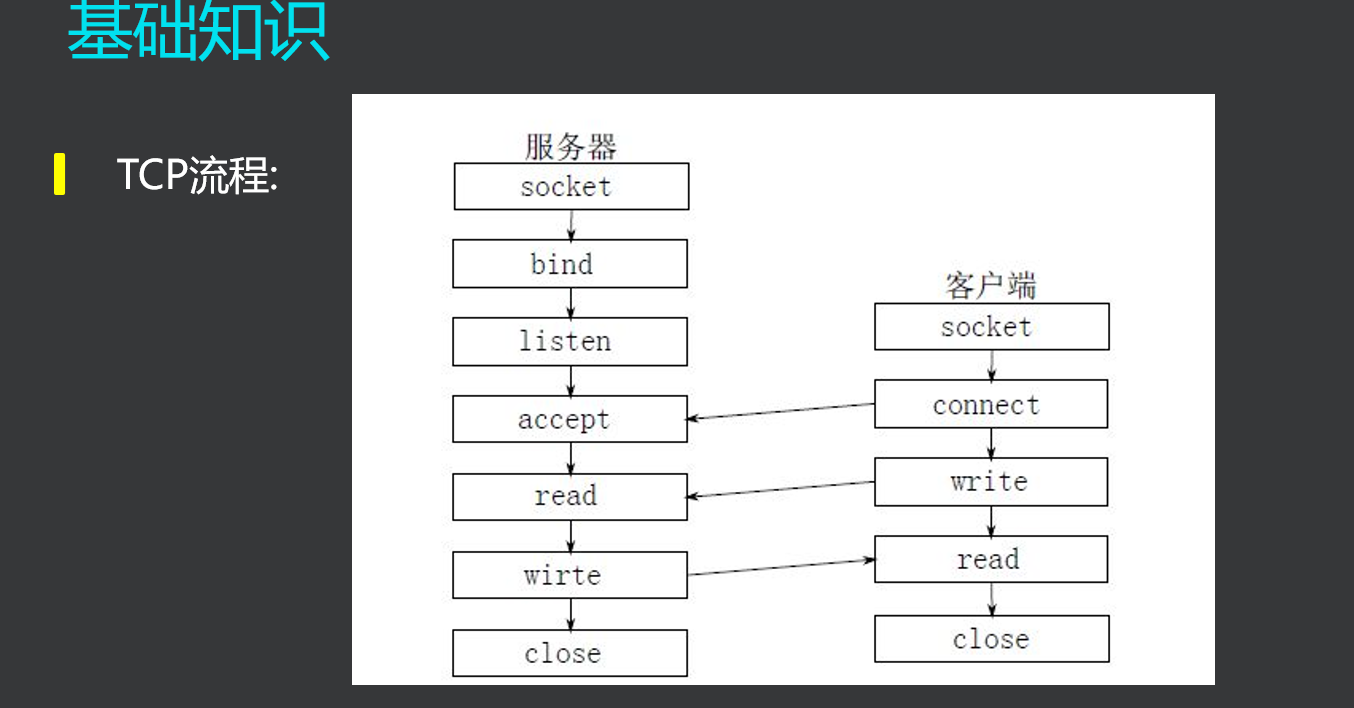
TCP、UDP都是基于套接字,C写我感觉已经挺简单了,老师说C++更简单,我们往下学学看。
二、UDP
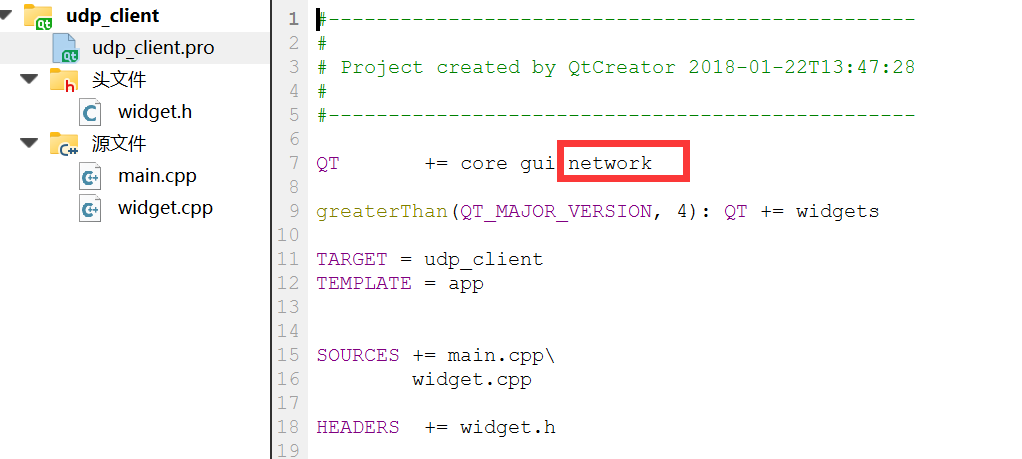
网络编程这块要在工程文件中加上network
服务器是被动套接字,客户端是主动套接字
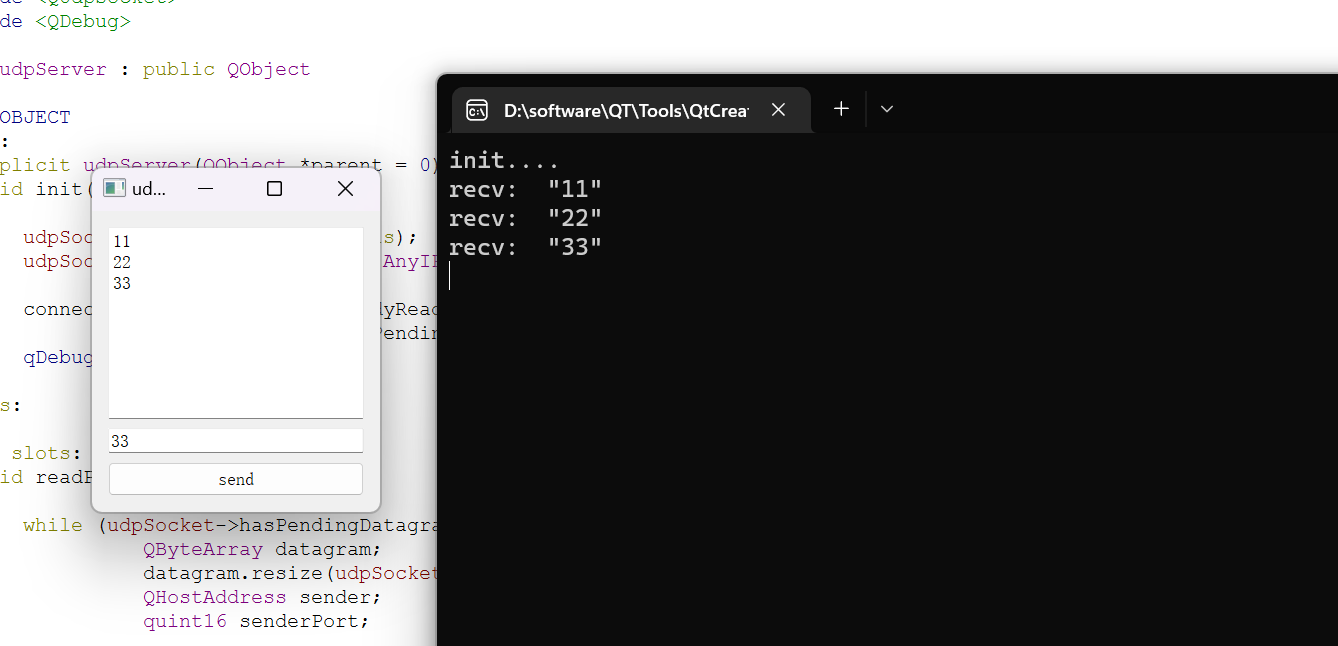
客户端:
#ifndef WIDGET_H
#define WIDGET_H#include
#include
#include
#include
#include
#include class Widget : public QWidget
{Q_OBJECT
public slots:void senddata(){udpsock->writeDatagram(le->text().toStdString().c_str(), QHostAddress("192.168.3.27"), 8888);}void recvdata(){QByteArray datagram;datagram.resize(udpsock->pendingDatagramSize());QHostAddress sender;quint16 senderPort;udpsock->readDatagram(datagram.data(), datagram.size(),&sender, &senderPort);te->append(datagram);}
public:Widget(QWidget *parent = 0);~Widget();
private:QTextEdit *te;QLineEdit *le;QPushButton *pb;QUdpSocket *udpsock;
};#endif // WIDGET_H
#include "widget.h"
#include Widget::Widget(QWidget *parent): QWidget(parent)
{te = new QTextEdit;le = new QLineEdit;pb = new QPushButton("send");QVBoxLayout *vbox = new QVBoxLayout;vbox->addWidget(te);vbox->addWidget(le);vbox->addWidget(pb);setLayout(vbox);udpsock = new QUdpSocket;connect(pb, SIGNAL(clicked(bool)), this, SLOT(senddata()));connect(udpsock, SIGNAL(readyRead()), this, SLOT(recvdata()));
}Widget::~Widget()
{}
服务器:
#ifndef UDPSERVER_H
#define UDPSERVER_H#include
#include
#include class udpServer : public QObject
{Q_OBJECT
public:explicit udpServer(QObject *parent = 0);void init(){udpSocket = new QUdpSocket(this);udpSocket->bind(QHostAddress::AnyIPv4, 8888);connect(udpSocket, SIGNAL(readyRead()),this, SLOT(readPendingDatagrams()));qDebug()<<"init....";}
signals:public slots:void readPendingDatagrams(){while (udpSocket->hasPendingDatagrams()) {QByteArray datagram;datagram.resize(udpSocket->pendingDatagramSize());QHostAddress sender;quint16 senderPort;udpSocket->readDatagram(datagram.data(), datagram.size(),&sender, &senderPort);//processTheDatagram(datagram);qDebug()<<"recv: "<writeDatagram(datagram.data(), datagram.size(),sender, senderPort);}}private:QUdpSocket *udpSocket;
};#endif // UDPSERVER_H
两个程序的工程文件中一定要加入network
三、TCP
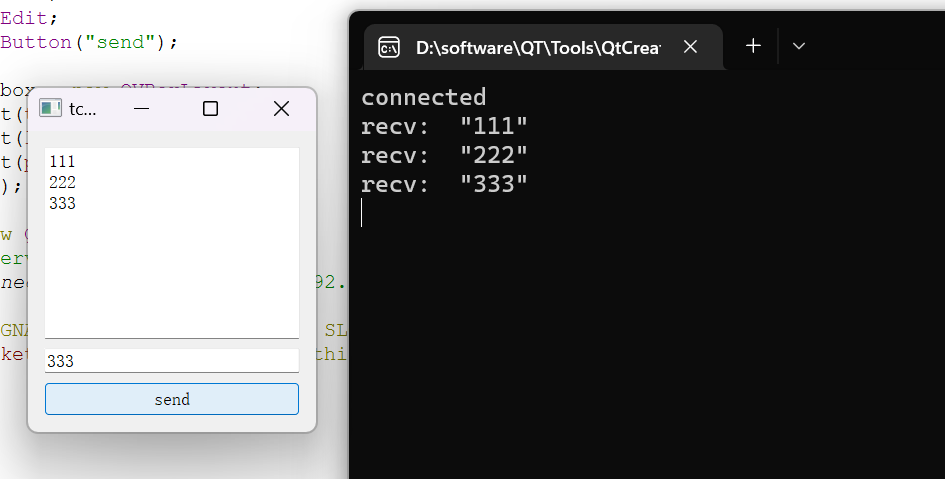
服务器:
#ifndef TCPSERVER_H
#define TCPSERVER_H#include
#include
#include
#include class tcpServer : public QObject
{Q_OBJECT
public:explicit tcpServer(QObject *parent = 0);signals:public slots:void newconnected(){qDebug()<<"connected";clientsock = ser->nextPendingConnection();connect(clientsock, SIGNAL(readyRead()), this, SLOT(readdata()));}void readdata(){QByteArray buf = clientsock->readAll();qDebug()<<"recv: "<write(buf);}private:QTcpServer *ser;QTcpSocket *clientsock;};#endif // TCPSERVER_H
#include "tcpserver.h"
#include tcpServer::tcpServer(QObject *parent) : QObject(parent)
{ser = new QTcpServer;ser->listen(QHostAddress::AnyIPv4, 8888);connect(ser, SIGNAL(newConnection()), this, SLOT(newconnected()));ser->waitForNewConnection();
}
客户端:
#ifndef WIDGET_H
#define WIDGET_H#include
#include
#include
#include
#include class Widget : public QWidget
{Q_OBJECT
public slots:void senddata(){tcpsocket->write(le->text().toStdString().c_str());}void recvdata(){QByteArray buf = tcpsocket->readAll();te->append(buf);}
public:Widget(QWidget *parent = 0);~Widget();
private:QTextEdit *te;QLineEdit *le;QPushButton *pb;QTcpSocket *tcpsocket;
};#endif // WIDGET_H
#include "widget.h"
#include
#include Widget::Widget(QWidget *parent): QWidget(parent)
{te = new QTextEdit;le = new QLineEdit;pb = new QPushButton("send");QVBoxLayout *vbox = new QVBoxLayout;vbox->addWidget(te);vbox->addWidget(le);vbox->addWidget(pb);setLayout(vbox);tcpsocket = new QTcpSocket;//connect to servertcpsocket->connectToHost(QHostAddress("192.168.3.27"), 8888);connect(pb, SIGNAL(clicked(bool)), this, SLOT(senddata()));connect(tcpsocket, SIGNAL(readyRead()), this, SLOT(recvdata()));
}Widget::~Widget()
{}
四、小项目
实现一个类似于监控的东西
就是把传输内容换成了照片
客户端:
#ifndef WIDGET_H
#define WIDGET_H#include
#include
#include
#include
#include
#include
#include
#include class Widget : public QWidget
{Q_OBJECTpublic:Widget(QWidget *parent = 0);~Widget();public slots:void startv(){readsize = true;sockv = new QTcpSocket(this);connect(sockv, SIGNAL(readyRead()), this, SLOT(recv_show()));sockv->connectToHost(QHostAddress(leip->text()), atoi(leport->text().toStdString().c_str()));btstart->setText("STOP");leip->setDisabled(true);leport->setDisabled(true);disconnect(btstart, SIGNAL(clicked()), this, SLOT(startv()));connect(btstart, SIGNAL(clicked()), this, SLOT(stop()));}void stop(){sockv->close();sockv->deleteLater();disconnect(btstart, SIGNAL(clicked()), this, SLOT(stop()));connect(btstart, SIGNAL(clicked()), this, SLOT(startv()));leip->setDisabled(false);leport->setDisabled(false);btstart->setText("START");}void recv_show(){if(readsize){ //接收图片大小char buf[10] = {0};sockv->read(buf, 10);picsize = atoi(buf); //转成整形大小值// qDebug()<bytesAvailable() < picsize) //等待图片内容接收完整return;char buf[640*480*3];sockv->read(buf, picsize);QPixmap pix;pix.loadFromData((uchar*)buf, picsize, "jpeg");lbvideo->setPixmap(pix);//切换照片readsize = true;}}private:QLabel *lbvideo, *lbip, *lbport;QLineEdit *leip, *leport;QPushButton *btstart;QTcpSocket *sockv;bool readsize;int picsize;};#endif // WIDGET_H
#include "widget.h"
#include
#include Widget::Widget(QWidget *parent): QWidget(parent)
{lbvideo = new QLabel;lbvideo->setFixedSize(640,480);lbvideo->setScaledContents(true);lbip = new QLabel("IP");lbport = new QLabel("PORT");leip = new QLineEdit("192.168.3.27");leport = new QLineEdit("8888");btstart = new QPushButton("START");QHBoxLayout *hbox = new QHBoxLayout;hbox->addWidget(lbip);hbox->addWidget(leip);hbox->addWidget(lbport);hbox->addWidget(leport);hbox->addWidget(btstart);QVBoxLayout *vbox = new QVBoxLayout;vbox->addLayout(hbox);vbox->addWidget(lbvideo);setLayout(vbox);connect(btstart, SIGNAL(clicked()), this, SLOT(startv()));
}Widget::~Widget()
{}
服务器:
#ifndef WIDGET_H
#define WIDGET_H#include
#include
#include
#include
#include
#include
#include
#include
#include
#include
#include
#include
#include class Widget : public QWidget
{Q_OBJECTpublic:Widget(QWidget *parent = 0);~Widget();
public slots:void show_pic(int i, QImage img){QPixmap pix(1920, 1080);
#if 1pix.fill(Qt::red);pix = pix.fromImage(img);lb_pic->setPixmap(pix);
#elselb_pic->setPixmap(QPixmap::fromImage(img));#endif
// qDebug()<isWritable()){
// qDebug()<<"sending "<write(buf, 10);//发大小(大小值先转换成字符串装在固定的10个字节的buff中发送)// qDebug()<<"size ok";
#if 0QByteArray data = tem.readAll();
#elseQByteArray data(tem.buffer());
#endifclient->write(data);//发图片内容// qDebug()<<"finish";tem.close();}}void accept_client(){if(NULL != client){client->close();client->deleteLater();}client = myserver->nextPendingConnection();connect(client, SIGNAL(disconnected()), this, SLOT(client_close()));}void client_close(){client->close();client->deleteLater();client = NULL;}
protected:virtual voidtimerEvent(QTimerEvent *event){imageCapture->capture();
// qDebug()<<"tttt";}private:QCamera *camera;QCameraViewfinder *viewfinder;QCameraImageCapture *imageCapture;QLabel *lb_pic;QTcpServer *myserver;QTcpSocket *client;
};#endif // WIDGET_H
#include "widget.h"
#include
#include Widget::Widget(QWidget *parent): QWidget(parent)
{camera = new QCamera("/dev/video0"); //"/dev/video0" 摄像头设备文件,视情况而定viewfinder = new QCameraViewfinder(this);viewfinder->setFixedSize(640,480);viewfinder->show();lb_pic = new QLabel(this);myserver = new QTcpServer(this);client = NULL;camera->setViewfinder(viewfinder);QHBoxLayout *hbox = new QHBoxLayout;hbox->addWidget(viewfinder);hbox->addWidget(lb_pic);this->setLayout(hbox);imageCapture = new QCameraImageCapture(camera);camera->setCaptureMode(QCamera::CaptureStillImage);connect(imageCapture, SIGNAL(imageCaptured(int,QImage)), this, SLOT(show_pic(int,QImage)));connect(myserver, SIGNAL(newConnection()), this, SLOT(accept_client()));this->startTimer(3);myserver->listen(QHostAddress::AnyIPv4, 8888);camera->start();
}Widget::~Widget()
{}
---------------------------------------------------------------------------------------------------------------------------------
发文不通过只能写点”废话“了。学了一个星期的QT感觉其实不难,就是把一些封装好的类组合起来形成一些图形化界面。感觉还是挺好用,起码和C有相通性,唯一的难点应该在C++的语法上。所以会C++的同学应该更加的得心应手。挺好玩的,等学完驱动试试拿QT开发两个项目练练手。比如电视剧里男主给女主写的那个小猪闹钟,非常可爱以前不知道怎么下手做,学完QT我好像知道应该怎么写了。然后我还想做一个类似于QQ微信这种的聊天工具,可惜还不知道怎么用私网和私网通信。难道和女神之间搞点浪漫的东西还要租两台云服务器嘛,那也太扫兴了。现在这ip都是192.168开头的不能直接通信。听朋友说java有个内网透传技术是干这个的。不知道用C怎么实现。不过服务器我虽然买不起但是我打算自己买点件搭建一个服务器。应该会很有意思。
---------------------------------------------------------------------------------------------------------------------------------
