SpringBoot整合Quartz以及异步调用
创始人
2024-05-30 18:47:36
0次
文章目录
- 前言
- 一、异步方法调用
- 1、导入依赖
- 2、创建异步执行任务线程池
- 3、创建业务层接口和实现类
- 4、创建业务层接口和实现类
- 二、测试定时任务
- 1.导入依赖
- 2.编写测试类,开启扫描定时任务
- 3.测试
- 三、实现定时发送邮件案例
- 1.邮箱开启IMAP服务
- 2.导入依赖
- 3.导入EmailUtil
- 4.编写邮件发送方法
- 5.开启异步和定时任务
- 总结
前言
Quartz是一个完全由java编写的开源作业调度框架、它的简单易用受到业内人士的一致好评。本篇记录怎么用SpringBoot使用Quartz
一、异步方法调用
由于多个任务同时执行时,默认为单线程,所以我们用异步方法调用,使其成为多线程执行
看一个案例
1、导入依赖
org.springframework.boot spring-boot-starter-web org.springframework.boot spring-boot-devtools runtime true org.springframework.boot spring-boot-configuration-processor true org.projectlombok lombok true org.springframework.boot spring-boot-starter-test test 2、创建异步执行任务线程池
这里我们使用springboot自带的线程池
package com.lzl.config;import org.springframework.context.annotation.Bean;
import org.springframework.context.annotation.Configuration;
import org.springframework.scheduling.annotation.AsyncConfigurer;
import org.springframework.scheduling.concurrent.ThreadPoolTaskExecutor;
import java.util.concurrent.Executor;@Configuration
public class AsyncExcutorPoolConfig implements AsyncConfigurer {@Bean("asyncExecutor")@Overridepublic Executor getAsyncExecutor() {//Spring自带的线程池(最常用)ThreadPoolTaskExecutor taskExecutor = new ThreadPoolTaskExecutor();//线程:IO密集型 和 CPU密集型//线程设置参数taskExecutor.setCorePoolSize(8);//核心线程数,根据电脑的核数taskExecutor.setMaxPoolSize(16);//最大线程数一般为核心线程数的2倍taskExecutor.setWaitForTasksToCompleteOnShutdown(true);//任务执行完成后关闭return taskExecutor;}
}
注意注解不要少
3、创建业务层接口和实现类
package com.lzl.Service;/*** --效率,是成功的核心关键--** @Author lzl* @Date 2023/3/7 09:42*/public interface AsyncService {void testAsync1();void testAsync2();
}package com.lzl.Service.impl;import com.lzl.Service.AsyncService;
import org.springframework.scheduling.annotation.Async;
import org.springframework.stereotype.Service;/*** --效率,是成功的核心关键--** @Author lzl* @Date 2023/3/7 09:43*/
@Service
public class AsyncImpl implements AsyncService {@Async@Overridepublic void testAsync1() {try {Thread.sleep(3000);} catch (InterruptedException e) {e.printStackTrace();}System.out.println("精准是唯一重要的标准!");}@Async("asyncExecutor")//开启异步执行@Overridepublic void testAsync2() {try {Thread.sleep(3000);} catch (InterruptedException e) {e.printStackTrace();}System.out.println("效率是成功的核心关键!");}
}4、创建业务层接口和实现类
package com.lzl.task;import com.lzl.Service.AsyncService;
import org.springframework.beans.factory.annotation.Autowired;
import org.springframework.web.bind.annotation.RequestMapping;
import org.springframework.web.bind.annotation.RestController;/*** --效率,是成功的核心关键--** @Author lzl* @Date 2023/3/7 09:40*/
@RestController
@RequestMapping("/login")
public class LoginController {@Autowiredprivate AsyncService service;@RequestMapping("/Async1")public String testAsync1(){service.testAsync1();return "牛逼!";}@RequestMapping("/Async2")public String testAsync2(){service.testAsync2();return "不牛逼!";}
}在启动类开启异步
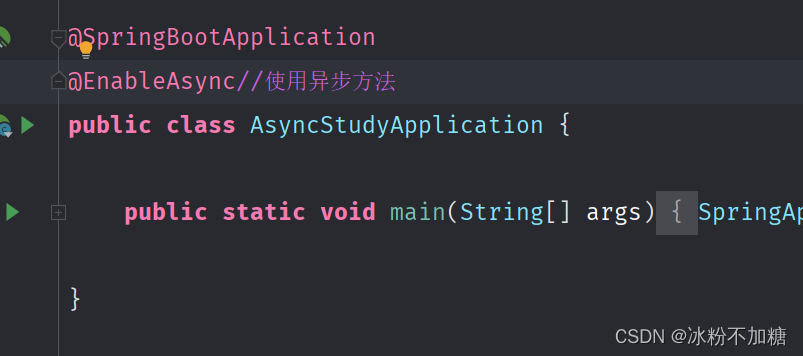
整体目录结构如下:
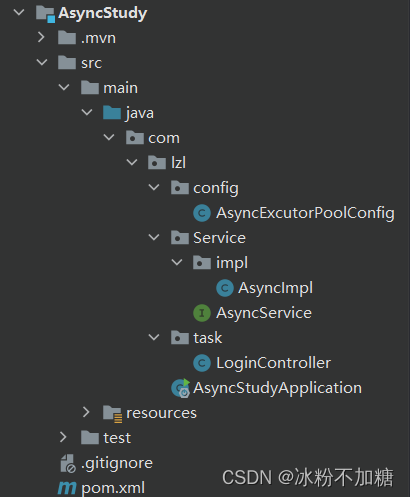
测试:
运行项目,访问controller
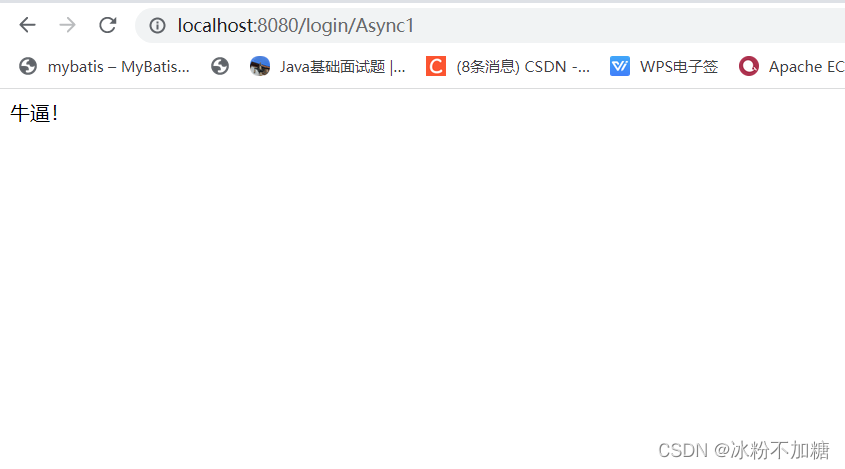
访问controller时,页面直接出现返回值,控制台过了两秒打印文字,证明异步执行成功!
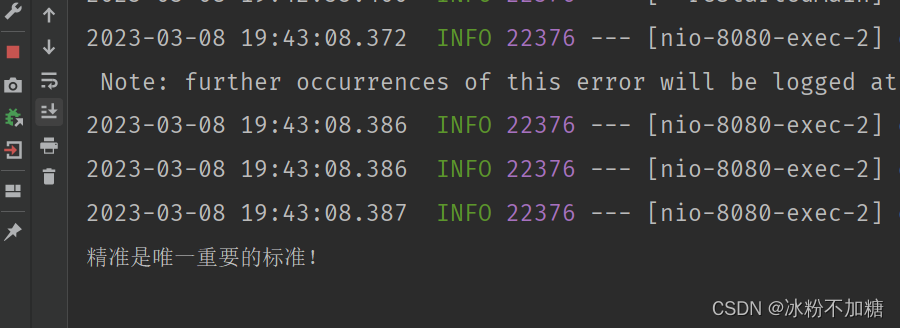
二、测试定时任务
1.导入依赖
org.springframework.boot spring-boot-starter-web org.springframework.boot spring-boot-devtools runtime true org.springframework.boot spring-boot-configuration-processor true org.projectlombok lombok true org.springframework.boot spring-boot-starter-test test 2.编写测试类,开启扫描定时任务
package com.lzl.task;import org.springframework.context.annotation.Configuration;
import org.springframework.scheduling.annotation.Async;
import org.springframework.scheduling.annotation.Scheduled;import java.util.Date;/*** --效率,是成功的核心关键--** @Author lzl* @Date 2023/3/7 10:42*/
//任务类
@Configuration
public class Tasks {@Async@Scheduled(cron = "*/2 * * * * ?")public void task1(){System.out.println("效率"+new Date().toLocaleString());}@Async@Scheduled(cron = "*/1 * * * * ?")public void task2(){System.out.println("精准"+new Date().toLocaleString());}
}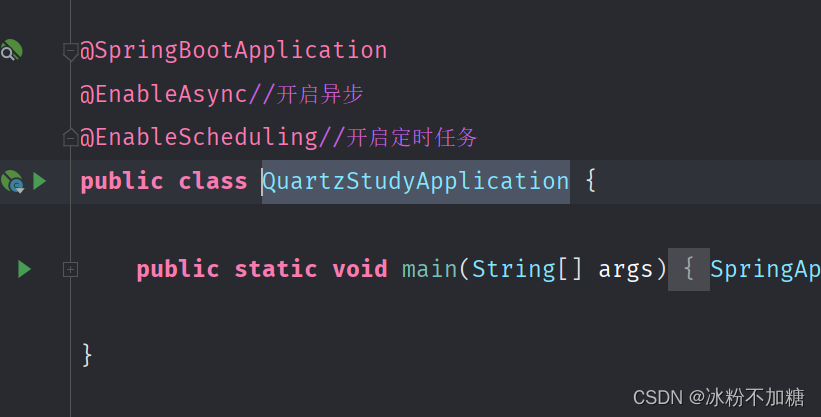
3.测试
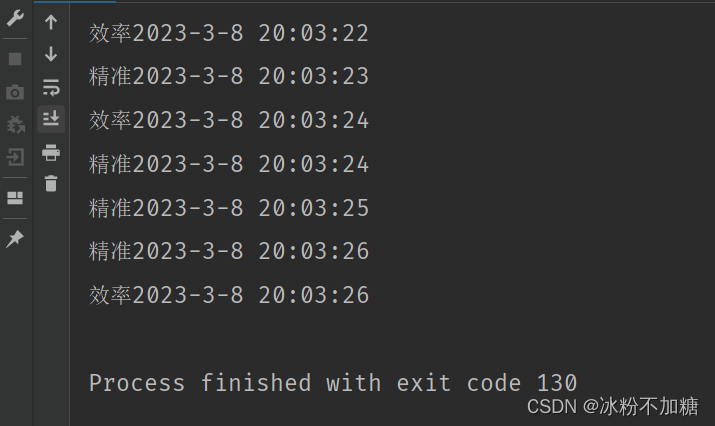
三、实现定时发送邮件案例
这里以QQ邮箱为例,这个功能类似于通过邮箱找回密码类似,需要我们进行授权码操作
1.邮箱开启IMAP服务
登陆QQ邮箱,找到帐户,下拉

看到如下图:

我这里已经开启了,按照步骤操作,会有一个授权码,保存好下边步骤要用,此处不再演示
2.导入依赖
org.springframework.boot spring-boot-starter-web org.springframework.boot spring-boot-starter-mail org.springframework.boot spring-boot-devtools runtime true org.springframework.boot spring-boot-configuration-processor true org.projectlombok lombok true org.springframework.boot spring-boot-starter-test test 3.导入EmailUtil
package com.lzl.utils;import javax.mail.*;
import javax.mail.internet.InternetAddress;
import javax.mail.internet.MimeMessage;
import java.util.Properties;
import java.util.Random;
/*** --效率,是成功的核心关键--** @Author lzl* @Date 2023/3/7 11:44*/public class EmailUtil {private static final String USER = "@qq.com"; // 发件人邮箱地址private static final String PASSWORD = ""; // qq邮箱的客户端授权码(需要发短信获取)/*** @param to 收件人邮箱地址* @param text 邮件正文* @param title 标题*//* 发送验证信息的邮件 */public static boolean sendMail(String to, String text, String title) {try {final Properties props = new Properties();props.put("mail.smtp.auth", "true");props.put("mail.smtp.host", "smtp.qq.com");// 发件人的账号props.put("mail.user", USER);//发件人的密码props.put("mail.password", PASSWORD);// 构建授权信息,用于进行SMTP进行身份验证Authenticator authenticator = new Authenticator() {@Overrideprotected PasswordAuthentication getPasswordAuthentication() {// 用户名、密码String userName = props.getProperty("mail.user");String password = props.getProperty("mail.password");return new PasswordAuthentication(userName, password);}};// 使用环境属性和授权信息,创建邮件会话Session mailSession = Session.getInstance(props, authenticator);// 创建邮件消息MimeMessage message = new MimeMessage(mailSession);// 设置发件人String username = props.getProperty("mail.user");InternetAddress form = new InternetAddress(username);message.setFrom(form);// 设置收件人InternetAddress toAddress = new InternetAddress(to);message.setRecipient(Message.RecipientType.TO, toAddress);// 设置邮件标题message.setSubject(title);// 设置邮件的内容体message.setContent(text, "text/html;charset=UTF-8");// 发送邮件Transport.send(message);return true;} catch (Exception e) {e.printStackTrace();}return false;}//随机生成num个数字验证码public static String getValidateCode(int num) {Random random = new Random();String validateCode = "";for (int i = 0; i < num; i++) {//0 - 9 之间 随机生成 num 次int result = random.nextInt(10);validateCode += result;}return validateCode;}//测试public static void main(String[] args) throws Exception {//给指定邮箱发送邮件EmailUtil.sendMail("729953102@qq.com", "你好,这是一封测试邮件,无需回复。", "测试邮件随机生成的验证码是:" + getValidateCode(6));System.out.println("发送成功");}
}4.编写邮件发送方法
package com.lzl.task;import com.lzl.utils.EmailUtil;
import org.springframework.context.annotation.Configuration;
import org.springframework.scheduling.annotation.Scheduled;/*** --效率,是成功的核心关键--** @Author lzl* @Date 2023/3/7 11:45*/
@Configuration
public class TaskEmail {//指定时间进行发送邮件@Scheduled(cron = "10 49 11 * * ?")public void sendMail(){EmailUtil.sendMail("自己的邮箱@qq.com", "效率,是成功的核心关键!", "测试邮件随机生成的验证码是:" + EmailUtil.getValidateCode(6));}
}5.开启异步和定时任务
package com.lzl;import org.springframework.boot.SpringApplication;
import org.springframework.boot.autoconfigure.SpringBootApplication;
import org.springframework.scheduling.annotation.EnableAsync;
import org.springframework.scheduling.annotation.EnableScheduling;@SpringBootApplication
@EnableAsync//开启异步
@EnableScheduling//开启定时任务
public class QuartzStudyApplication {public static void main(String[] args) {SpringApplication.run(QuartzStudyApplication.class, args);}}测试:
此处不再演示
总结
定时任务在很多业务场景中经常会用到,好记性不如烂笔头,本篇只是简单的记录一下
相关内容
热门资讯
电视安卓系统哪个品牌好,哪家品...
你有没有想过,家里的电视是不是该升级换代了呢?现在市面上电视品牌琳琅满目,各种操作系统也是让人眼花缭...
安卓会员管理系统怎么用,提升服...
你有没有想过,手机里那些你爱不释手的APP,背后其实有个强大的会员管理系统在默默支持呢?没错,就是那...
安卓系统软件使用技巧,解锁软件...
你有没有发现,用安卓手机的时候,总有一些小技巧能让你玩得更溜?别小看了这些小细节,它们可是能让你的手...
安卓系统提示音替换
你知道吗?手机里那个时不时响起的提示音,有时候真的能让人心情大好,有时候又让人抓狂不已。今天,就让我...
安卓开机不了系统更新
手机突然开不了机,系统更新还卡在那里,这可真是让人头疼的问题啊!你是不是也遇到了这种情况?别急,今天...
安卓系统中微信视频,安卓系统下...
你有没有发现,现在用手机聊天,视频通话简直成了标配!尤其是咱们安卓系统的小伙伴们,微信视频功能更是用...
安卓系统是服务器,服务器端的智...
你知道吗?在科技的世界里,安卓系统可是个超级明星呢!它不仅仅是个手机操作系统,竟然还能成为服务器的得...
pc电脑安卓系统下载软件,轻松...
你有没有想过,你的PC电脑上安装了安卓系统,是不是瞬间觉得世界都大不一样了呢?没错,就是那种“一机在...
电影院购票系统安卓,便捷观影新...
你有没有想过,在繁忙的生活中,一部好电影就像是一剂强心针,能瞬间让你放松心情?而我今天要和你分享的,...
安卓系统可以写程序?
你有没有想过,安卓系统竟然也能写程序呢?没错,你没听错!这个我们日常使用的智能手机操作系统,竟然有着...
安卓系统架构书籍推荐,权威书籍...
你有没有想过,想要深入了解安卓系统架构,却不知道从何下手?别急,今天我就要给你推荐几本超级实用的书籍...
安卓系统看到的炸弹,技术解析与...
安卓系统看到的炸弹——揭秘手机中的隐形威胁在数字化时代,智能手机已经成为我们生活中不可或缺的一部分。...
鸿蒙系统有安卓文件,畅享多平台...
你知道吗?最近在科技圈里,有个大新闻可是闹得沸沸扬扬的,那就是鸿蒙系统竟然有了安卓文件!是不是觉得有...
宝马安卓车机系统切换,驾驭未来...
你有没有发现,现在的汽车越来越智能了?尤其是那些豪华品牌,比如宝马,它们的内饰里那个大屏幕,简直就像...
p30退回安卓系统
你有没有听说最近P30的用户们都在忙活一件大事?没错,就是他们的手机要退回安卓系统啦!这可不是一个简...
oppoa57安卓原生系统,原...
你有没有发现,最近OPPO A57这款手机在安卓原生系统上的表现真是让人眼前一亮呢?今天,就让我带你...
安卓系统输入法联想,安卓系统输...
你有没有发现,手机上的输入法真的是个神奇的小助手呢?尤其是安卓系统的输入法,简直就是智能生活的点睛之...
怎么进入安卓刷机系统,安卓刷机...
亲爱的手机控们,你是否曾对安卓手机的刷机系统充满好奇?想要解锁手机潜能,体验全新的系统魅力?别急,今...
安卓系统程序有病毒
你知道吗?在这个数字化时代,手机已经成了我们生活中不可或缺的好伙伴。但是,你知道吗?即使是安卓系统,...
奥迪中控安卓系统下载,畅享智能...
你有没有发现,现在汽车的中控系统越来越智能了?尤其是奥迪这种豪华品牌,他们的中控系统简直就是科技与艺...
