将生成的NYUv2边界GT加载到dataloader中并进行训练
由上一篇我们可以知道,我们生成了一个label_img文件夹,里面存放的是索引对应图片的filename,每个filename里面存放的是GT的40个通道的边缘GT。train里面是这样,test里面也是这样。
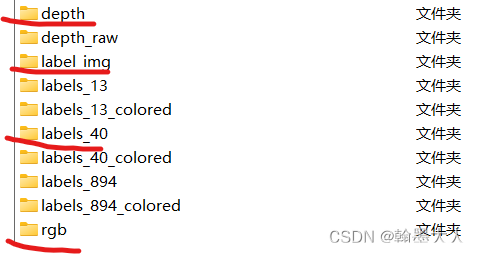
加载数据我们要到train文件的dataloader中:
data_loaders = prepare_data(args, ckpt_dir)
然后我们到prepare_data文件中:
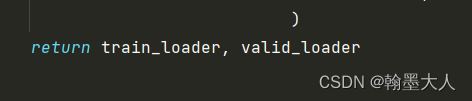
生成的是trainloader说明没找错地方。
接着我们想,想把另外一个文件夹的图片和原本的rgb,depth,label同时加载到一起,那肯定要到原本的rgb,depth,label加载数据的地方增加一个数据读取代码。数据读取在哪里呢?
首先想prepare里面就两个大类,dataset和dataloader,dataloader是将数据打包成batch的,那肯定是在dataset中了。我们找到dataset:
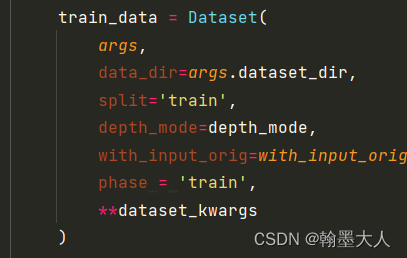
然后进入到dataset中:
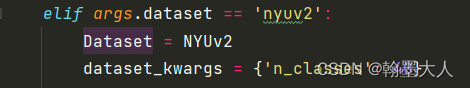
再跳到NYUv2中。
# -*- coding: utf-8 -*-
"""
.. codeauthor:: Daniel Seichter
"""
import torch
import os
import random
import cv2
import numpy as np
import torchvision
import torchvision.transforms as transforms
from ..dataset_base import DatasetBase
from .nyuv2 import NYUv2Base
from src.preprocessing import get_preprocessorclass ToTensor:def __call__(self, sample_edge):label_img = sample_edge['label_img']label_edge = []for filename in os.listdir(label_img):img = cv2.imread(label_img + "/" + filename, cv2.IMREAD_UNCHANGED)label_re = torch.from_numpy(img).float()label_edge.append(label_re)label_data = torch.stack(label_edge)#(40,480,640)sample_edge['label_img'] = label_datareturn sample_edgeclass NYUv2(NYUv2Base, DatasetBase):#继承DatasetBase和NYUv2Base会获得父类所有的属性和方法。def __init__(self,args,data_dir=None,n_classes=40,split='train',depth_mode='refined',with_input_orig=False,phase='train'):super(NYUv2, self).__init__()assert split in self.SPLITSassert n_classes in self.N_CLASSESassert depth_mode in ['refined', 'raw']#NYUv2的属性,实例化train_data = Dataset(参数) = NYUv2(参数),通过train_data._split来调用self._n_classes = n_classesself._split = split #train/testself._depth_mode = depth_mode #refineself._with_input_orig = with_input_origself._cameras = ['kv1']self.preprocessor = get_preprocessor(height=args.height,width=args.width,depth_mean=2841.94941272766,depth_std=1417.2594281672277,depth_mode=depth_mode,phase=phase,)self.edge_preprocessor = transforms.Compose([# RandomRescale(scale=(1.0, 1.4)),# RandomCrop(crop_height=height, crop_width=width),# RandomFlip(),ToTensor(),])if data_dir is not None:data_dir = os.path.expanduser(data_dir)#显示出data_dir的路径,即args.dataset_dir=/home/Projects/ZQB/a/ESANet-main/datasetsassert os.path.exists(data_dir)self._data_dir = data_dir# load filenames,/home/Projects/ZQB/a/ESANet-main/datasets/ train.txtfp = os.path.join(self._data_dir,self.SPLIT_FILELIST_FILENAMES[self._split])self._filenames = np.loadtxt(fp, dtype=str)#载入/home/Projects/ZQB/a/ESANet-main/datasets/ train.txt目录,是一个列表。else:print(f"Loaded {self.__class__.__name__} dataset without files")# load class namesself._class_names = getattr(self, f'CLASS_NAMES_{self._n_classes}')#获取实例化self对象的'CLASS_NAMES_40'的属性值。(在nyuv2中)# load class colorsself._class_colors = np.array(getattr(self, f'CLASS_COLORS_{self._n_classes}'),dtype='uint8')#同上# note that mean and std differ depending on the selected depth_mode# however, the impact is marginal, therefore, we decided to use the# stats for refined depth for both cases# stats for raw: mean: 2769.0187903686697, std: 1350.4174149841133self._depth_mean = 2841.94941272766self._depth_std = 1417.2594281672277#train_data = Dataset(参数) = NYUv2(参数),可以通过train_data.cameras使用调用属性的形式调用方法,不加()。@propertydef cameras(self):return self._cameras #train_data.cameras = ['kv1']@propertydef class_names(self):return self._class_names #train_data.class_names = ['void','wall'...]@propertydef class_names_without_void(self):return self._class_names[1:] #train_data.class_names = ['wall'...]@propertydef class_colors(self):return self._class_colors #train_data.class_colors = [[0, 0, 0],[0, 0, 255],[232, 88, 47]...]@propertydef class_colors_without_void(self):return self._class_colors[1:] #train_data.class_colors = [[0, 0, 255],[232, 88, 47]...]@propertydef n_classes(self):return self._n_classes + 1 #train_data.n_classes = 41@propertydef n_classes_without_void(self):return self._n_classes #train_data.n_classes_without_void = 40@propertydef split(self):return self._split #train_data.split = train@propertydef depth_mode(self):return self._depth_mode #train_data.depth_mode = 'refined'@propertydef depth_mean(self):return self._depth_mean #train_data.depth_mean = 2841.94941272766@propertydef depth_std(self):return self._depth_std #train_data.depth_std = 1417.2594281672277@propertydef source_path(self):return os.path.abspath(os.path.dirname(__file__)) #train_data.source_path = 脚本绝对路径@propertydef with_input_orig(self):return self._with_input_orig #train_data.with_input_orig = Falsedef _load(self, directory, filename):fp = os.path.join(self._data_dir,#data_dirself.split, #traindirectory, #rgbf'{filename}.png')im = cv2.imread(fp, cv2.IMREAD_UNCHANGED)if im.ndim == 3:im = cv2.cvtColor(im, cv2.COLOR_BGR2RGB)return imdef _load_file(self, directory, filename):img_file = os.path.join(self._data_dir,#data_dirself.split, #traindirectory, #rgbfilename)return img_file#载入RGB图片,参数self.RGB_DIR = rgb,self._filenames[idx] = train.txt[idx]。#fp = /home/Projects/ZQB/a/ESANet-main/datasets/ train / rgb / 0003def load_image(self, idx):return self._load(self.RGB_DIR, self._filenames[idx])#载入depth图片,参数self.depth_DIR = depth, self._filenames[idx] = train.txt[idx]。#fp = /home/Projects/ZQB/a/ESANet-main/datasets/ train / depth / 0003def load_depth(self, idx):if self._depth_mode == 'raw':return self._load(self.DEPTH_RAW_DIR, self._filenames[idx])else:return self._load(self.DEPTH_DIR, self._filenames[idx])#载入label图片,参数self.LABELS_DIR_FMT.format(self._n_classes) = label40, self._filenames[idx] = train.txt[idx]。#fp = /home/Projects/ZQB/a/ESANet-main/datasets/ train / label40 / 0003def load_label(self, idx):return self._load(self.LABELS_DIR_FMT.format(self._n_classes),self._filenames[idx])#获得整个文件的长度,train为795,test为675。def load_label_image(self, idx):return self._load_file(self.LABEL_IMAGE_DIR,self._filenames[idx])#该方法未被装饰,可以不用重写。train_data = Dataset(参数) = NYUv2(参数)继承DatasetBase,则通过train_data调用__getitem__。def __getitem__(self, idx):seed = np.random.randint(2147483647)sample = {'image': self.load_image(idx),#图片'depth': self.load_depth(idx),#图片'label': self.load_label(idx)}#图片sample_edge = {'label_img':self.load_label_image(idx)}#文件夹if self.split != 'train':# needed to compute mIoU on original image sizesample['label_orig'] = sample['label'].copy() #向sample字典里面添加了sample['label_orig']#对sample进行变换random.seed(seed)sample = self.preprocessor(sample)random.seed(seed)sample_edge = self.edge_preprocessor(sample_edge)#经过处理之后的sample,即经过堆叠的。return sample,sample_edgedef __len__(self):return len(self._filenames) 我们可以看到NYUv2继承了NYUv2Base和DatasetBase两个大类,不同于往常的继承nn.module,说明我们还需要看这两个类。
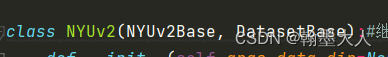
先看第一个NYUv2Base:
class NYUv2Base:SPLITS = ['train', 'test']SPLIT_FILELIST_FILENAMES = {SPLITS[0]: 'train.txt', SPLITS[1]: 'test.txt'}SPLIT_DIRS = {SPLITS[0]: 'train', SPLITS[1]: 'test'}# number of classes without voidN_CLASSES = [894, 40, 13]DEPTH_DIR = 'depth'DEPTH_RAW_DIR = 'depth_raw'RGB_DIR = 'rgb'LABEL_IMAGE_DIR = 'label_img'LABELS_DIR_FMT = 'labels_{:d}'LABELS_COLORED_DIR_FMT = 'labels_{:d}_colored'CLASS_NAMES_13 = ['void','bed', 'books', 'ceiling', 'chair', 'floor', 'furniture','objects', 'picture', 'sofa', 'table', 'tv', 'wall','window']CLASS_NAMES_40 = ['void','wall', 'floor', 'cabinet', 'bed', 'chair', 'sofa','table', 'door', 'window', 'bookshelf', 'picture','counter', 'blinds', 'desk', 'shelves', 'curtain','dresser', 'pillow', 'mirror', 'floor mat', 'clothes','ceiling', 'books', 'refridgerator', 'television','paper', 'towel', 'shower curtain', 'box', 'whiteboard','person', 'night stand', 'toilet', 'sink', 'lamp','bathtub', 'bag','otherstructure', 'otherfurniture', 'otherprop']
这里定义了一些文件名,我们逐行看:
1:
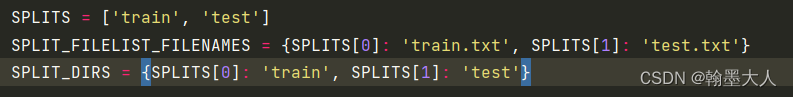
splits列表里面包含了’train’和’test’。
SPLIT_FILELIST_FILENAMES字典里面train对应的train.txt,test对应的test.txt。
SPLIT_DIRS字典里train对应的train,test对应的test。
2:
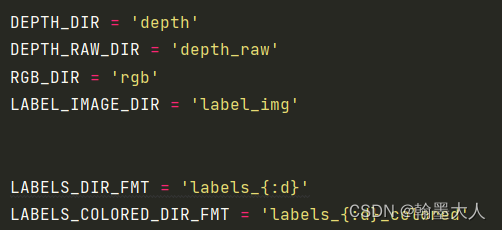
这里定义的是我们文件里面的文件名。
3:
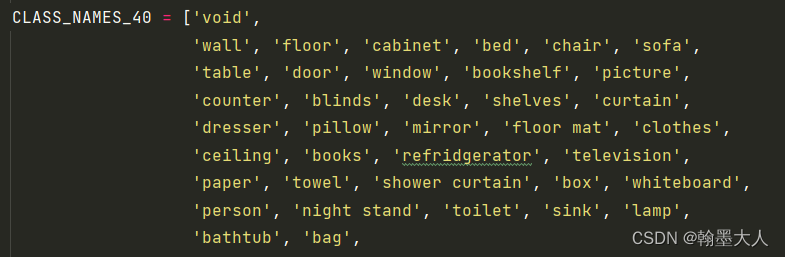
这是我们标签里面所有的类别名称,包含空。
接着我们看DatasetBase里面的代码:
# -*- coding: utf-8 -*-
"""
.. codeauthor:: Mona Koehler
.. codeauthor:: Daniel Seichter
"""
import os
import pickle
import abcimport numpy as np
from torch.utils.data import Dataset#抽象类不可直接实例化,需要继承该类并实现该类所有抽象方法(重写),未被装饰的可以不用重写。train_data = Dataset(参数) = NYUv2(参数)继承DatasetBase
class DatasetBase(abc.ABC, Dataset):def __init__(self):self._camera = Nonedef filter_camera(self, camera):assert camera in self.camerasself._camera = camerareturn selfdef __enter__(self):return selfdef __exit__(self, *exc):self._camera = None@abc.abstractmethoddef __len__(self):pass
#----------------------------------------------------------------------------------------------------------------------## #该方法未被装饰,可以不用重写。train_data = Dataset(参数) = NYUv2(参数)继承DatasetBase,则通过train_data调用__getitem__。# def __getitem__(self, idx):# sample = {'image': self.load_image(idx),#图片# 'depth': self.load_depth(idx),#图片# 'label': self.load_label(idx)}#图片# sample_edge = {'label_img':self.load_label_image(idx)}#文件夹## if self.split != 'train':# # needed to compute mIoU on original image size# sample['label_orig'] = sample['label'].copy() #向sample字典里面添加了sample['label_orig']## #对sample进行变换# sample = self.preprocessor(sample)# sample_edge = self.edge_preprocessor(sample_edge)## return sample,sample_edge
#----------------------------------------------------------------------------------------------------------#@property@abc.abstractmethoddef cameras(self):pass@property@abc.abstractmethoddef class_names(self):pass@property@abc.abstractmethoddef class_names_without_void(self):pass@property@abc.abstractmethoddef class_colors(self):pass@property@abc.abstractmethoddef class_colors_without_void(self):pass@property@abc.abstractmethoddef n_classes(self):pass@property@abc.abstractmethoddef n_classes_without_void(self):pass@property@abc.abstractmethoddef split(self):pass@property@abc.abstractmethoddef depth_mode(self):pass@property@abc.abstractmethoddef depth_mean(self):pass@property@abc.abstractmethoddef depth_std(self):pass@property@abc.abstractmethoddef source_path(self):pass@property@abc.abstractmethoddef with_input_orig(self):pass@propertydef camera(self):return self._camera@abc.abstractmethoddef load_image(self, idx):pass@abc.abstractmethoddef load_depth(self, idx):pass@abc.abstractmethoddef load_label(self, idx):pass@abc.abstractmethoddef load_label_image(self, idx):pass#--------------------------------------------------------------------------------------------------#def color_label(self, label, with_void=True):if with_void:colors = self.class_colorselse:colors = self.class_colors_without_voidcmap = np.asarray(colors, dtype='uint8')return cmap[label]@staticmethoddef static_color_label(label, colors):cmap = np.asarray(colors, dtype='uint8')return cmap[label]#------------------------------------------------------------------------------------------------------------##计算类别权重def compute_class_weights(self, weight_mode='median_frequency', c=1.02):assert weight_mode in ['median_frequency', 'logarithmic', 'linear']# build filenameclass_weighting_filepath = os.path.join(self.source_path, f'weighting_{weight_mode}_'f'1+{self.n_classes_without_void}')if weight_mode == 'logarithmic':class_weighting_filepath += f'_c={c}'class_weighting_filepath += f'_{self.split}.pickle'if os.path.exists(class_weighting_filepath):class_weighting = pickle.load(open(class_weighting_filepath, 'rb'))print(f'Using {class_weighting_filepath} as class weighting')return class_weightingprint('Compute class weights')n_pixels_per_class = np.zeros(self.n_classes) #40个0,大小为40*1n_image_pixels_with_class = np.zeros(self.n_classes)#40个0,大小为40*1for i in range(len(self)): #self是实例对象即数据集label = self.load_label(i)h, w = label.shapecurrent_dist = np.bincount(label.flatten(),minlength=self.n_classes)n_pixels_per_class += current_dist# For median frequency we need the pixel sum of the images where# the specific class is present. (It only matters if the class is# present in the image and not how many pixels it occupies.)class_in_image = current_dist > 0n_image_pixels_with_class += class_in_image * h * wprint(f'\r{i+1}/{len(self)}', end='')print()# remove voidn_pixels_per_class = n_pixels_per_class[1:]n_image_pixels_with_class = n_image_pixels_with_class[1:]if weight_mode == 'linear':class_weighting = n_pixels_per_classelif weight_mode == 'median_frequency':frequency = n_pixels_per_class / n_image_pixels_with_classclass_weighting = np.median(frequency) / frequencyelif weight_mode == 'logarithmic':probabilities = n_pixels_per_class / np.sum(n_pixels_per_class)class_weighting = 1 / np.log(c + probabilities)if np.isnan(np.sum(class_weighting)):print(f"n_pixels_per_class: {n_pixels_per_class}")print(f"n_image_pixels_with_class: {n_image_pixels_with_class}")print(f"class_weighting: {class_weighting}")raise ValueError('class weighting contains NaNs')with open(class_weighting_filepath, 'wb') as f:pickle.dump(class_weighting, f)print(f'Saved class weights under {class_weighting_filepath}.')return class_weighting
#----------------------------------------------------------------------------------------------------------##计算深度的均值和方差def compute_depth_mean_std(self, force_recompute=False):# ensure that mean and std are computed on train set onlyassert self.split == 'train'# build filenamedepth_stats_filepath = os.path.join(self.source_path, f'depth_{self.depth_mode}_mean_std.pickle')if not force_recompute and os.path.exists(depth_stats_filepath):depth_stats = pickle.load(open(depth_stats_filepath, 'rb'))print(f'Loaded depth mean and std from {depth_stats_filepath}')print(depth_stats)return depth_statsprint('Compute mean and std for depth images.')pixel_sum = np.float64(0)pixel_nr = np.uint64(0)std_sum = np.float64(0)print('Compute mean')for i in range(len(self)):depth = self.load_depth(i)if self.depth_mode == 'raw':depth_valid = depth[depth > 0]else:depth_valid = depth.flatten()pixel_sum += np.sum(depth_valid)pixel_nr += np.uint64(len(depth_valid))print(f'\r{i+1}/{len(self)}', end='')print()mean = pixel_sum / pixel_nrprint('Compute std')for i in range(len(self)):depth = self.load_depth(i)if self.depth_mode == 'raw':depth_valid = depth[depth > 0]else:depth_valid = depth.flatten()std_sum += np.sum(np.square(depth_valid - mean))print(f'\r{i+1}/{len(self)}', end='')print()std = np.sqrt(std_sum / pixel_nr)depth_stats = {'mean': mean, 'std': std}print(depth_stats)with open(depth_stats_filepath, 'wb') as f:pickle.dump(depth_stats, f)return depth_stats 1:首先注意,datasetbase继承的是抽象类,抽象类是不可实例化,我们需要继承该类,并且重写所有抽象方法。这样就清晰多了,我们NYUv2继承了datasetbase,所以还需重写datasetbase内所有的抽象方法。
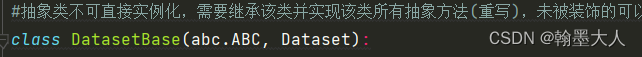
2:在抽象类中,我们通过@abc.abstractmethod装饰方法。这些抽象方法通过在NYUv2中重写,如果没有装饰就不需要重写。
还需要注意的是使用了@property装饰器,将方法转化为相同名称的只读属性,使方法可以向属性一样访问,将方法转换为属性,即调用方式变了,我们通过 . 可调用属性,现在调用经过@property装饰的方法也只需要用 . 就可以。
需要在NYUv2重写:
@abc.abstractmethoddef load_image(self, idx):pass@abc.abstractmethoddef load_depth(self, idx):pass@abc.abstractmethoddef load_label(self, idx):pass@abc.abstractmethoddef load_label_image(self, idx):pass
重写,并且可以通过调用属性形式调用方法。
@property@abc.abstractmethoddef cameras(self):pass@property@abc.abstractmethoddef class_names(self):pass@property@abc.abstractmethoddef class_names_without_void(self):pass@property@abc.abstractmethoddef class_colors(self):pass@property@abc.abstractmethoddef class_colors_without_void(self):pass@property@abc.abstractmethoddef n_classes(self):pass@property@abc.abstractmethoddef n_classes_without_void(self):pass@property@abc.abstractmethoddef split(self):pass@property@abc.abstractmethoddef depth_mode(self):pass@property@abc.abstractmethoddef depth_mean(self):pass@property@abc.abstractmethoddef depth_std(self):pass@property@abc.abstractmethoddef source_path(self):pass@property@abc.abstractmethoddef with_input_orig(self):pass@propertydef camera(self):return self._camera
我们再回到NYUv2中看如何重写方法:
# -*- coding: utf-8 -*-
"""
.. codeauthor:: Daniel Seichter
"""
import torch
import os
import random
import cv2
import numpy as np
import torchvision
import torchvision.transforms as transforms
from ..dataset_base import DatasetBase
from .nyuv2 import NYUv2Base
from src.preprocessing import get_preprocessorclass ToTensor:def __call__(self, sample_edge):label_img = sample_edge['label_img']label_edge = []for filename in os.listdir(label_img):img = cv2.imread(label_img + "/" + filename, cv2.IMREAD_UNCHANGED)label_re = torch.from_numpy(img).float()label_edge.append(label_re)label_data = torch.stack(label_edge)#(40,480,640)sample_edge['label_img'] = label_datareturn sample_edgeclass NYUv2(NYUv2Base, DatasetBase):#继承DatasetBase和NYUv2Base会获得父类所有的属性和方法。def __init__(self,args,data_dir=None,n_classes=40,split='train',depth_mode='refined',with_input_orig=False,phase='train'):super(NYUv2, self).__init__()assert split in self.SPLITSassert n_classes in self.N_CLASSESassert depth_mode in ['refined', 'raw']#NYUv2的属性,实例化train_data = Dataset(参数) = NYUv2(参数),通过train_data._split来调用self._n_classes = n_classesself._split = split #train/testself._depth_mode = depth_mode #refineself._with_input_orig = with_input_origself._cameras = ['kv1']self.preprocessor = get_preprocessor(height=args.height,width=args.width,depth_mean=2841.94941272766,depth_std=1417.2594281672277,depth_mode=depth_mode,phase=phase,)self.edge_preprocessor = transforms.Compose([# RandomRescale(scale=(1.0, 1.4)),# RandomCrop(crop_height=height, crop_width=width),# RandomFlip(),ToTensor(),])if data_dir is not None:data_dir = os.path.expanduser(data_dir)#显示出data_dir的路径,即args.dataset_dir=/home/Projects/ZQB/a/ESANet-main/datasetsassert os.path.exists(data_dir)self._data_dir = data_dir# load filenames,/home/Projects/ZQB/a/ESANet-main/datasets/ train.txtfp = os.path.join(self._data_dir,self.SPLIT_FILELIST_FILENAMES[self._split])self._filenames = np.loadtxt(fp, dtype=str)#载入/home/Projects/ZQB/a/ESANet-main/datasets/ train.txt目录,是一个列表。else:print(f"Loaded {self.__class__.__name__} dataset without files")# load class namesself._class_names = getattr(self, f'CLASS_NAMES_{self._n_classes}')#获取实例化self对象的'CLASS_NAMES_40'的属性值。(在nyuv2中)# load class colorsself._class_colors = np.array(getattr(self, f'CLASS_COLORS_{self._n_classes}'),dtype='uint8')#同上# note that mean and std differ depending on the selected depth_mode# however, the impact is marginal, therefore, we decided to use the# stats for refined depth for both cases# stats for raw: mean: 2769.0187903686697, std: 1350.4174149841133self._depth_mean = 2841.94941272766self._depth_std = 1417.2594281672277#train_data = Dataset(参数) = NYUv2(参数),可以通过train_data.cameras使用调用属性的形式调用方法,不加()。@propertydef cameras(self):return self._cameras #train_data.cameras = ['kv1']@propertydef class_names(self):return self._class_names #train_data.class_names = ['void','wall'...]@propertydef class_names_without_void(self):return self._class_names[1:] #train_data.class_names = ['wall'...]@propertydef class_colors(self):return self._class_colors #train_data.class_colors = [[0, 0, 0],[0, 0, 255],[232, 88, 47]...]@propertydef class_colors_without_void(self):return self._class_colors[1:] #train_data.class_colors = [[0, 0, 255],[232, 88, 47]...]@propertydef n_classes(self):return self._n_classes + 1 #train_data.n_classes = 41@propertydef n_classes_without_void(self):return self._n_classes #train_data.n_classes_without_void = 40@propertydef split(self):return self._split #train_data.split = train@propertydef depth_mode(self):return self._depth_mode #train_data.depth_mode = 'refined'@propertydef depth_mean(self):return self._depth_mean #train_data.depth_mean = 2841.94941272766@propertydef depth_std(self):return self._depth_std #train_data.depth_std = 1417.2594281672277@propertydef source_path(self):return os.path.abspath(os.path.dirname(__file__)) #train_data.source_path = 脚本绝对路径@propertydef with_input_orig(self):return self._with_input_orig #train_data.with_input_orig = Falsedef _load(self, directory, filename):fp = os.path.join(self._data_dir,#data_dirself.split, #traindirectory, #rgbf'{filename}.png')im = cv2.imread(fp, cv2.IMREAD_UNCHANGED)if im.ndim == 3:im = cv2.cvtColor(im, cv2.COLOR_BGR2RGB)return imdef _load_file(self, directory, filename):img_file = os.path.join(self._data_dir,#data_dirself.split, #traindirectory, #rgbfilename)return img_file#载入RGB图片,参数self.RGB_DIR = rgb,self._filenames[idx] = train.txt[idx]。#fp = /home/Projects/ZQB/a/ESANet-main/datasets/ train / rgb / 0003def load_image(self, idx):return self._load(self.RGB_DIR, self._filenames[idx])#载入depth图片,参数self.depth_DIR = depth, self._filenames[idx] = train.txt[idx]。#fp = /home/Projects/ZQB/a/ESANet-main/datasets/ train / depth / 0003def load_depth(self, idx):if self._depth_mode == 'raw':return self._load(self.DEPTH_RAW_DIR, self._filenames[idx])else:return self._load(self.DEPTH_DIR, self._filenames[idx])#载入label图片,参数self.LABELS_DIR_FMT.format(self._n_classes) = label40, self._filenames[idx] = train.txt[idx]。#fp = /home/Projects/ZQB/a/ESANet-main/datasets/ train / label40 / 0003def load_label(self, idx):return self._load(self.LABELS_DIR_FMT.format(self._n_classes),self._filenames[idx])#获得整个文件的长度,train为795,test为675。def load_label_image(self, idx):return self._load_file(self.LABEL_IMAGE_DIR,self._filenames[idx])#该方法未被装饰,可以不用重写。train_data = Dataset(参数) = NYUv2(参数)继承DatasetBase,则通过train_data调用__getitem__。def __getitem__(self, idx):seed = np.random.randint(2147483647)sample = {'image': self.load_image(idx),#图片'depth': self.load_depth(idx),#图片'label': self.load_label(idx)}#图片sample_edge = {'label_img':self.load_label_image(idx)}#文件夹if self.split != 'train':# needed to compute mIoU on original image sizesample['label_orig'] = sample['label'].copy() #向sample字典里面添加了sample['label_orig']#对sample进行变换random.seed(seed)sample = self.preprocessor(sample)random.seed(seed)sample_edge = self.edge_preprocessor(sample_edge)#经过处理之后的sample,即经过堆叠的。return sample,sample_edgedef __len__(self):return len(self._filenames) 1:首先定义一些属性:
self._n_classes = n_classes#40self._split = split #train/testself._depth_mode = depth_mode #refineself._with_input_orig = with_input_origself._cameras = ['kv1']
2:假设我们现在位于train阶段,接着我们加载train.txt文件,通过np.loadtxt载入txt文件的每一行,即文件的名字,比如0003,。。。。。。
if data_dir is not None:data_dir = os.path.expanduser(data_dir)#显示出data_dir的路径,即args.dataset_dir=/home/Projects/ZQB/a/ESANet-main/datasetsassert os.path.exists(data_dir)self._data_dir = data_dir# load filenames,/home/Projects/ZQB/a/ESANet-main/datasets/ train.txtfp = os.path.join(self._data_dir,self.SPLIT_FILELIST_FILENAMES[self._split])self._filenames = np.loadtxt(fp, dtype=str)#载入/home/Projects/ZQB/a/ESANet-main/datasets/ train.txt目录,是一个列表。else:print(f"Loaded {self.__class__.__name__} dataset without files")
3:然后通过getattr获得CLASS_NAMES_40对应的值,即40个类别的名字。同理获得每个类别对应的颜色,用数组保存。
self._class_names = getattr(self, f'CLASS_NAMES_{self._n_classes}')#获取实例化self对象的'CLASS_NAMES_40'的属性值。(在nyuv2中)# load class colors
self._class_colors = np.array(getattr(self, f'CLASS_COLORS_{self._n_classes}'),dtype='uint8')#同上
4:接着就是我们重写的一些方法,加上@property使其可以通过.进行调用。返回的值我们已经提前定义好了。
@propertydef cameras(self):return self._cameras #train_data.cameras = ['kv1']@propertydef class_names(self):return self._class_names #train_data.class_names = ['void','wall'...]@propertydef class_names_without_void(self):return self._class_names[1:] #train_data.class_names = ['wall'...]@propertydef class_colors(self):return self._class_colors #train_data.class_colors = [[0, 0, 0],[0, 0, 255],[232, 88, 47]...]@propertydef class_colors_without_void(self):return self._class_colors[1:] #train_data.class_colors = [[0, 0, 255],[232, 88, 47]...]@propertydef n_classes(self):return self._n_classes + 1 #train_data.n_classes = 41@propertydef n_classes_without_void(self):return self._n_classes #train_data.n_classes_without_void = 40@propertydef split(self):return self._split #train_data.split = train@propertydef depth_mode(self):return self._depth_mode #train_data.depth_mode = 'refined'@propertydef depth_mean(self):return self._depth_mean #train_data.depth_mean = 2841.94941272766@propertydef depth_std(self):return self._depth_std #train_data.depth_std = 1417.2594281672277@propertydef source_path(self):return os.path.abspath(os.path.dirname(__file__)) #train_data.source_path = 脚本绝对路径@propertydef with_input_orig(self):return self._with_input_orig #train_data.with_input_orig = False
5:接着就是最重要的数据加载过程:
def _load(self, directory, filename):fp = os.path.join(self._data_dir,#data_dirself.split, #traindirectory, #rgbf'{filename}.png')im = cv2.imread(fp, cv2.IMREAD_UNCHANGED)if im.ndim == 3:im = cv2.cvtColor(im, cv2.COLOR_BGR2RGB)return im
首先通过os.path.join进入到data_dir(提前给定)的train文件夹下的directory文件夹。然后找到filename对应的png。然后我们通过cv2读入图片。如果输入通道是3,即rgb图像,因为CV2读入图片是BGR形式,所以需要转换为RGB格式。这是加载RGB,depth,label的读取方式。
那label_img怎么读取呢?filename对应的label_img里面的是文件夹,文件夹里面存放的才是图片。
6:加载label_img:根据共用的filename我们可以加载对应的文件夹,现在先不忙读取里面的图片。img_file是一个文件夹。
def _load_file(self, directory, filename):img_file = os.path.join(self._data_dir,#data_dirself.split, #traindirectory, #rgbfilename)return img_file
7:定义读取的方法有了,那我们就开始读取图片了。具体的意思看注释。
def load_image(self, idx):return self._load(self.RGB_DIR, self._filenames[idx])#载入depth图片,参数self.depth_DIR = depth, self._filenames[idx] = train.txt[idx]。#fp = /home/Projects/ZQB/a/ESANet-main/datasets/ train / depth / 0003def load_depth(self, idx):if self._depth_mode == 'raw':return self._load(self.DEPTH_RAW_DIR, self._filenames[idx])else:return self._load(self.DEPTH_DIR, self._filenames[idx])#载入label图片,参数self.LABELS_DIR_FMT.format(self._n_classes) = label40, self._filenames[idx] = train.txt[idx]。#fp = /home/Projects/ZQB/a/ESANet-main/datasets/ train / label40 / 0003def load_label(self, idx):return self._load(self.LABELS_DIR_FMT.format(self._n_classes),self._filenames[idx])
8:我们添加读取label_img的读取方式,
def load_label_image(self, idx):return self._load_file(self.LABEL_IMAGE_DIR,self._filenames[idx])
其中:像RGB_DIR一样添加LABEL_IMAGE_DIR。注意调用load_label_image函数返回的仍然是文件夹。
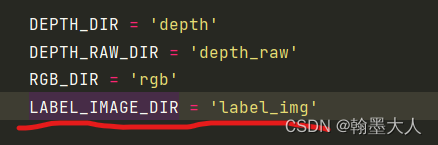
9:接着就是dataset中比较重要的两个函数__getitem__和__len__。在__getitem__中通过索引加载数据,并对数据进行处理,在__len__中返回要训练的图片个数。由于__getitem__本来是在抽象类里面的,但是__getitem__没有被装饰,所以不需要重写,我就把他放在了NYUv2中。
在__getitem__我们有两个字典,一个字典存放的RGB,depth,label,另一个字典存放的label_img。我们调用之前定义的load_image等方式,根据索引,假设idx是0003,则sample存放的是’image’及对应读入的图片,并不是tensor,其他两个同理。sample_edge 存放的是label_img对应的0003文件夹。接着我们对sample和sample_edge进行处理。
#该方法未被装饰,可以不用重写。train_data = Dataset(参数) = NYUv2(参数)继承DatasetBase,则通过train_data调用__getitem__。def __getitem__(self, idx):seed = np.random.randint(2147483647)sample = {'image': self.load_image(idx),#图片'depth': self.load_depth(idx),#图片'label': self.load_label(idx)}#图片sample_edge = {'label_img':self.load_label_image(idx)}#文件夹if self.split != 'train':# needed to compute mIoU on original image sizesample['label_orig'] = sample['label'].copy() #向sample字典里面添加了sample['label_orig']#对sample进行变换random.seed(seed)sample = self.preprocessor(sample)random.seed(seed)sample_edge = self.edge_preprocessor(sample_edge)#经过处理之后的sample,即经过堆叠的。return sample,sample_edgedef __len__(self):return len(self._filenames)
10:对sample我们调用另一个py中的函数,对于label_img我们自己重写一个函数,读入文件夹下的图片,并将其堆叠在一起。
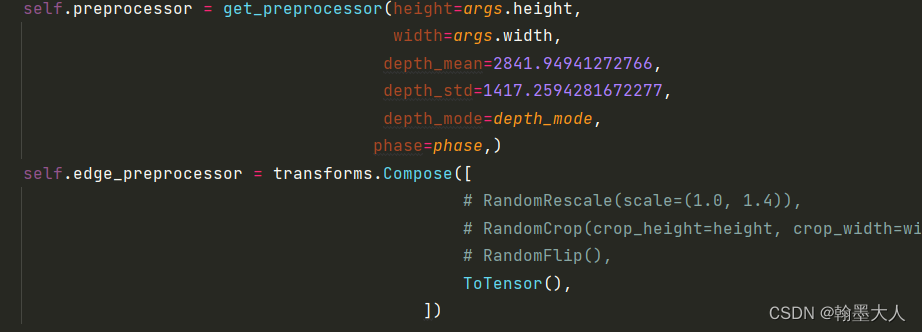
看第一个,使用transform将一系列操作composed到一起,具体的操作看各自需求,sample是一个字典,要对字典键对应的值进行处理,就需要把他取出来。
def get_preprocessor(depth_mean,depth_std,depth_mode='refined',height=None,width=None,phase='train',train_random_rescale=(1.0, 1.4)):assert phase in ['train', 'test']if phase == 'train':transform_list = [RandomRescale(train_random_rescale),RandomCrop(crop_height=height, crop_width=width),RandomHSV((0.9, 1.1),(0.9, 1.1),(25, 25)),RandomFlip(),ToTensor(),Normalize(depth_mean=depth_mean,depth_std=depth_std,depth_mode=depth_mode),# MultiScaleLabel(downsampling_rates=[16, 8, 4])]else:if height is None and width is None:transform_list = []else:transform_list = [Rescale(height=height, width=width)]transform_list.extend([ToTensor(),Normalize(depth_mean=depth_mean,depth_std=depth_std,depth_mode=depth_mode)])transform = transforms.Compose(transform_list)#串联多个操作return transform
随即找一个操作,先取出数值,经过变换后再塞回去,替换原来的数值。经过Process之后,返回的是一个新的sample,里面是经过处理后的rgb,depth,label。
class RandomFlip:def __call__(self, sample):image, depth, label = sample['image'], sample['depth'], sample['label']if np.random.rand() > 0.5:image = np.fliplr(image).copy()depth = np.fliplr(depth).copy()label = np.fliplr(label).copy()sample['image'] = imagesample['depth'] = depthsample['label'] = labelreturn sample
对于label_img处理就需要自己写,我们不做过多变幻,只将他转换为tensor,如果要做也是可以的。
首先去除文件夹,然后新建一个空列表,通过遍历label_img 文件夹下的name,即0.png,1.png…,我们通过cv2读取文件夹下的filename即读取图片,将每一个通道转换为tensor并储存在空列表中,遍历完之后,空列表有四十个tensor,分别对应每个通道,通过stack函数将列表堆叠在一起,即变成了(40,480,640)大小。作为新的数据替换掉原来label_img键对应的路径值,即我们最后要的效果。同时返回sample_edge。这样整个dataset处理完毕。
class ToTensor:def __call__(self, sample_edge):label_img = sample_edge['label_img']label_edge = []for filename in os.listdir(label_img):img = cv2.imread(label_img + "/" + filename, cv2.IMREAD_UNCHANGED)label_re = torch.from_numpy(img).float()label_edge.append(label_re)label_data = torch.stack(label_edge)#(40,480,640)sample_edge['label_img'] = label_datareturn sample_edge
这样sample里面有三个list对应的rgb,depth,label存储的值,sample_edge里面有一个list对应的label_img存储的值。经过dataloader加载生成train_loader和val_loader。
11:在数据加载过程中通过enumerate遍历train_loader。
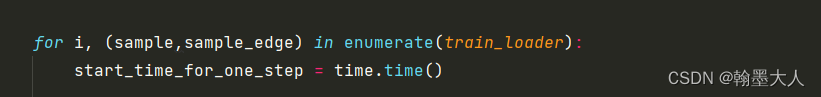
对字典进行取值:
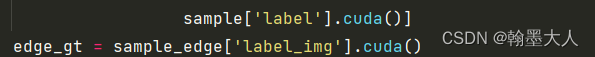
最后计算边界损失:自己定义。
CASENet有自己的边界损失,Gate-SCNN也采用CASENet的数据处理方式。也有自己的损失。
