uniCloud基础使用-杂文
创始人
2024-05-31 19:57:56
0次
获取openID
云函数
'use strict';
exports.main = async (event, context) => {//event为客户端上传的参数console.log('event : ', event)// jscode2session 微信小程序登录接口,获取openidconst {code} = event;// 云函数中如需要请求其他http服务,则使用uniCloud.httpclient.request(URL,requestOptions)const res = await uniCloud.httpclient.request("https://api.weixin.qq.com/sns/jscode2session?appid=小程序appId&secret=小程序appSecret&js_code="+code+"&grant_type=authorization_code", {// 返回的数据格式dataType: "json"})const openid = res.data.openid;//返回数据给客户端return event
};调用云函数
onLoad(option) {// uni.login是一个客户端API,统一封装了各个平台的各种常见的登录方式uni.login({// 登录服务提供商provider: 'weixin',success: (res) => {let code = res.code// uniCloud.callFunction的方式调用云函数uniCloud.callFunction({// 云函数名称name: "login",data: {// 客户端返回的codecode: code},success: (res) => {console.log(res)}})}})}补充uniCloud.callFunction
// promise方式
uniCloud.callFunction({name:'hellocf',data:{a:1}}).then(res=>{});
// callback方式
uniCloud.callFunction({name:'hellocf',data:{a:1},success(){},fail(){},complete(){}
});使用公共模块来修改上述代码
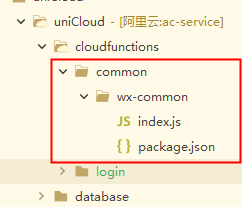
index.js|common
const appid = 'wx0990jsdis9fbjsdfjvd9fs'
const appSecrest = '234234hj0js09dfv0j9ds09fjvfs9dfj'module.exports = {appid: appid,appSecrest: appSecrest
}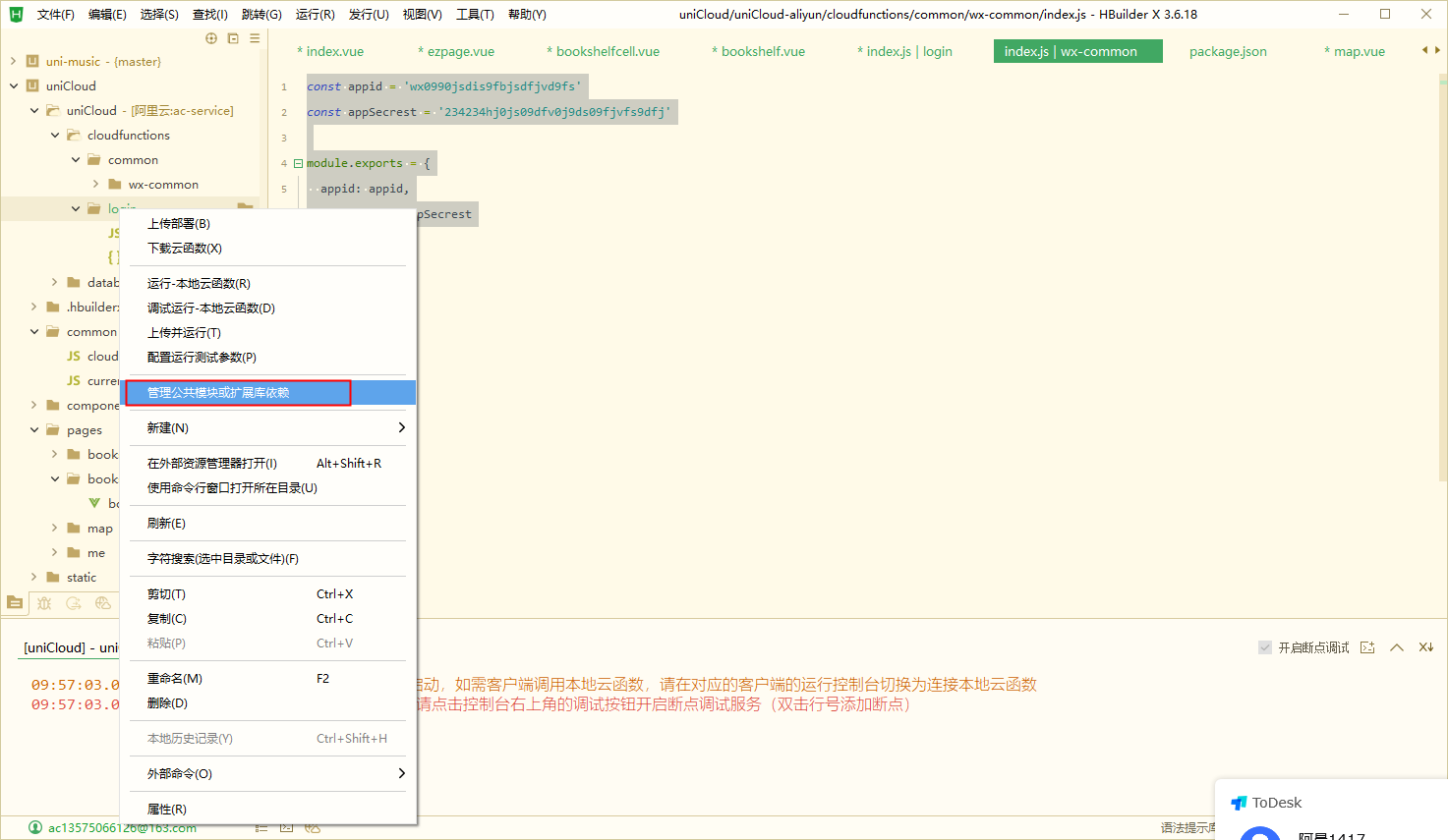
index.js|login
'use strict';
const {appid,appSecrest
} = require('wx-common')
exports.main = async (event, context) => {XXXXXXXXXXXXXXXXXXX// 云函数中如需要请求其他http服务,则使用uniCloud.httpclient.request(URL,requestOptions)const res = await uniCloud.httpclient.request("https://api.weixin.qq.com/sns/jscode2session?appid=" + appid + "&secret=" + appSecrest + "&js_code=" + code +"&grant_type=authorization_code ", {// 返回的数据格式dataType: "json"})XXXXXXXXXXXXXXXXXXX
};创建数据库,插入数据
云函数
{XXXXXXXXXXXXXXXXXXXXXXXXXXXX// uniCloud.database()方式获取数据库引用const db = uniCloud.database()const openid = res.data.openid;let userData = {openid: openid,nickName: '微信用户',avatarUrl: ""}// 可以获取指定集合的引用await db.collection("users").add(userData)//返回数据给客户端return userData
};补充元数据库的操作
类型 | 接口 | 说明 |
写 | add | 新增记录(触发请求) |
计数 | count | 获取符合条件的记录条数 |
读 | get | 获取集合中的记录,如果有使用 where 语句定义查询条件,则会返回匹配结果集 (触发请求) |
引用 | doc | 获取对该集合中指定 id 的记录的引用 |
查询条件 | where | 通过指定条件筛选出匹配的记录,可搭配查询指令(eq, gt, in, ...)使用 |
skip | 跳过指定数量的文档,常用于分页,传入 offset | |
orderBy | 排序方式 | |
limit | 返回的结果集(文档数量)的限制,有默认值和上限值 | |
field | 指定需要返回的字段 |
获取用户信息
index.vue
uni.getUserProfile({desc:"我就是想用",success: (res) => {console.log(res)}})接口获取调整,详细请看:小程序用户头像昵称获取规则调整公告 | 微信开放社区 (qq.com)
目前小程序开发者可以通过 wx.login 接口直接获取用户的 openId 与 unionId 信息,实现微信身份登录。
使用jwt对openid进行加密与解密
在公共模块中安装jsonwebtoken,运行npm install jsonwebtoken
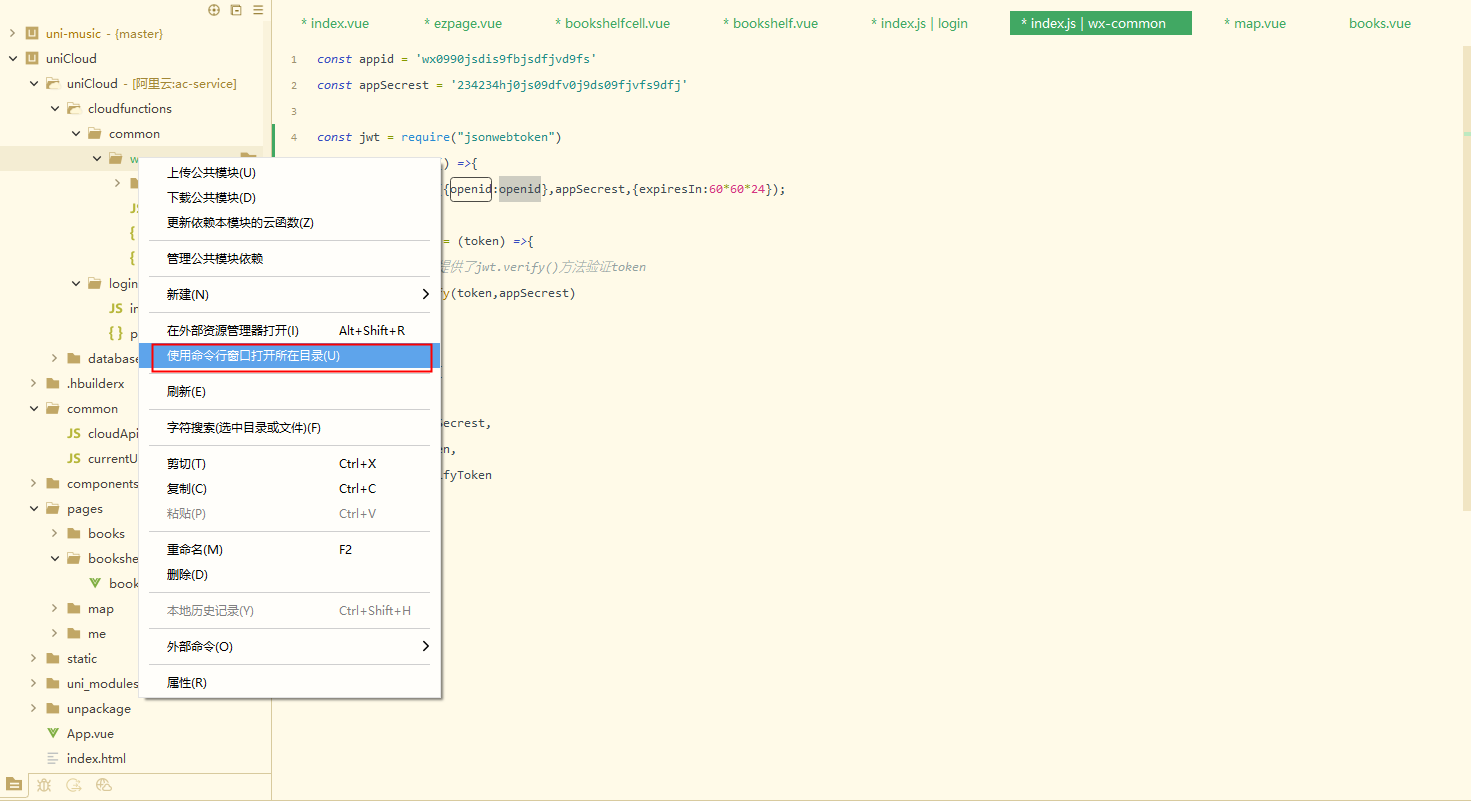
index.js|comon
const jwt = require("jsonwebtoken")
const getToken = () =>{return jwt.sign({openid:openid},appSecrest,{expiresIn:60*60*24});
}
const verifyToken = (token) =>{// jsonwebtoken提供了jwt.verify()方法验证tokenreturn jwt.verify(token,appSecrest)
}
module.exports = {xxxxxxxxxxxxxxxx,getToken:getToken,verifyToken:verifyToken
}index.js|login
{
xxxxxxxxxx
const {xxxxxxxx,getToken
} = require('wx-common')const token = getToken(openid)//openid传入userData['token'] = token
//返回数据给客户端
return userData
}相关内容
热门资讯
电视安卓系统哪个品牌好,哪家品...
你有没有想过,家里的电视是不是该升级换代了呢?现在市面上电视品牌琳琅满目,各种操作系统也是让人眼花缭...
安卓会员管理系统怎么用,提升服...
你有没有想过,手机里那些你爱不释手的APP,背后其实有个强大的会员管理系统在默默支持呢?没错,就是那...
安卓系统软件使用技巧,解锁软件...
你有没有发现,用安卓手机的时候,总有一些小技巧能让你玩得更溜?别小看了这些小细节,它们可是能让你的手...
安卓系统提示音替换
你知道吗?手机里那个时不时响起的提示音,有时候真的能让人心情大好,有时候又让人抓狂不已。今天,就让我...
安卓开机不了系统更新
手机突然开不了机,系统更新还卡在那里,这可真是让人头疼的问题啊!你是不是也遇到了这种情况?别急,今天...
安卓系统中微信视频,安卓系统下...
你有没有发现,现在用手机聊天,视频通话简直成了标配!尤其是咱们安卓系统的小伙伴们,微信视频功能更是用...
安卓系统是服务器,服务器端的智...
你知道吗?在科技的世界里,安卓系统可是个超级明星呢!它不仅仅是个手机操作系统,竟然还能成为服务器的得...
pc电脑安卓系统下载软件,轻松...
你有没有想过,你的PC电脑上安装了安卓系统,是不是瞬间觉得世界都大不一样了呢?没错,就是那种“一机在...
电影院购票系统安卓,便捷观影新...
你有没有想过,在繁忙的生活中,一部好电影就像是一剂强心针,能瞬间让你放松心情?而我今天要和你分享的,...
安卓系统可以写程序?
你有没有想过,安卓系统竟然也能写程序呢?没错,你没听错!这个我们日常使用的智能手机操作系统,竟然有着...
安卓系统架构书籍推荐,权威书籍...
你有没有想过,想要深入了解安卓系统架构,却不知道从何下手?别急,今天我就要给你推荐几本超级实用的书籍...
安卓系统看到的炸弹,技术解析与...
安卓系统看到的炸弹——揭秘手机中的隐形威胁在数字化时代,智能手机已经成为我们生活中不可或缺的一部分。...
鸿蒙系统有安卓文件,畅享多平台...
你知道吗?最近在科技圈里,有个大新闻可是闹得沸沸扬扬的,那就是鸿蒙系统竟然有了安卓文件!是不是觉得有...
宝马安卓车机系统切换,驾驭未来...
你有没有发现,现在的汽车越来越智能了?尤其是那些豪华品牌,比如宝马,它们的内饰里那个大屏幕,简直就像...
p30退回安卓系统
你有没有听说最近P30的用户们都在忙活一件大事?没错,就是他们的手机要退回安卓系统啦!这可不是一个简...
oppoa57安卓原生系统,原...
你有没有发现,最近OPPO A57这款手机在安卓原生系统上的表现真是让人眼前一亮呢?今天,就让我带你...
安卓系统输入法联想,安卓系统输...
你有没有发现,手机上的输入法真的是个神奇的小助手呢?尤其是安卓系统的输入法,简直就是智能生活的点睛之...
怎么进入安卓刷机系统,安卓刷机...
亲爱的手机控们,你是否曾对安卓手机的刷机系统充满好奇?想要解锁手机潜能,体验全新的系统魅力?别急,今...
安卓系统程序有病毒
你知道吗?在这个数字化时代,手机已经成了我们生活中不可或缺的好伙伴。但是,你知道吗?即使是安卓系统,...
奥迪中控安卓系统下载,畅享智能...
你有没有发现,现在汽车的中控系统越来越智能了?尤其是奥迪这种豪华品牌,他们的中控系统简直就是科技与艺...
