SpringBoot接口+Redis解决用户重复提交问题
创始人
2024-06-02 19:17:31
0次
前言
1. 为什么会出现用户重复提交
- 网络延迟的情况下用户多次点击submit按钮导致表单重复提交;
- 用户提交表单后,点击【刷新】按钮导致表单重复提交(点击浏览器的刷新按钮,就是把浏览器上次做的事情再做一次,因为这样也会导致表单重复提交);
- 用户提交表单后,点击浏览器的【后退】按钮回退到表单页面后进行再次提交。
2. 重复提交不拦截可能导致的问题
- 重复数据入库,造成脏数据。即使数据库表有UK索引,该操作也会增加系统的不必要负担;
- 会成为黑客爆破攻击的入口,大量的请求会导致应用崩溃;
- 用户体验差,多条重复的数据还需要一条条的删除等。
3. 解决办法
办法有很多,我这里只说一种,利用Redis的set方法搞定(不是redisson)
项目代码
项目结构
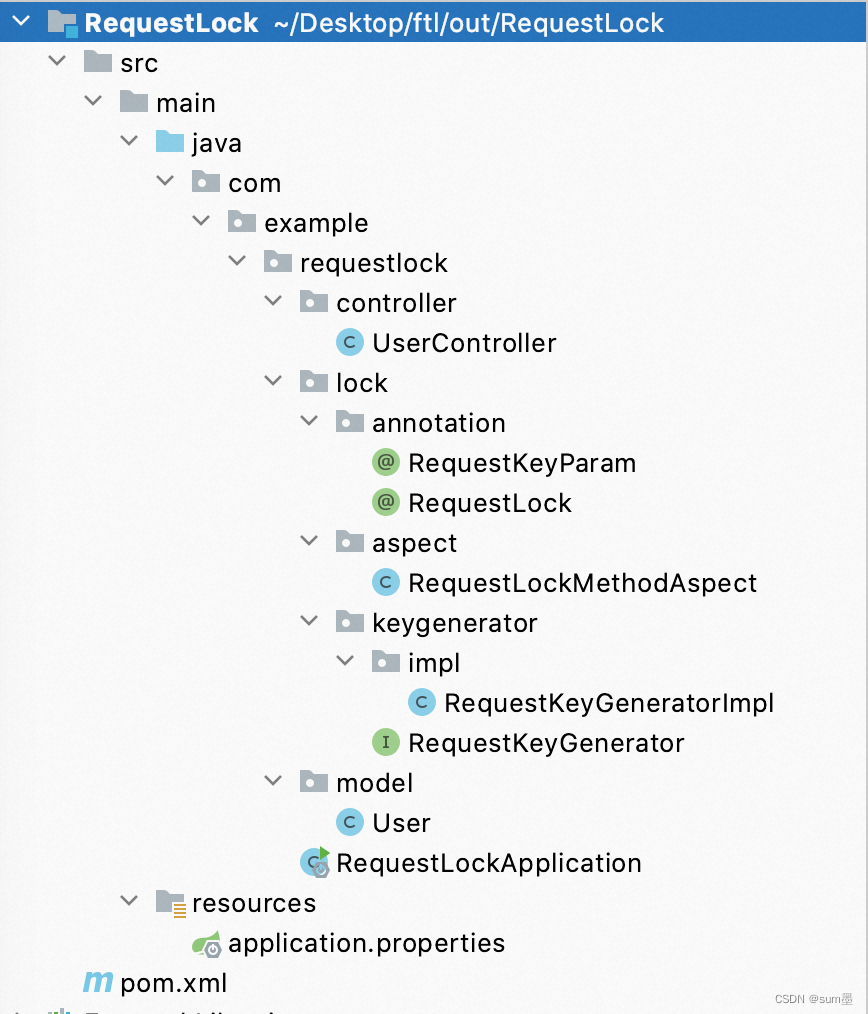
配置文件
pom.xml
4.0.0 org.springframework.boot spring-boot-starter-parent 2.7.9 com.example RequestLock 0.0.1-SNAPSHOT RequestLock Demo project for Spring Boot 1.8 org.springframework.boot spring-boot-starter-data-redis org.springframework.boot spring-boot-starter-web org.aspectj aspectjweaver 1.9.5 org.springframework.boot spring-boot-maven-plugin application.properties
spring.application.name=RequestLock
server.port=8080# Redis服务器地址
spring.redis.host=127.0.0.1
# Redis服务器连接端口
spring.redis.port=6379
# Redis服务器连接密码(默认为空)
spring.redis.password=
# 连接池最大连接数(使用负值表示没有限制)
spring.redis.jedis.pool.max-active=20
# 连接池最大阻塞等待时间(使用负值表示没有限制)
spring.redis.jedis.pool.max-wait=-1
# 连接池中的最大空闲连接
spring.redis.jedis.pool.max-idle=10
# 连接池中的最小空闲连接
spring.redis.jedis.pool.min-idle=0
# 连接超时时间(毫秒)
spring.redis.timeout=1000
代码文件
RequestLockApplication.java
package com.example.requestlock;import org.springframework.boot.SpringApplication;
import org.springframework.boot.autoconfigure.SpringBootApplication;@SpringBootApplication
public class RequestLockApplication {public static void main(String[] args) {SpringApplication.run(RequestLockApplication.class, args);}}
User.java
package com.example.requestlock.model;import com.example.requestlock.lock.annotation.RequestKeyParam;public class User {private String name;private Integer age;@RequestKeyParam(name = "phone")private String phone;public String getName() {return name;}public void setName(String name) {this.name = name;}public Integer getAge() {return age;}public void setAge(Integer age) {this.age = age;}public String getPhone() {return phone;}public void setPhone(String phone) {this.phone = phone;}@Overridepublic String toString() {return "User{" +"name='" + name + '\'' +", age=" + age +", phone='" + phone + '\'' +'}';}
}RequestKeyParam.java
package com.example.requestlock.lock.annotation;import java.lang.annotation.*;/*** @description 加上这个注解可以将参数也设置为key,唯一key来源*/
@Target({ElementType.METHOD, ElementType.PARAMETER, ElementType.FIELD})
@Retention(RetentionPolicy.RUNTIME)
@Documented
@Inherited
public @interface RequestKeyParam {/*** key值名称** @return 默认为空*/String name() default "";
}
RequestLock.java
package com.example.requestlock.lock.annotation;import java.lang.annotation.*;
import java.util.concurrent.TimeUnit;/*** @description 请求防抖锁,用于防止前端重复提交导致的错误*/
@Target(ElementType.METHOD)
@Retention(RetentionPolicy.RUNTIME)
@Documented
@Inherited
public @interface RequestLock {/*** redis锁前缀** @return 默认为空,但不可为空*/String prefix() default "";/*** redis锁过期时间** @return 默认2秒*/int expire() default 2;/*** redis锁过期时间单位** @return 默认单位为秒*/TimeUnit timeUnit() default TimeUnit.SECONDS;/*** redis key分隔符** @return 分隔符*/String delimiter() default ":";
}
RequestLockMethodAspect.java
package com.example.requestlock.lock.aspect;import com.example.requestlock.lock.annotation.RequestLock;
import com.example.requestlock.lock.keygenerator.RequestKeyGenerator;
import org.aspectj.lang.ProceedingJoinPoint;
import org.aspectj.lang.annotation.Around;
import org.aspectj.lang.annotation.Aspect;
import org.aspectj.lang.reflect.MethodSignature;
import org.springframework.beans.factory.annotation.Autowired;
import org.springframework.context.annotation.Configuration;
import org.springframework.data.redis.connection.RedisStringCommands;
import org.springframework.data.redis.core.RedisCallback;
import org.springframework.data.redis.core.StringRedisTemplate;
import org.springframework.data.redis.core.types.Expiration;
import org.springframework.util.StringUtils;import java.lang.reflect.Method;/*** @description 请求锁切面处理器*/
@Aspect
@Configuration
public class RequestLockMethodAspect {private final StringRedisTemplate stringRedisTemplate;private final RequestKeyGenerator requestKeyGenerator;@Autowiredpublic RequestLockMethodAspect(StringRedisTemplate stringRedisTemplate, RequestKeyGenerator requestKeyGenerator) {this.requestKeyGenerator = requestKeyGenerator;this.stringRedisTemplate = stringRedisTemplate;}@Around("execution(public * * (..)) && @annotation(com.example.requestlock.lock.annotation.RequestLock)")public Object interceptor(ProceedingJoinPoint joinPoint) {MethodSignature methodSignature = (MethodSignature) joinPoint.getSignature();Method method = methodSignature.getMethod();RequestLock requestLock = method.getAnnotation(RequestLock.class);if (StringUtils.isEmpty(requestLock.prefix())) {
// throw new RuntimeException("重复提交前缀不能为空");return "重复提交前缀不能为空";}//获取自定义keyfinal String lockKey = requestKeyGenerator.getLockKey(joinPoint);final Boolean success = stringRedisTemplate.execute((RedisCallback) connection -> connection.set(lockKey.getBytes(), new byte[0], Expiration.from(requestLock.expire(), requestLock.timeUnit()), RedisStringCommands.SetOption.SET_IF_ABSENT));if (!success) {
// throw new RuntimeException("您的操作太快了,请稍后重试");return "您的操作太快了,请稍后重试";}try {return joinPoint.proceed();} catch (Throwable throwable) {
// throw new RuntimeException("系统异常");return "系统异常";}}
}
RequestKeyGenerator.java
package com.example.requestlock.lock.keygenerator;import org.aspectj.lang.ProceedingJoinPoint;/*** 加锁key生成器*/
public interface RequestKeyGenerator {/*** 获取AOP参数,生成指定缓存Key** @param joinPoint 切入点* @return 返回key值*/String getLockKey(ProceedingJoinPoint joinPoint);
}
RequestKeyGeneratorImpl.java
package com.example.requestlock.lock.keygenerator.impl;import com.example.requestlock.lock.annotation.RequestKeyParam;
import com.example.requestlock.lock.annotation.RequestLock;
import com.example.requestlock.lock.keygenerator.RequestKeyGenerator;
import org.aspectj.lang.ProceedingJoinPoint;
import org.aspectj.lang.reflect.MethodSignature;
import org.springframework.stereotype.Service;
import org.springframework.util.ReflectionUtils;
import org.springframework.util.StringUtils;import java.lang.annotation.Annotation;
import java.lang.reflect.Field;
import java.lang.reflect.Method;
import java.lang.reflect.Parameter;@Service
public class RequestKeyGeneratorImpl implements RequestKeyGenerator {@Overridepublic String getLockKey(ProceedingJoinPoint joinPoint) {//获取连接点的方法签名对象MethodSignature methodSignature = (MethodSignature) joinPoint.getSignature();//Method对象Method method = methodSignature.getMethod();//获取Method对象上的注解对象RequestLock requestLock = method.getAnnotation(RequestLock.class);//获取方法参数final Object[] args = joinPoint.getArgs();//获取Method对象上所有的注解final Parameter[] parameters = method.getParameters();StringBuilder sb = new StringBuilder();for (int i = 0; i < parameters.length; i++) {final RequestKeyParam cacheParams = parameters[i].getAnnotation(RequestKeyParam.class);//如果属性不是CacheParam注解,则不处理if (cacheParams == null) {continue;}//如果属性是CacheParam注解,则拼接 连接符(:)+ CacheParamsb.append(requestLock.delimiter()).append(args[i]);}//如果方法上没有加CacheParam注解if (StringUtils.isEmpty(sb.toString())) {//获取方法上的多个注解(为什么是两层数组:因为第二层数组是只有一个元素的数组)final Annotation[][] parameterAnnotations = method.getParameterAnnotations();//循环注解for (int i = 0; i < parameterAnnotations.length; i++) {final Object object = args[i];//获取注解类中所有的属性字段final Field[] fields = object.getClass().getDeclaredFields();for (Field field : fields) {//判断字段上是否有CacheParam注解final RequestKeyParam annotation = field.getAnnotation(RequestKeyParam.class);//如果没有,跳过if (annotation == null) {continue;}//如果有,设置Accessible为true(为true时可以使用反射访问私有变量,否则不能访问私有变量)field.setAccessible(true);//如果属性是CacheParam注解,则拼接 连接符(:)+ CacheParamsb.append(requestLock.delimiter()).append(ReflectionUtils.getField(field, object));}}}//返回指定前缀的keyreturn requestLock.prefix() + sb;}
}
UserController.java
package com.example.requestlock.controller;import com.example.requestlock.lock.annotation.RequestLock;
import com.example.requestlock.model.User;
import org.springframework.web.bind.annotation.PostMapping;
import org.springframework.web.bind.annotation.RequestBody;
import org.springframework.web.bind.annotation.RequestMapping;
import org.springframework.web.bind.annotation.RestController;@RestController
@RequestMapping("/user")
public class UserController {@PostMapping("/addUser1")public String addUser1(@RequestBody User user) {System.out.println("不做任何处理" + user);return "添加成功";}@PostMapping("/addUser2")@RequestLock(prefix = "addUser")public String addUser2(@RequestBody User user) {System.out.println("防重提交" + user);return "添加成功";}
}
效果展示
调用addUser1接口

这里无论点击多少次提交,都会展示添加“添加成功”,这样是不行的。
调用addUser2接口
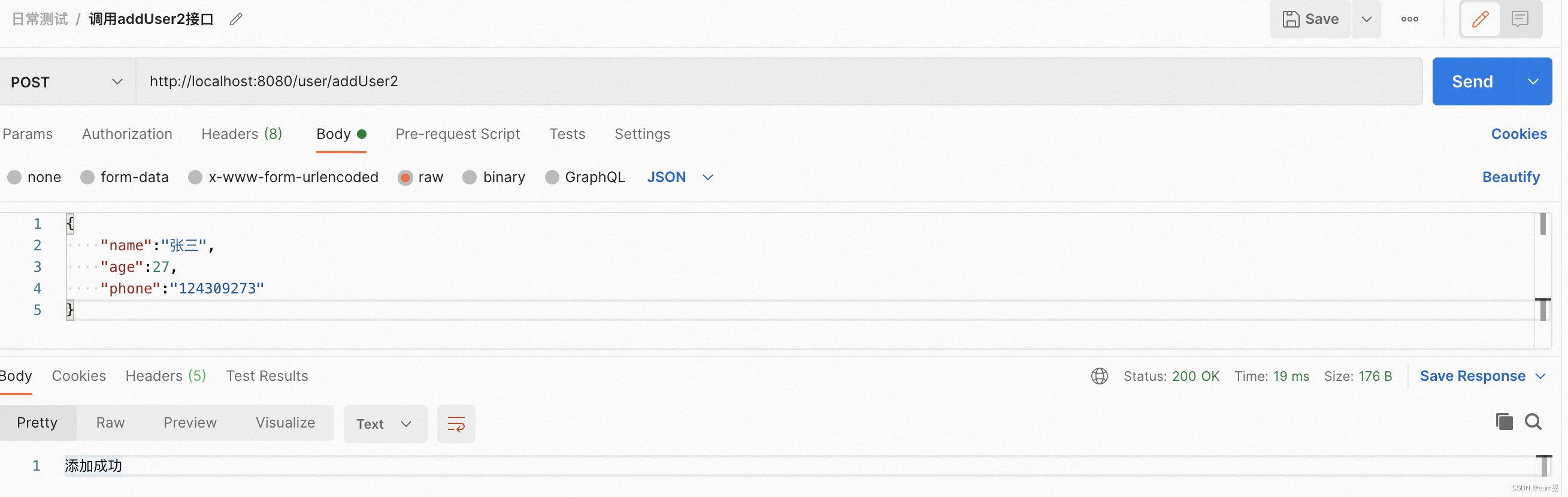
第一次提交,“添加成功”。
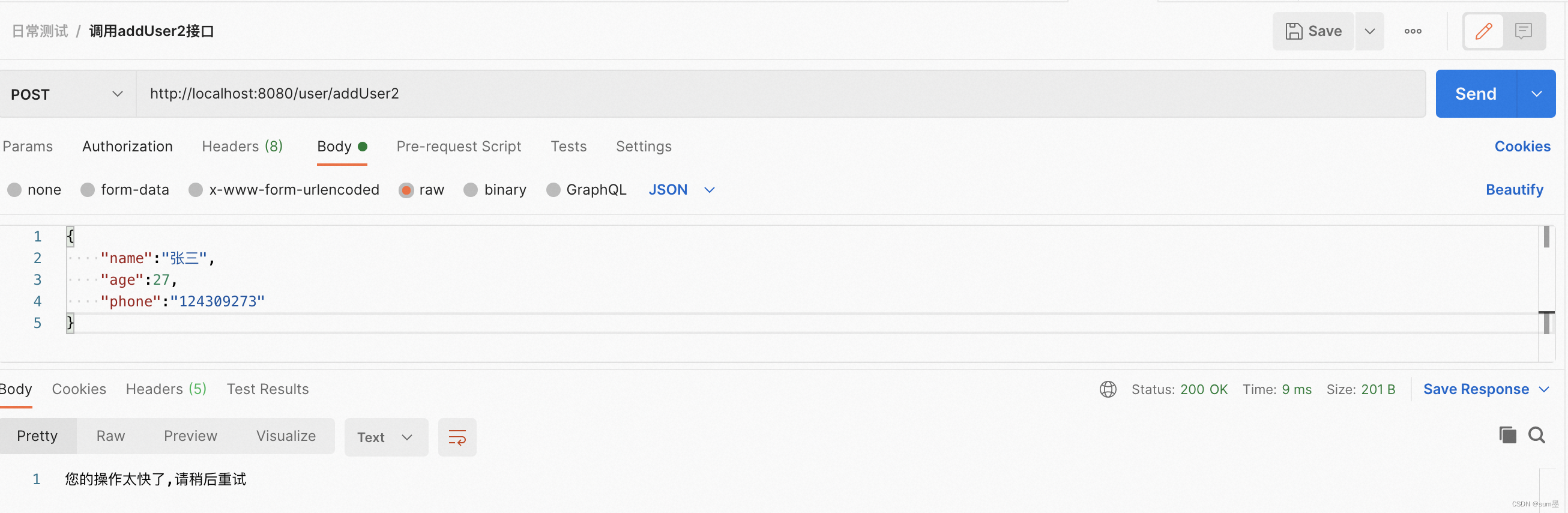
快速点击第二次提交,就会出现“您的操作太快了,请稍后重试”提示。
原理解释
该RequestLock(请求锁)利用了Redis的单线程处理以及Key值过期特点,核心通过RequestLock、RequestKeyParam注解生成一个唯一的key值,存入redis后设置一个过期时间(1-3秒),当第二次请求的时候,判断生成的key值是否在Redis中存在,如果存在则认为第二次提交是重复的。
上一篇:设备备件管理有哪些办法?
下一篇:7.双向绑定指令 v-model
相关内容
热门资讯
电视安卓系统哪个品牌好,哪家品...
你有没有想过,家里的电视是不是该升级换代了呢?现在市面上电视品牌琳琅满目,各种操作系统也是让人眼花缭...
安卓会员管理系统怎么用,提升服...
你有没有想过,手机里那些你爱不释手的APP,背后其实有个强大的会员管理系统在默默支持呢?没错,就是那...
安卓系统软件使用技巧,解锁软件...
你有没有发现,用安卓手机的时候,总有一些小技巧能让你玩得更溜?别小看了这些小细节,它们可是能让你的手...
安卓系统提示音替换
你知道吗?手机里那个时不时响起的提示音,有时候真的能让人心情大好,有时候又让人抓狂不已。今天,就让我...
安卓开机不了系统更新
手机突然开不了机,系统更新还卡在那里,这可真是让人头疼的问题啊!你是不是也遇到了这种情况?别急,今天...
安卓系统中微信视频,安卓系统下...
你有没有发现,现在用手机聊天,视频通话简直成了标配!尤其是咱们安卓系统的小伙伴们,微信视频功能更是用...
安卓系统是服务器,服务器端的智...
你知道吗?在科技的世界里,安卓系统可是个超级明星呢!它不仅仅是个手机操作系统,竟然还能成为服务器的得...
pc电脑安卓系统下载软件,轻松...
你有没有想过,你的PC电脑上安装了安卓系统,是不是瞬间觉得世界都大不一样了呢?没错,就是那种“一机在...
电影院购票系统安卓,便捷观影新...
你有没有想过,在繁忙的生活中,一部好电影就像是一剂强心针,能瞬间让你放松心情?而我今天要和你分享的,...
安卓系统可以写程序?
你有没有想过,安卓系统竟然也能写程序呢?没错,你没听错!这个我们日常使用的智能手机操作系统,竟然有着...
安卓系统架构书籍推荐,权威书籍...
你有没有想过,想要深入了解安卓系统架构,却不知道从何下手?别急,今天我就要给你推荐几本超级实用的书籍...
安卓系统看到的炸弹,技术解析与...
安卓系统看到的炸弹——揭秘手机中的隐形威胁在数字化时代,智能手机已经成为我们生活中不可或缺的一部分。...
鸿蒙系统有安卓文件,畅享多平台...
你知道吗?最近在科技圈里,有个大新闻可是闹得沸沸扬扬的,那就是鸿蒙系统竟然有了安卓文件!是不是觉得有...
宝马安卓车机系统切换,驾驭未来...
你有没有发现,现在的汽车越来越智能了?尤其是那些豪华品牌,比如宝马,它们的内饰里那个大屏幕,简直就像...
p30退回安卓系统
你有没有听说最近P30的用户们都在忙活一件大事?没错,就是他们的手机要退回安卓系统啦!这可不是一个简...
oppoa57安卓原生系统,原...
你有没有发现,最近OPPO A57这款手机在安卓原生系统上的表现真是让人眼前一亮呢?今天,就让我带你...
安卓系统输入法联想,安卓系统输...
你有没有发现,手机上的输入法真的是个神奇的小助手呢?尤其是安卓系统的输入法,简直就是智能生活的点睛之...
怎么进入安卓刷机系统,安卓刷机...
亲爱的手机控们,你是否曾对安卓手机的刷机系统充满好奇?想要解锁手机潜能,体验全新的系统魅力?别急,今...
安卓系统程序有病毒
你知道吗?在这个数字化时代,手机已经成了我们生活中不可或缺的好伙伴。但是,你知道吗?即使是安卓系统,...
奥迪中控安卓系统下载,畅享智能...
你有没有发现,现在汽车的中控系统越来越智能了?尤其是奥迪这种豪华品牌,他们的中控系统简直就是科技与艺...
