centos7+nginx支持lua模块+OpenResty
创始人
2024-06-03 00:56:54
0次
前言
不要使用nginx添加 lua 模块进行编译安装!
nginx 中添加 lua 模块,支持lua脚本以及遇到的坑
比如添加一个lua-resty-jwt令牌校验工具,你需要重新与ngnix进行整合,上面文章只是ngnix和lua的整合
推荐使用OpenResty
安装OpenResty
OpenResty官网
推荐使用官方预编译包安装(发布在yum上面的包)
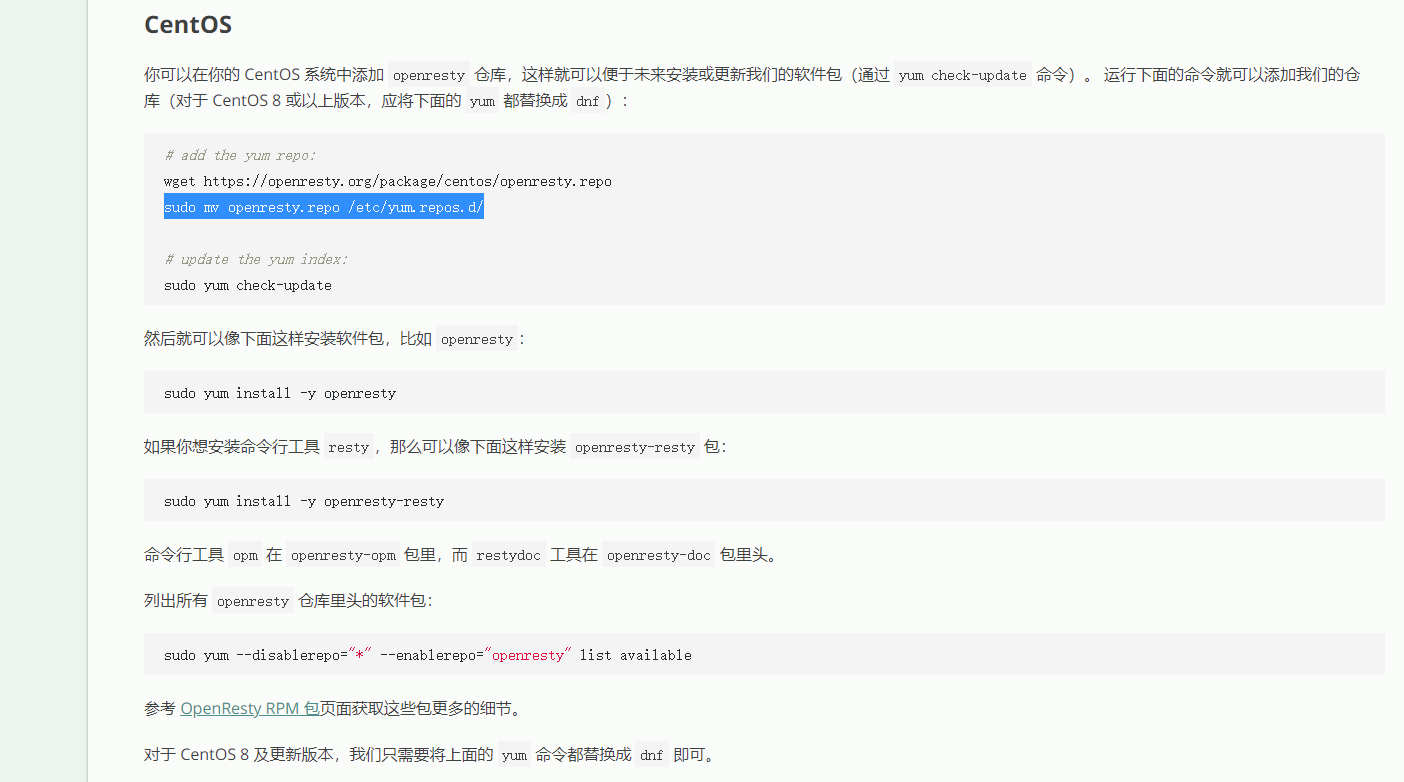
添加yum仓库
# add the yum repo:
wget https://openresty.org/package/centos/openresty.repo
sudo mv openresty.repo /etc/yum.repos.d/
# update the yum index:
sudo yum check-update
安装opm
安装openresty的包管理工具opm,非常重要,后续通过opm方式下载需要lua所需的工具包
yum install openresty-opm
OpenResty和Ngnix使用是一样的
# 查看版本和安装的模块
/usr/local/openresty/nginx/sbin/nginx -V
#检查配置
/usr/local/openresty/nginx/sbin/nginx -t
#启动
/usr/local/openresty/nginx/sbin/nginx
#重新加载配置
/usr/local/openresty/nginx/sbin/nginx -s reload
#停止
/usr/local/openresty/nginx/sbin/nginx -s stop
在ngnix执行lua,校验安装成功
server {listen 8080;location / {default_type text/html;content_by_lua_block {ngx.say("hello, world
")}}}
lua jwt校验
使用opm安装jwt工具
opm get SkyLothar/lua-resty-jwt
运行lua-resty-jwt示例
lua-resty-jwt官方地址
#user nobody;
worker_processes 1;#error_log logs/error.log;
#error_log logs/error.log notice;
#error_log logs/error.log info;#pid logs/nginx.pid;events {worker_connections 1024;
}http {include mime.types;default_type application/octet-stream;#log_format main '$remote_addr - $remote_user [$time_local] "$request" '# '$status $body_bytes_sent "$http_referer" '# '"$http_user_agent" "$http_x_forwarded_for"';#access_log logs/access.log main;sendfile on;#tcp_nopush on;#keepalive_timeout 0;keepalive_timeout 65;#gzip on;# server {
# listen 80;
# server_name localhost;
#
# #charset koi8-r;
#
# #access_log logs/host.access.log main;
#
# location / {
# root html;
# index index.html index.htm;
# }
#
# #error_page 404 /404.html;
#
# # redirect server error pages to the static page /50x.html
# #
# error_page 500 502 503 504 /50x.html;
# location = /50x.html {
# root html;
# }
#
# # proxy the PHP scripts to Apache listening on 127.0.0.1:80
# #
# #location ~ \.php$ {
# # proxy_pass http://127.0.0.1;
# #}
#
# # pass the PHP scripts to FastCGI server listening on 127.0.0.1:9000
# #
# #location ~ \.php$ {
# # root html;
# # fastcgi_pass 127.0.0.1:9000;
# # fastcgi_index index.php;
# # fastcgi_param SCRIPT_FILENAME /scripts$fastcgi_script_name;
# # include fastcgi_params;
# #}
#
# # deny access to .htaccess files, if Apache's document root
# # concurs with nginx's one
# #
# #location ~ /\.ht {
# # deny all;
# #}
# }# another virtual host using mix of IP-, name-, and port-based configuration##server {# listen 8000;# listen somename:8080;# server_name somename alias another.alias;# location / {# root html;# index index.html index.htm;# }#}# HTTPS server##server {# listen 443 ssl;# server_name localhost;# ssl_certificate cert.pem;# ssl_certificate_key cert.key;# ssl_session_cache shared:SSL:1m;# ssl_session_timeout 5m;# ssl_ciphers HIGH:!aNULL:!MD5;# ssl_prefer_server_ciphers on;# location / {# root html;# index index.html index.htm;# }#}server {listen 8080;location / {default_type text/html;content_by_lua_block {ngx.say("hello, world
")}}}server {default_type text/plain;listen 8082;location = /verify {content_by_lua_block {local cjson = require("cjson")local jwt = require("resty.jwt")local jwt_token = "eyJ0eXAiOiJKV1QiLCJhbGciOiJIUzI1NiJ9" ..".eyJmb28iOiJiYXIifQ" ..".VAoRL1IU0nOguxURF2ZcKR0SGKE1gCbqwyh8u2MLAyY"local jwt_obj = jwt:verify("lua-resty-jwt", jwt_token)ngx.say(cjson.encode(jwt_obj))}}location = /sign {content_by_lua_block {local cjson = require("cjson")local jwt = require("resty.jwt")local jwt_token = jwt:sign("lua-resty-jwt",{header={typ="JWT", alg="HS256"},payload={foo="bar"}})ngx.say(jwt_token)}}
}}
上一篇:计算机网络笔记——数据链路层
下一篇:MySQL内连接、左连接、右连接
相关内容
热门资讯
电视安卓系统哪个品牌好,哪家品...
你有没有想过,家里的电视是不是该升级换代了呢?现在市面上电视品牌琳琅满目,各种操作系统也是让人眼花缭...
安卓会员管理系统怎么用,提升服...
你有没有想过,手机里那些你爱不释手的APP,背后其实有个强大的会员管理系统在默默支持呢?没错,就是那...
安卓系统软件使用技巧,解锁软件...
你有没有发现,用安卓手机的时候,总有一些小技巧能让你玩得更溜?别小看了这些小细节,它们可是能让你的手...
安卓系统提示音替换
你知道吗?手机里那个时不时响起的提示音,有时候真的能让人心情大好,有时候又让人抓狂不已。今天,就让我...
安卓开机不了系统更新
手机突然开不了机,系统更新还卡在那里,这可真是让人头疼的问题啊!你是不是也遇到了这种情况?别急,今天...
安卓系统中微信视频,安卓系统下...
你有没有发现,现在用手机聊天,视频通话简直成了标配!尤其是咱们安卓系统的小伙伴们,微信视频功能更是用...
安卓系统是服务器,服务器端的智...
你知道吗?在科技的世界里,安卓系统可是个超级明星呢!它不仅仅是个手机操作系统,竟然还能成为服务器的得...
pc电脑安卓系统下载软件,轻松...
你有没有想过,你的PC电脑上安装了安卓系统,是不是瞬间觉得世界都大不一样了呢?没错,就是那种“一机在...
电影院购票系统安卓,便捷观影新...
你有没有想过,在繁忙的生活中,一部好电影就像是一剂强心针,能瞬间让你放松心情?而我今天要和你分享的,...
安卓系统可以写程序?
你有没有想过,安卓系统竟然也能写程序呢?没错,你没听错!这个我们日常使用的智能手机操作系统,竟然有着...
安卓系统架构书籍推荐,权威书籍...
你有没有想过,想要深入了解安卓系统架构,却不知道从何下手?别急,今天我就要给你推荐几本超级实用的书籍...
安卓系统看到的炸弹,技术解析与...
安卓系统看到的炸弹——揭秘手机中的隐形威胁在数字化时代,智能手机已经成为我们生活中不可或缺的一部分。...
鸿蒙系统有安卓文件,畅享多平台...
你知道吗?最近在科技圈里,有个大新闻可是闹得沸沸扬扬的,那就是鸿蒙系统竟然有了安卓文件!是不是觉得有...
宝马安卓车机系统切换,驾驭未来...
你有没有发现,现在的汽车越来越智能了?尤其是那些豪华品牌,比如宝马,它们的内饰里那个大屏幕,简直就像...
p30退回安卓系统
你有没有听说最近P30的用户们都在忙活一件大事?没错,就是他们的手机要退回安卓系统啦!这可不是一个简...
oppoa57安卓原生系统,原...
你有没有发现,最近OPPO A57这款手机在安卓原生系统上的表现真是让人眼前一亮呢?今天,就让我带你...
安卓系统输入法联想,安卓系统输...
你有没有发现,手机上的输入法真的是个神奇的小助手呢?尤其是安卓系统的输入法,简直就是智能生活的点睛之...
怎么进入安卓刷机系统,安卓刷机...
亲爱的手机控们,你是否曾对安卓手机的刷机系统充满好奇?想要解锁手机潜能,体验全新的系统魅力?别急,今...
安卓系统程序有病毒
你知道吗?在这个数字化时代,手机已经成了我们生活中不可或缺的好伙伴。但是,你知道吗?即使是安卓系统,...
奥迪中控安卓系统下载,畅享智能...
你有没有发现,现在汽车的中控系统越来越智能了?尤其是奥迪这种豪华品牌,他们的中控系统简直就是科技与艺...
