【Java (10-2) 多线程学习】
创始人
2025-05-28 20:22:13
0次
多线程学习
四、线程池&volatile
1. 线程状态
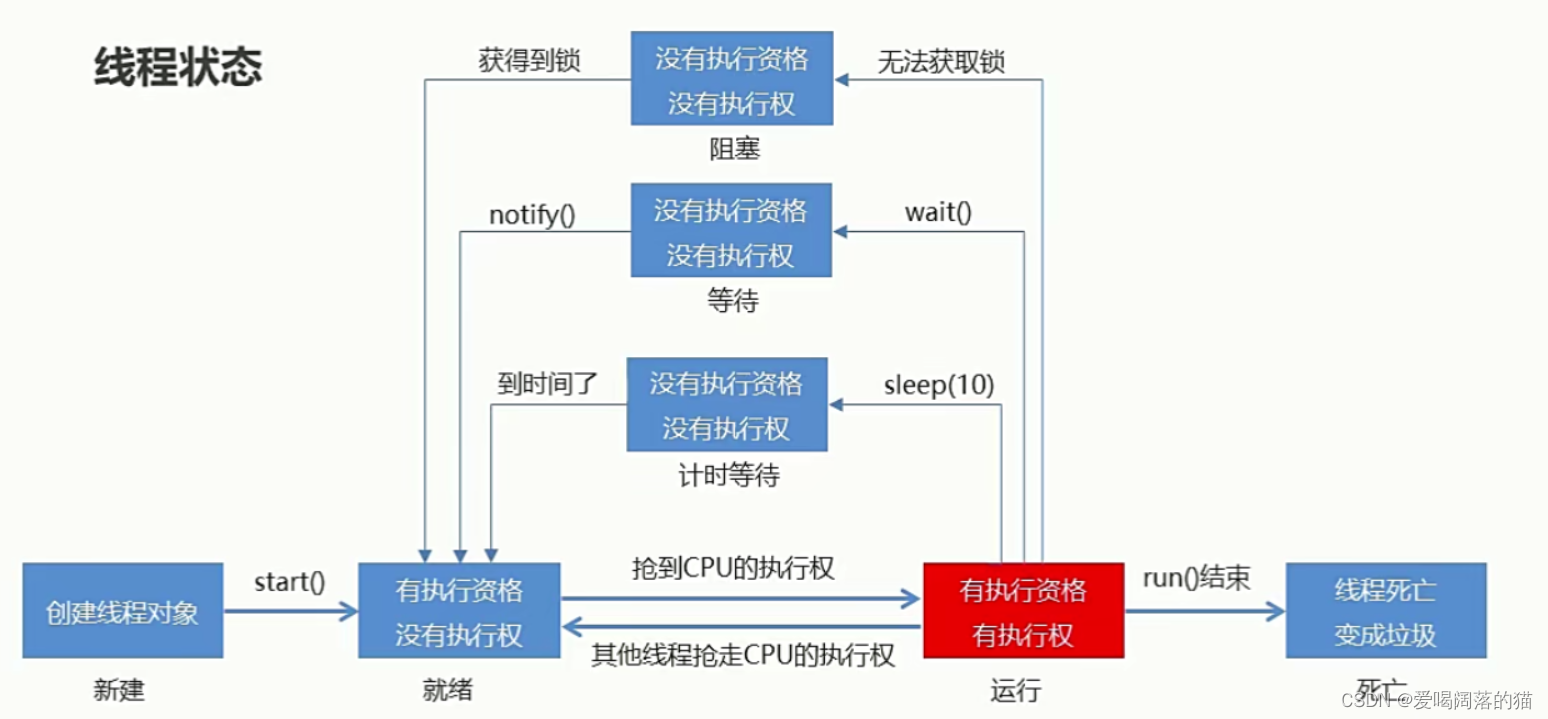

2. 线程池
线程池的原理类似于用碗吃饭,吃完后放回橱柜(就是线程池),如果这个碗正在使用(A线程),这时需要新的线程B执行,则从橱柜里重新拿碗,如果A线程使用的碗还未归还则需要拿新的碗进行吃饭;
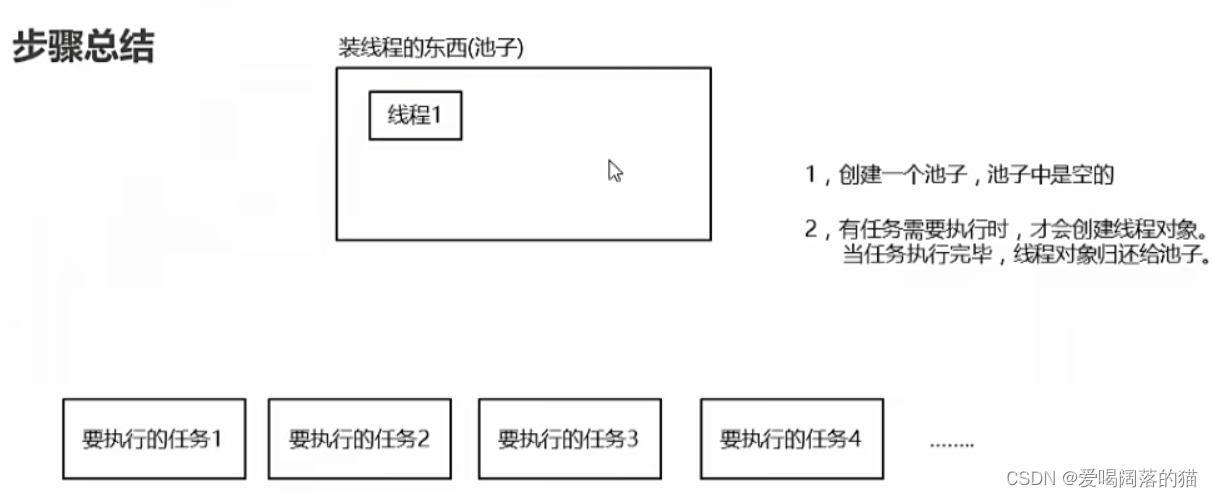
3. 线程池-Executors
3.1 Executors.newCachedThreadPool();
//创建一个根据需要创建新线程的线程池,但在可用时将重新使用以前构造的线程。
//static ExecutorService newCachedThreadPool()
//创建一个线程池,该线程池重用固定数量的从共享无界队列中运行的线程。
//static ExecutorService newFixedThreadPool(int nThreads)import java.util.concurrent.ExecutorService;
import java.util.concurrent.Executors;public class ThreadPool {public static void main(String[] args) throws InterruptedException {//创建一个默认线程池对象 默认是空的 默认最大是int的最大值ExecutorService executorService = Executors.newCachedThreadPool();//Executors 帮助我们创建线程池对象//ExecutorService 帮追我们管理线程池executorService.submit(()->{System.out.println(Thread.currentThread().getName()+"在执行了");});// Thread.sleep(2000);executorService.submit(()->{System.out.println(Thread.currentThread().getName()+"在执行了");});executorService.shutdown();}}此时之所以是两个线程执行因为线程1执行完还未归还线程池内时,线程2已经执行,所以时两个线程对象
执行结果
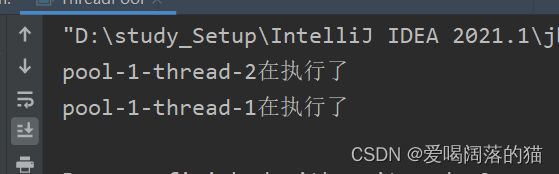
执行时后睡2s后执行,由一个线程对象执行的
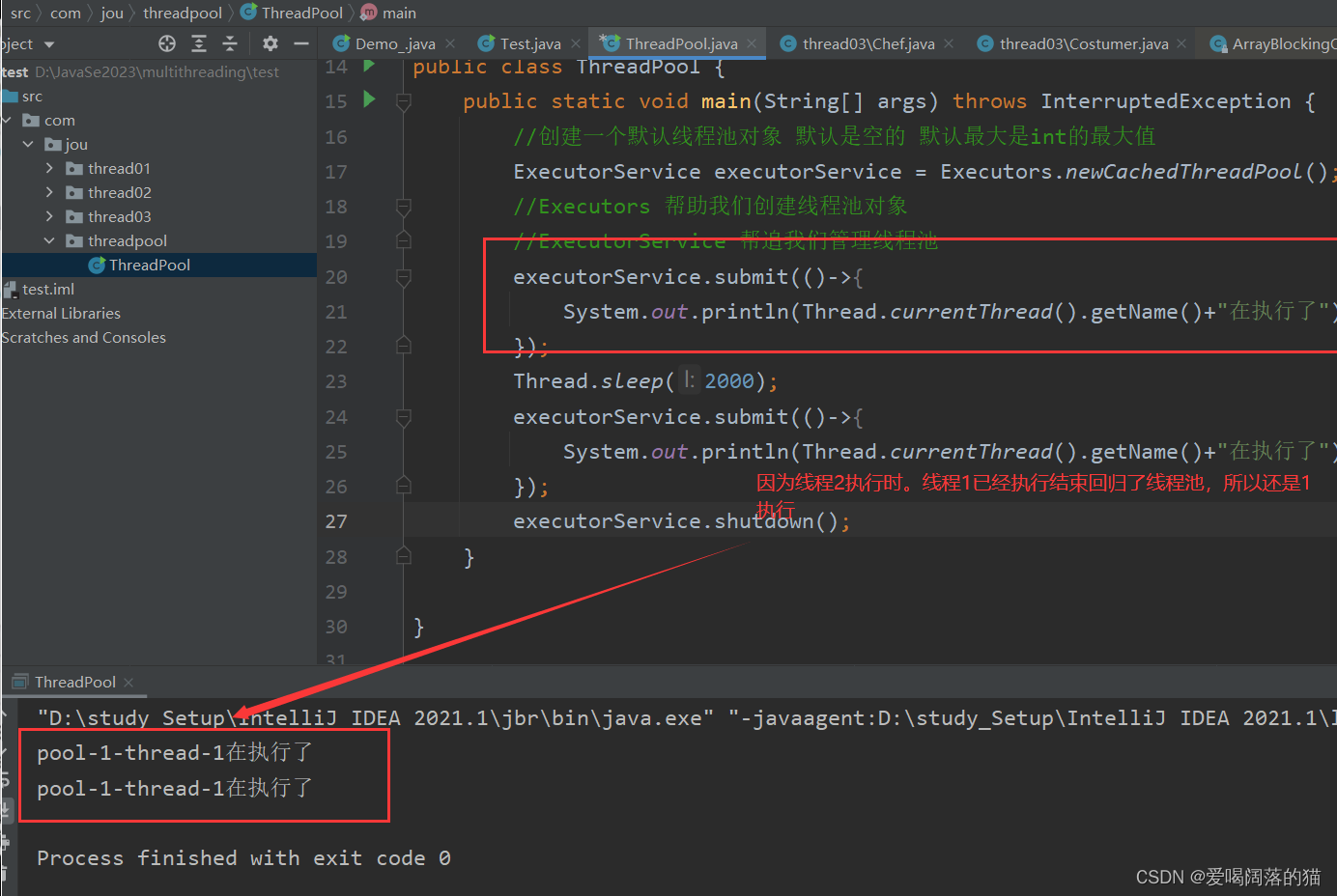
3.2 Executors.newFixedThreadPool();
newFixedThreadPool(10) 这里的值 是线程池的最大值
import java.util.concurrent.ExecutorService;
import java.util.concurrent.Executors;//创建一个线程池,该线程池重用固定数量的从共享无界队列中运行的线程。
//static ExecutorService newFixedThreadPool(int nThreads)
public class ThreadPool2 {public static void main(String[] args) {ExecutorService executorService = Executors.newFixedThreadPool(10);executorService.submit(()->{System.out.println(Thread.currentThread().getName()+"在执行了");});executorService.submit(()->{System.out.println(Thread.currentThread().getName()+"在执行了");});executorService.shutdown();}
}//获取最大线程池容量import java.util.concurrent.ExecutorService;
import java.util.concurrent.Executors;
import java.util.concurrent.ThreadPoolExecutor;//创建一个线程池,该线程池重用固定数量的从共享无界队列中运行的线程。
//static ExecutorService newFixedThreadPool(int nThreads)
public class ThreadPool2 {public static void main(String[] args) {//参数不是初始值 而是最大值ExecutorService executorService = Executors.newFixedThreadPool(10);ThreadPoolExecutor pool=(ThreadPoolExecutor) executorService;System.out.println(pool.getPoolSize());executorService.submit(()->{System.out.println(Thread.currentThread().getName()+"在执行了");});executorService.submit(()->{System.out.println(Thread.currentThread().getName()+"在执行了");});executorService.shutdown();System.out.println(pool.getPoolSize());}
}4. 自定义线程池 -ThreadPoolExecutor
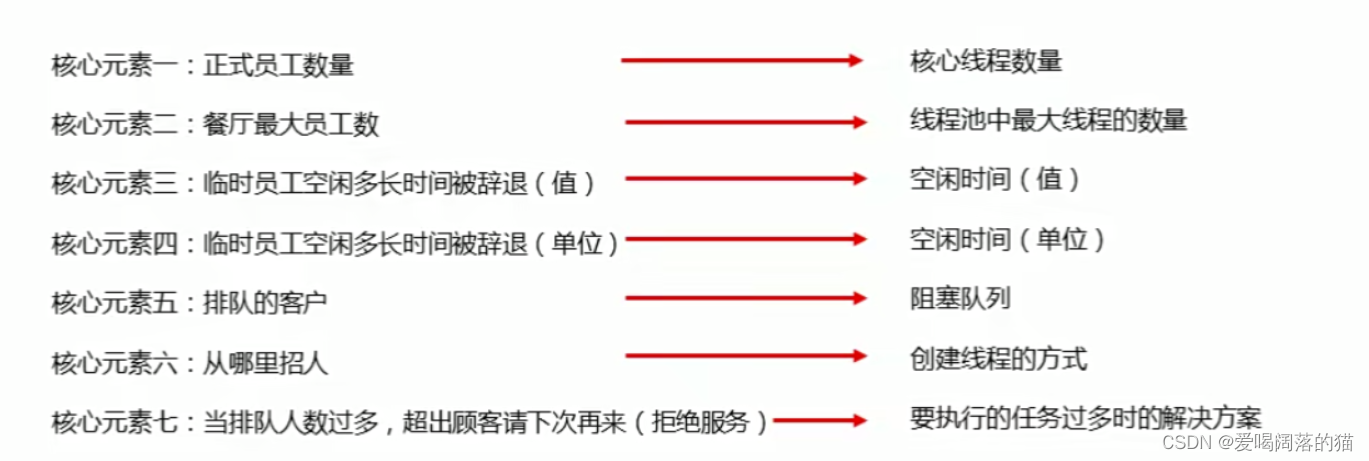
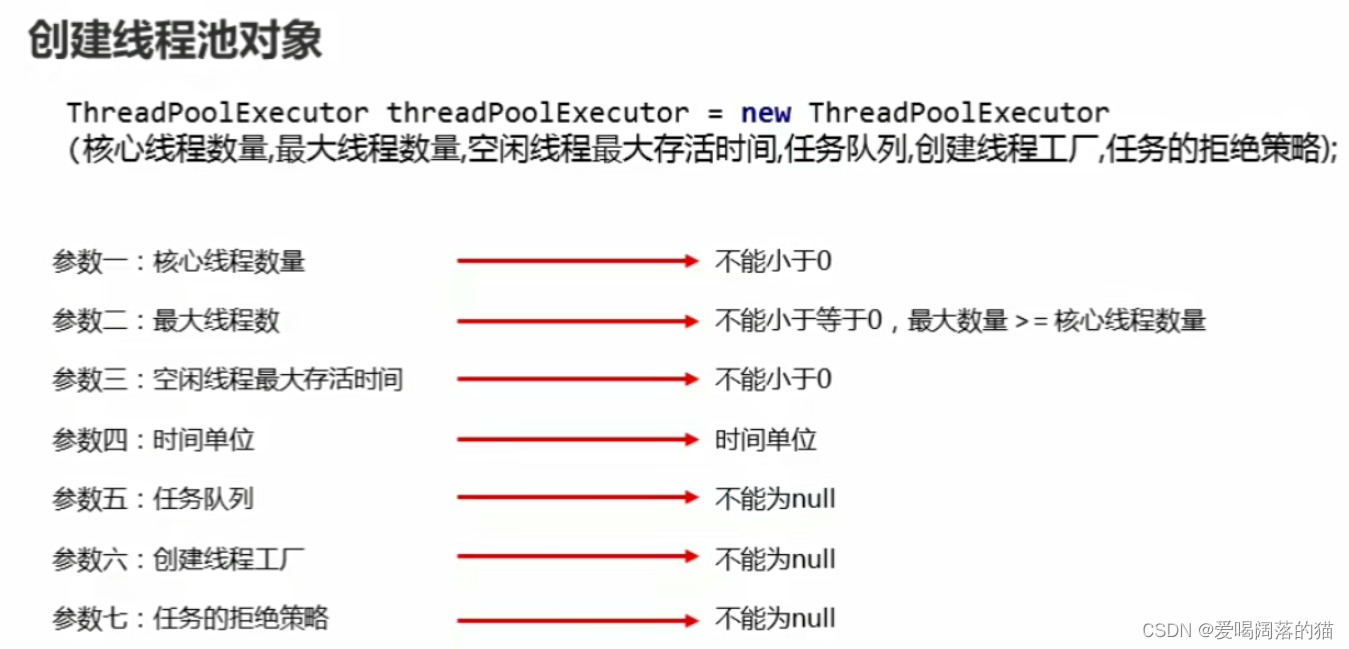
代码实现
//ThreadPoolExecutor(int corePoolSize, int maximumPoolSize, long keepAliveTime, TimeUnit unit,
// BlockingQueue workQueue, ThreadFactory threadFactory, RejectedExecutionHandler handler)
// 创建一个新 ThreadPoolExecutor给定的初始参数。import java.util.concurrent.*;/**** 参数1:核心线程数量* 参数2:最大线程数* 参数3:空闲线程最大存活时间* 参数4:时间单位* 参数5:任务队列 如下最大执行为5个线程,超过5个线程时就要在队列中等待* 参数6:任务创建工厂 按照默认方式创建线程对象 源码中还是new Thread()* 参数7:任务拒绝策略 什么时候拒绝任务? 当提交任务>池子中最大线程数量+任务队列容量 怎样拒绝任务?? * 4种拒绝任务策略*/
public class ThreadPool3 {static class MyRunnable implements Runnable{@Overridepublic void run() {System.out.println(Thread.currentThread().getName()+"在执行了");}}public static void main(String[] args) {ThreadPoolExecutor pool=new ThreadPoolExecutor(2,5,2,TimeUnit.SECONDS,new ArrayBlockingQueue<>(10),Executors.defaultThreadFactory(),new ThreadPoolExecutor.AbortPolicy());pool.submit(new MyRunnable());pool.submit(new MyRunnable());pool.shutdown();}
} 4.1线程池任务拒绝策略
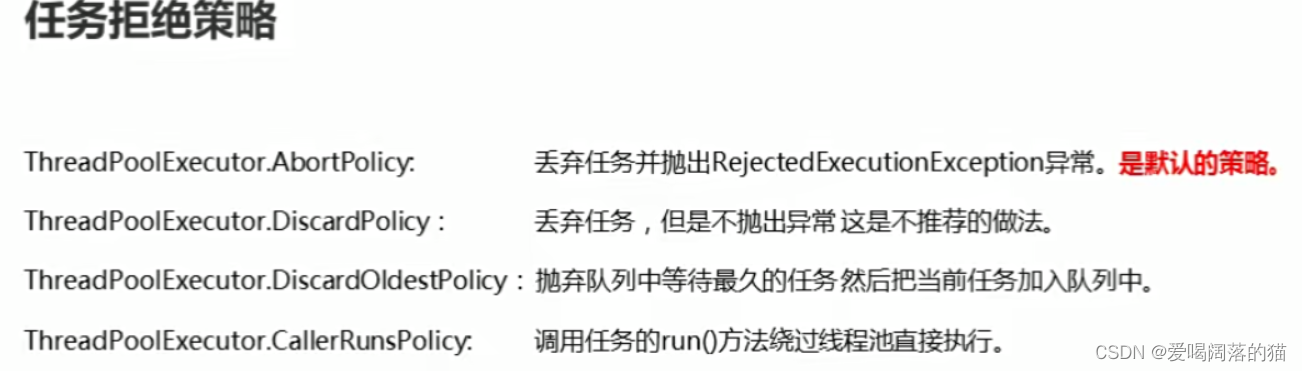
4.1.1 new ThreadPoolExecutor.AbortPolicy()
超过线程池中线程最大容量+任务队列容量时:丢弃任务并抛出异常
代码实现
import java.util.concurrent.ArrayBlockingQueue;
import java.util.concurrent.Executors;
import java.util.concurrent.ThreadPoolExecutor;
import java.util.concurrent.TimeUnit;/**** 参数1:核心线程数量* 参数2:最大线程数* 参数3:空闲线程最大存活时间* 参数4:时间单位* 参数5:任务队列* 参数6:任务创建工厂* 参数7:任务拒绝策略*/
public class ThreadPool4 {static class MyRunnable implements Runnable{@Overridepublic void run() {System.out.println(Thread.currentThread().getName()+"在执行了");}}public static void main(String[] args) {ThreadPoolExecutor pool=new ThreadPoolExecutor(2,5,2,TimeUnit.SECONDS,new ArrayBlockingQueue<>(10),Executors.defaultThreadFactory(),new ThreadPoolExecutor.AbortPolicy());for (int i = 1; i <= 16; i++) {pool.submit(new MyRunnable());}pool.shutdown();}
}4.1.2 new ThreadPoolExecutor.DiscardPolicy()
直接丢弃 不抛异常
public class ThreadPool4 {static class MyRunnable implements Runnable{@Overridepublic void run() {System.out.println(Thread.currentThread().getName()+"在执行了");}}public static void main(String[] args) {ThreadPoolExecutor pool=new ThreadPoolExecutor(1,2,2,TimeUnit.SECONDS,new ArrayBlockingQueue<>(1),Executors.defaultThreadFactory(),new ThreadPoolExecutor.DiscardPolicy());for (int i = 1; i <= 5; i++) {int y=i;pool.submit(()->{
System.out.println(Thread.currentThread().getName()+"*****"+y);});}pool.shutdown();}
}
执行结果:
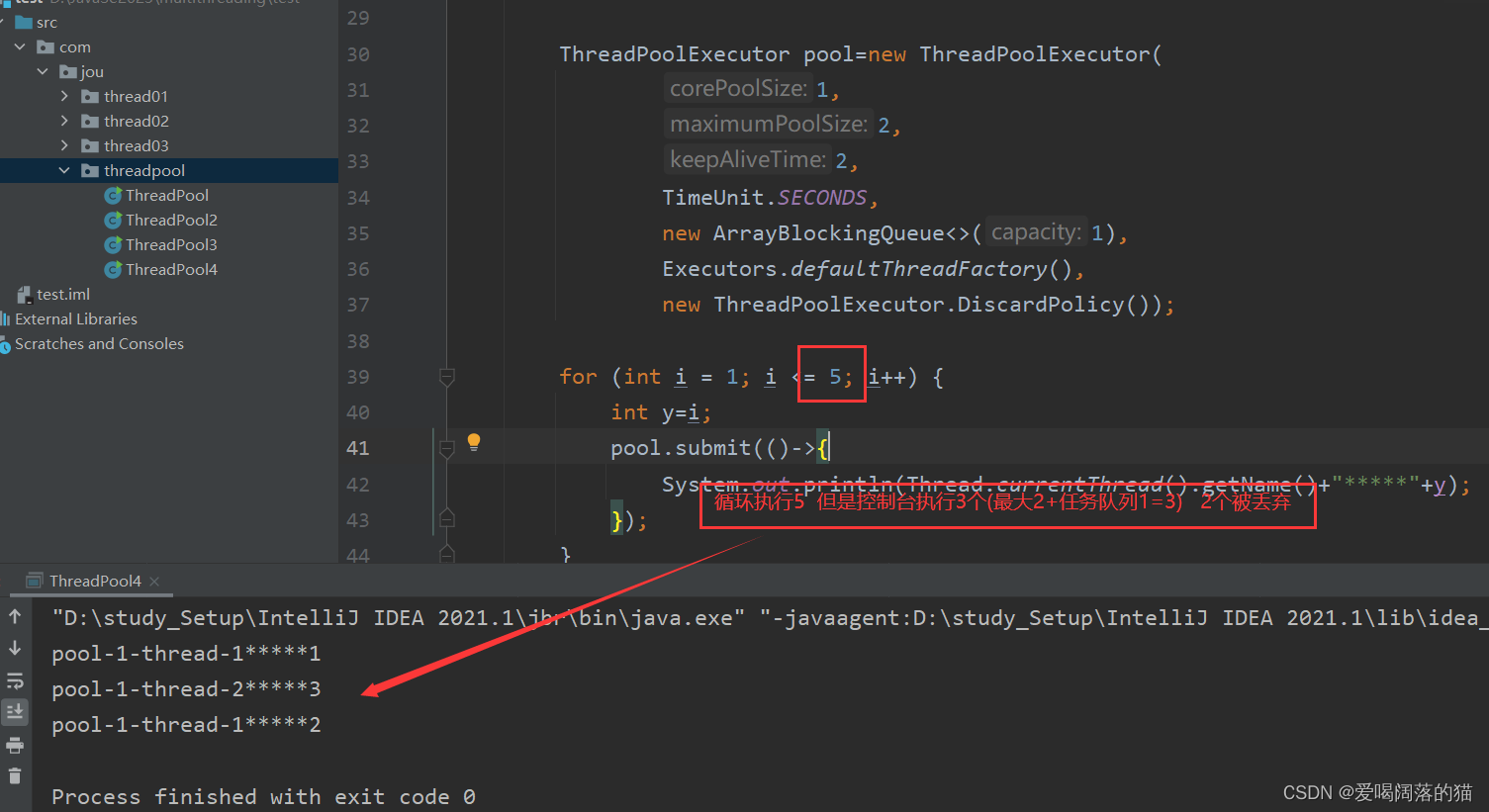
4.1.3 new ThreadPoolExecutor.DiscardOldestPolicy()
抛弃队列中等待最久,加入当前任务进入队列
直接放结果
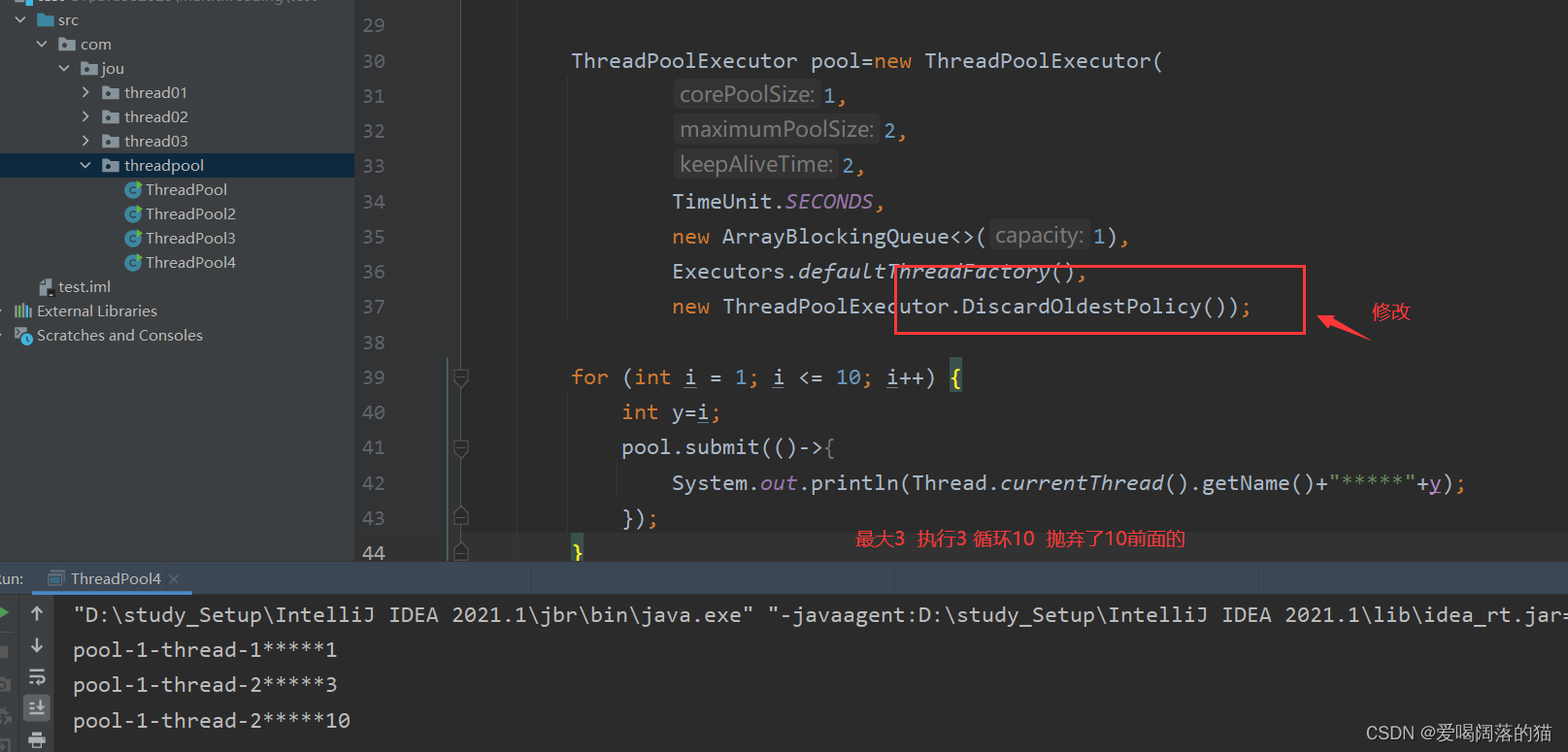
4.1.4 new ThreadPoolExecutor.CallerRunsPolicy()
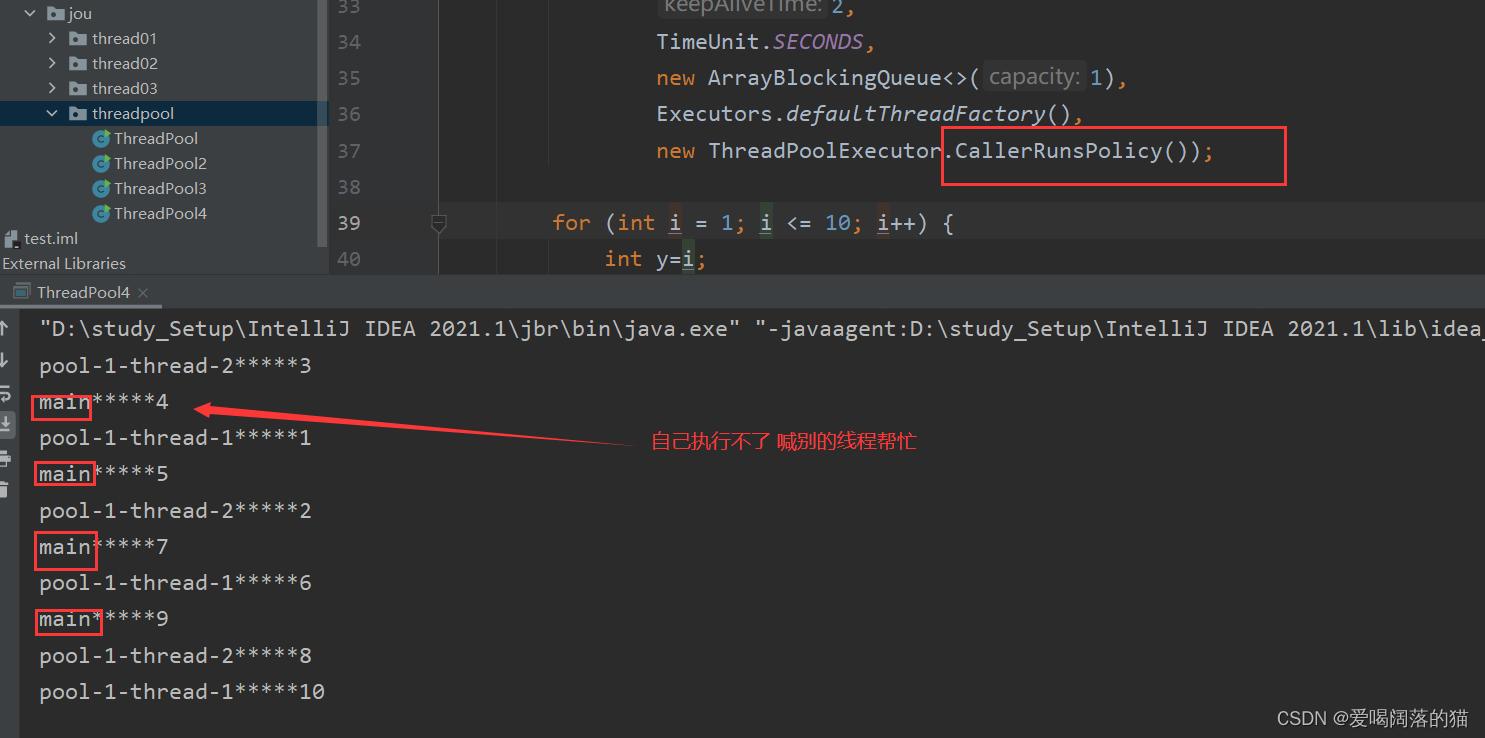
5. volatile关键字
强制线程每次使用的时候,都会看一下共享区域最新的值
对 volatile 修饰的变量值,保证线程读取到的值是最新的,而不是寄存器中缓存的值。
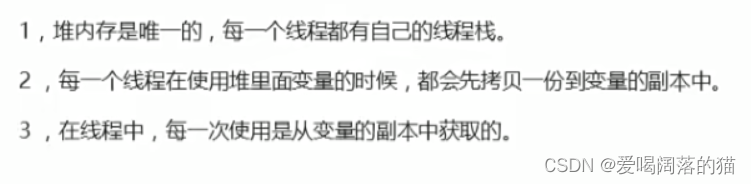
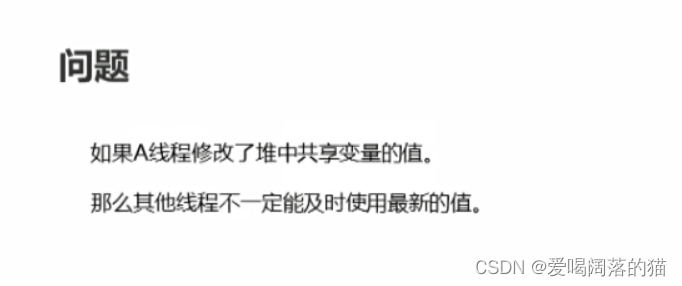
class Money {public static volatile int money=100000;public static void main(String[] args) {MyThead1 t1=new MyThead1();MyThead2 t2=new MyThead2();t2.start();t1.start();}
}
class MyThead2 extends Thread{
@Override
public void run() {try {Thread.sleep(10);} catch (InterruptedException e) {e.printStackTrace();}Money.money=90000;}}public class MyThead1 extends Thread{@Overridepublic void run() {while (Money.money==100000){}System.out.println("结婚基金已经不是10万了");}
}5.1 synchronized解决
代码实现:
class Money {public static volatile int money = 100000;public static Object lock = new Object();public static void main(String[] args) {MyThead1 t1 = new MyThead1();MyThead2 t2 = new MyThead2();t2.start();t1.start();}
}class MyThead2 extends Thread {@Overridepublic void run() {synchronized (Money.lock){try {Thread.sleep(10);} catch (InterruptedException e) {e.printStackTrace();}Money.money = 90000;}}
}public class MyThead1 extends Thread {@Overridepublic void run() {while (true) {synchronized (Money.lock) {if (Money.money != 100000) {System.out.println("结婚基金已经不是10万了");break;}}}}
}原理:
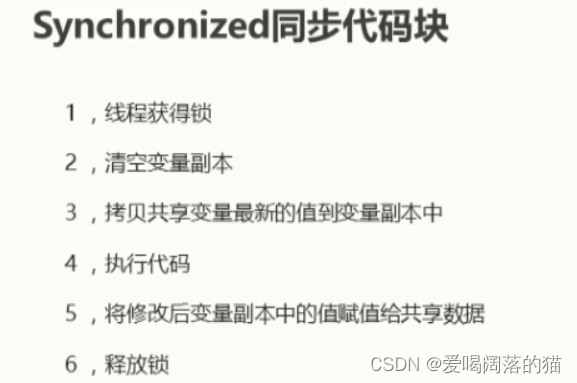
上一篇:XGBoost详解(原理篇)
下一篇:Javaweb国际化解决方案
相关内容
热门资讯
电视安卓系统哪个品牌好,哪家品...
你有没有想过,家里的电视是不是该升级换代了呢?现在市面上电视品牌琳琅满目,各种操作系统也是让人眼花缭...
安卓会员管理系统怎么用,提升服...
你有没有想过,手机里那些你爱不释手的APP,背后其实有个强大的会员管理系统在默默支持呢?没错,就是那...
安卓系统软件使用技巧,解锁软件...
你有没有发现,用安卓手机的时候,总有一些小技巧能让你玩得更溜?别小看了这些小细节,它们可是能让你的手...
安卓系统提示音替换
你知道吗?手机里那个时不时响起的提示音,有时候真的能让人心情大好,有时候又让人抓狂不已。今天,就让我...
安卓开机不了系统更新
手机突然开不了机,系统更新还卡在那里,这可真是让人头疼的问题啊!你是不是也遇到了这种情况?别急,今天...
安卓系统中微信视频,安卓系统下...
你有没有发现,现在用手机聊天,视频通话简直成了标配!尤其是咱们安卓系统的小伙伴们,微信视频功能更是用...
安卓系统是服务器,服务器端的智...
你知道吗?在科技的世界里,安卓系统可是个超级明星呢!它不仅仅是个手机操作系统,竟然还能成为服务器的得...
pc电脑安卓系统下载软件,轻松...
你有没有想过,你的PC电脑上安装了安卓系统,是不是瞬间觉得世界都大不一样了呢?没错,就是那种“一机在...
电影院购票系统安卓,便捷观影新...
你有没有想过,在繁忙的生活中,一部好电影就像是一剂强心针,能瞬间让你放松心情?而我今天要和你分享的,...
安卓系统可以写程序?
你有没有想过,安卓系统竟然也能写程序呢?没错,你没听错!这个我们日常使用的智能手机操作系统,竟然有着...
安卓系统架构书籍推荐,权威书籍...
你有没有想过,想要深入了解安卓系统架构,却不知道从何下手?别急,今天我就要给你推荐几本超级实用的书籍...
安卓系统看到的炸弹,技术解析与...
安卓系统看到的炸弹——揭秘手机中的隐形威胁在数字化时代,智能手机已经成为我们生活中不可或缺的一部分。...
鸿蒙系统有安卓文件,畅享多平台...
你知道吗?最近在科技圈里,有个大新闻可是闹得沸沸扬扬的,那就是鸿蒙系统竟然有了安卓文件!是不是觉得有...
宝马安卓车机系统切换,驾驭未来...
你有没有发现,现在的汽车越来越智能了?尤其是那些豪华品牌,比如宝马,它们的内饰里那个大屏幕,简直就像...
p30退回安卓系统
你有没有听说最近P30的用户们都在忙活一件大事?没错,就是他们的手机要退回安卓系统啦!这可不是一个简...
oppoa57安卓原生系统,原...
你有没有发现,最近OPPO A57这款手机在安卓原生系统上的表现真是让人眼前一亮呢?今天,就让我带你...
安卓系统输入法联想,安卓系统输...
你有没有发现,手机上的输入法真的是个神奇的小助手呢?尤其是安卓系统的输入法,简直就是智能生活的点睛之...
怎么进入安卓刷机系统,安卓刷机...
亲爱的手机控们,你是否曾对安卓手机的刷机系统充满好奇?想要解锁手机潜能,体验全新的系统魅力?别急,今...
安卓系统程序有病毒
你知道吗?在这个数字化时代,手机已经成了我们生活中不可或缺的好伙伴。但是,你知道吗?即使是安卓系统,...
奥迪中控安卓系统下载,畅享智能...
你有没有发现,现在汽车的中控系统越来越智能了?尤其是奥迪这种豪华品牌,他们的中控系统简直就是科技与艺...
