spring启动时加载外部配置并实现在不重启应用的情况下修改druid连接池的配置
平常同学们使用spring搭建工程时一些应用配置信息(例如数据库的连接配置、中间件的连接配置、第三方API等。。。)都是写在工程的classpath路径下的application-xxx.yml配置文件中,这样通常会存在一个问题,比如应用换库了或者数据库密码修改了,或者API信息变更了,遇到这些情况咱们的做法都是,先修改应用中的配置然后在重新打包并启动应用,所以很麻烦也容易出错,如果应用是分布式的还得在多折腾几遍。那么咱们能不能把这些配置集中写到一个地方呢,然后让spring启动时加载我们的外部配置,遇到配置变更只需要修改外部的配置文件然后重启应用就可以,省掉了重新打包的过程。
1、spring启动时加载外部配置解决方案
针对上述诉求我们可以使用springboot提供的spi机制spring Factories。它类似一种插件机制,第三方根据spingboot规定的方式配置自己的实现,然后springboot会在启动时扫描加载并初始化该配置,在spring-boot下有很多相关配置。
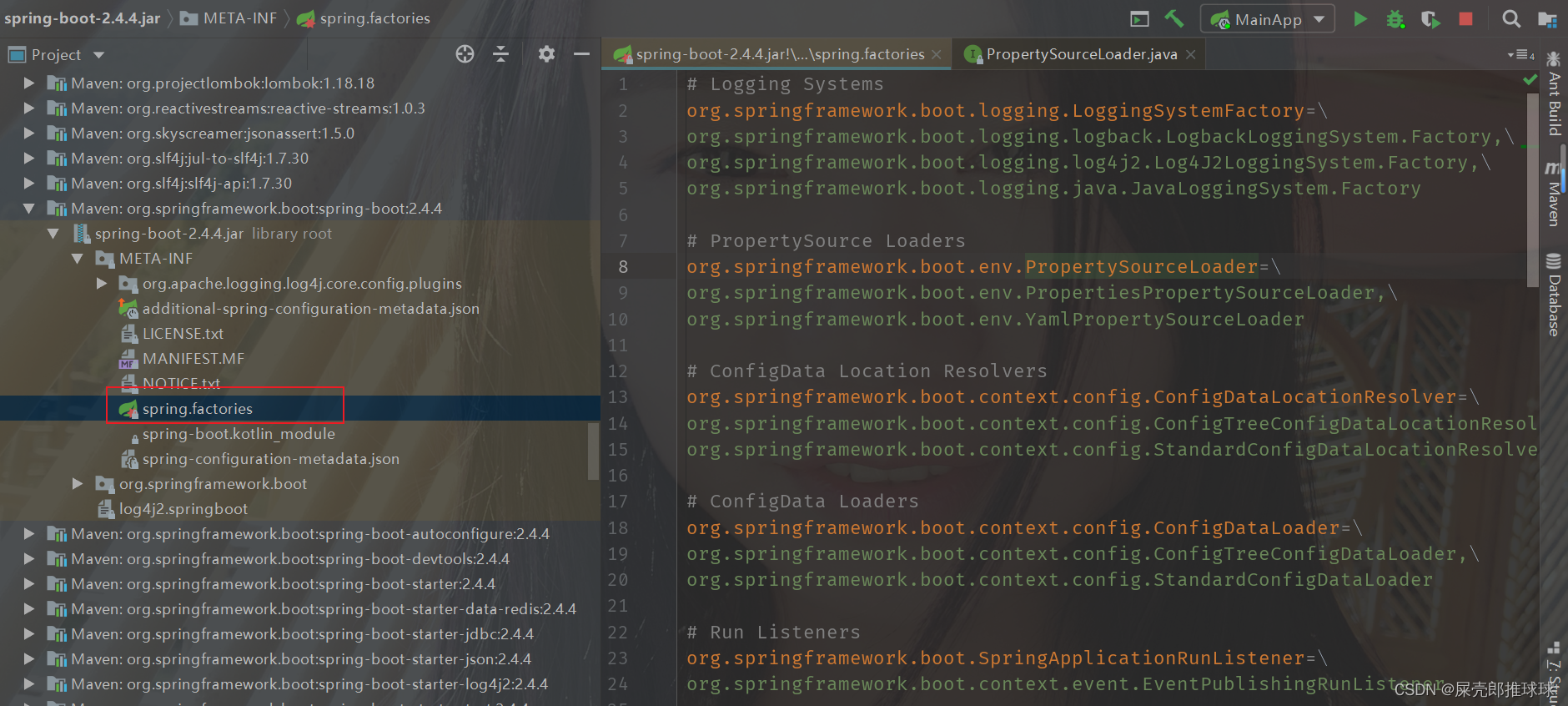
1.1、springgboot加载spring factories原理
springboot在初始化时会加载当前类路径以及jar包中META-INF/spring.factories文件。
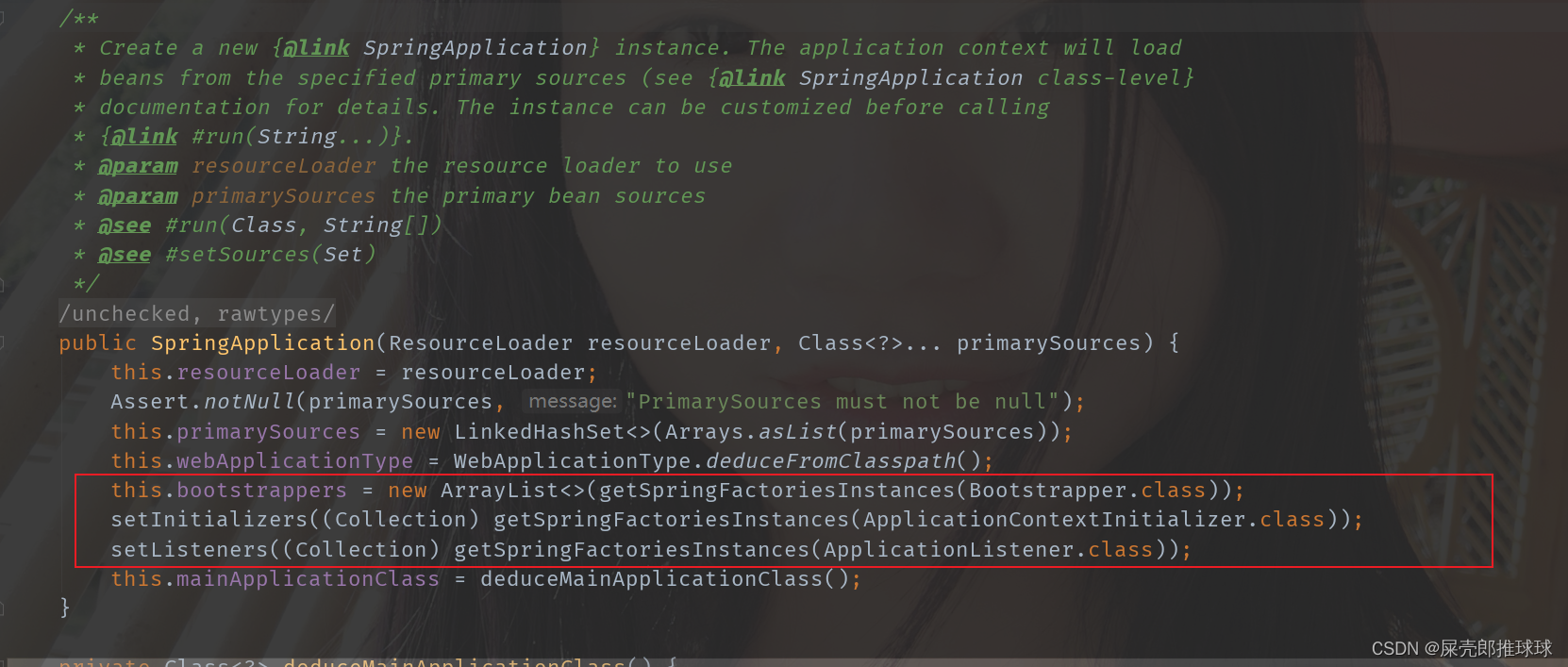
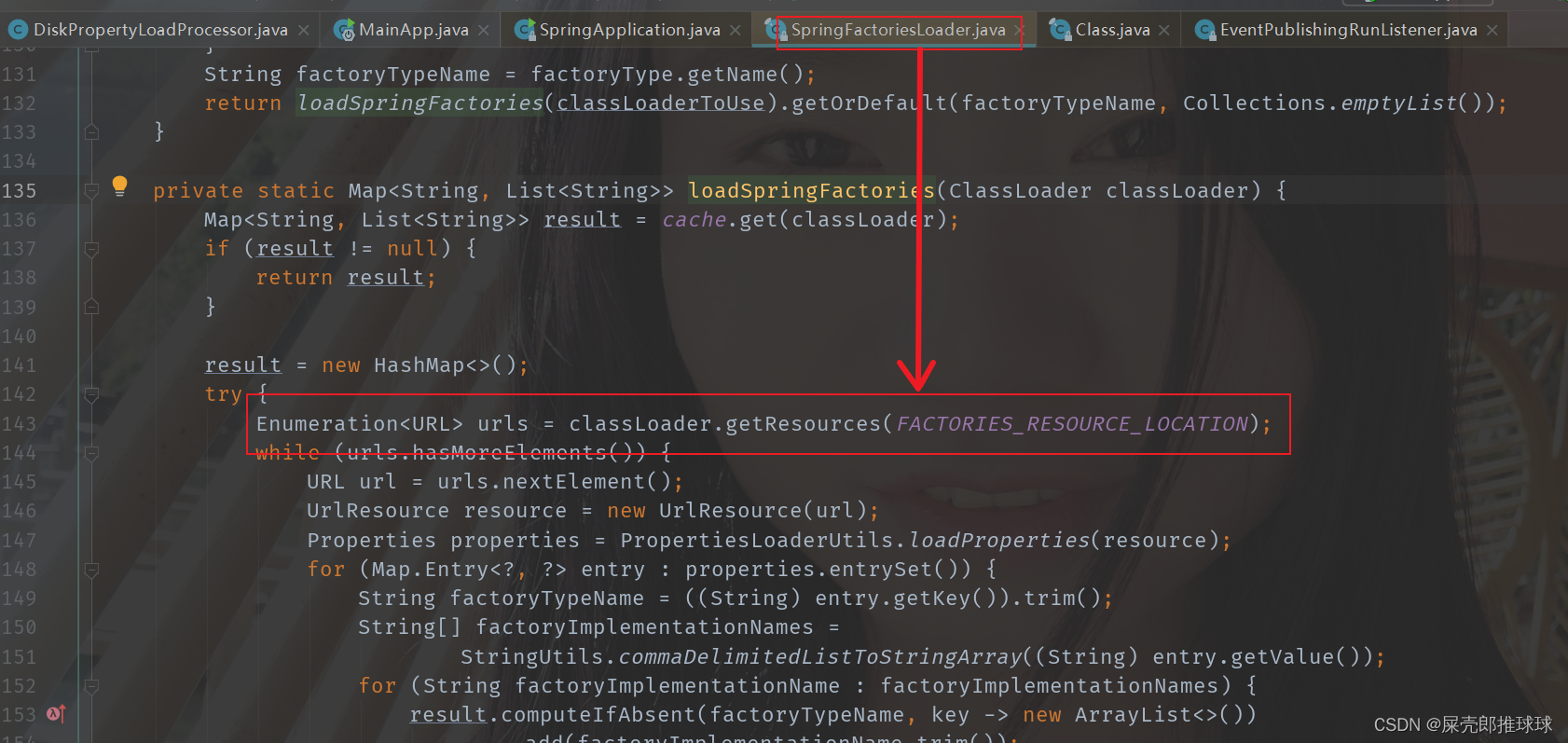
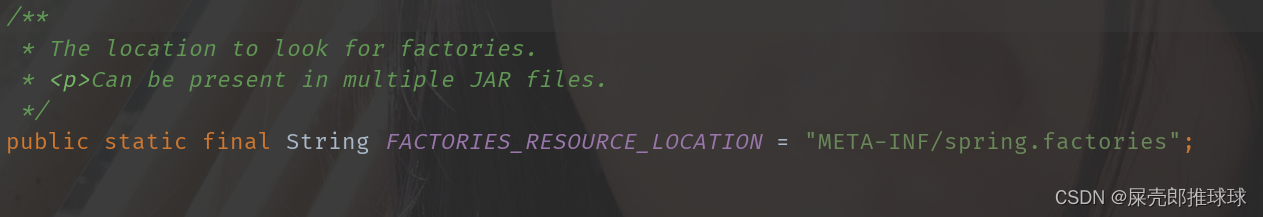
如果普通bean想使用该机制必须要加@configuration注解,并且在spring.factories中标注为org.springframework.boot.autoconfigure.EnableAutoConfiguration。如下图中咱们测试的类TestBean被初始化了。
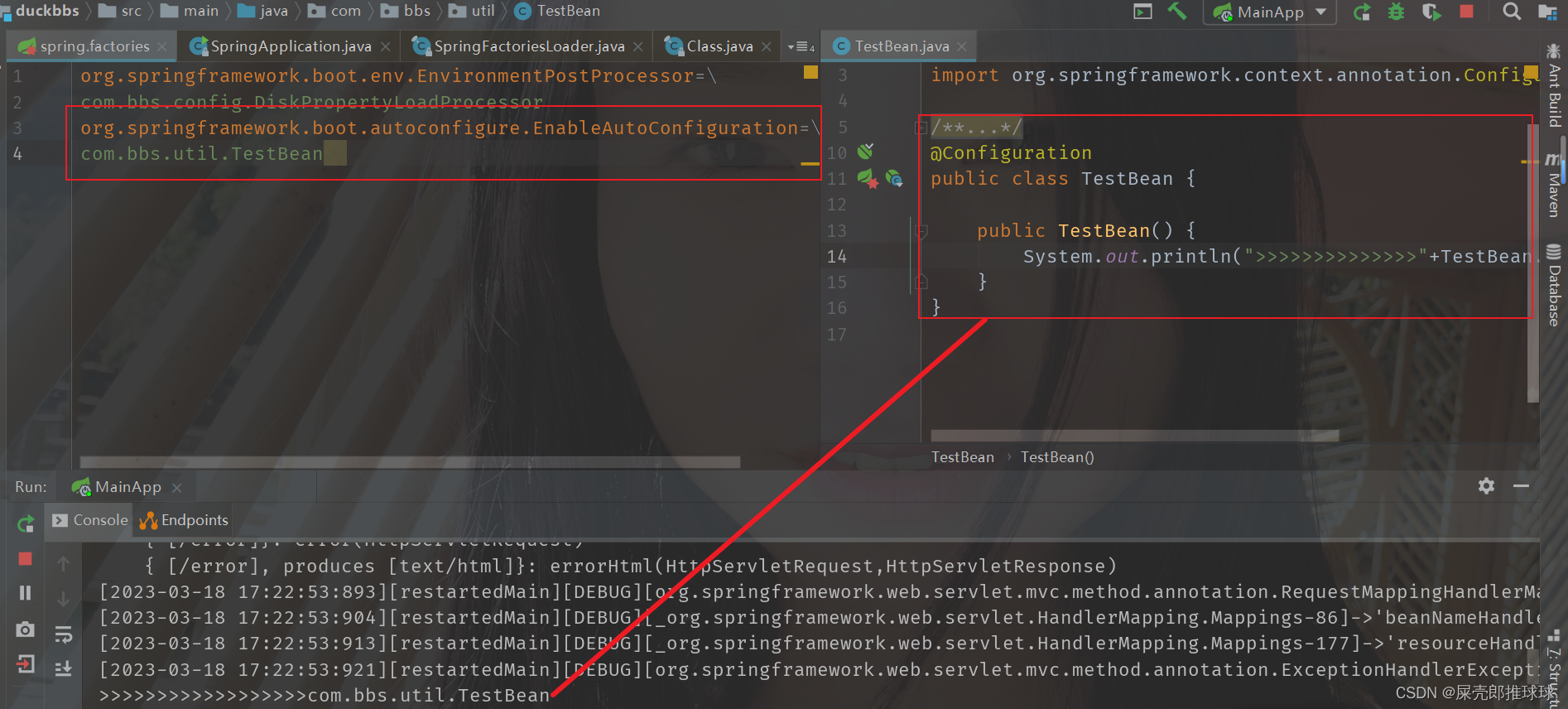
1.2、spring启动时加载外部配置文件(这里以加载外部数据库配置讲解)
上面讲解了下spring.factories的加载原理,那么我们就可以使用该机制在应用启动前加载外部数据库配置到spring容器中,然后在实例化datasource的时候从容器中获取该配置。具体的我们可以自定义一个类并实现Environment的后置处理接口EnvironmentPostProcessor并重写其postProcessEnvironment方法。
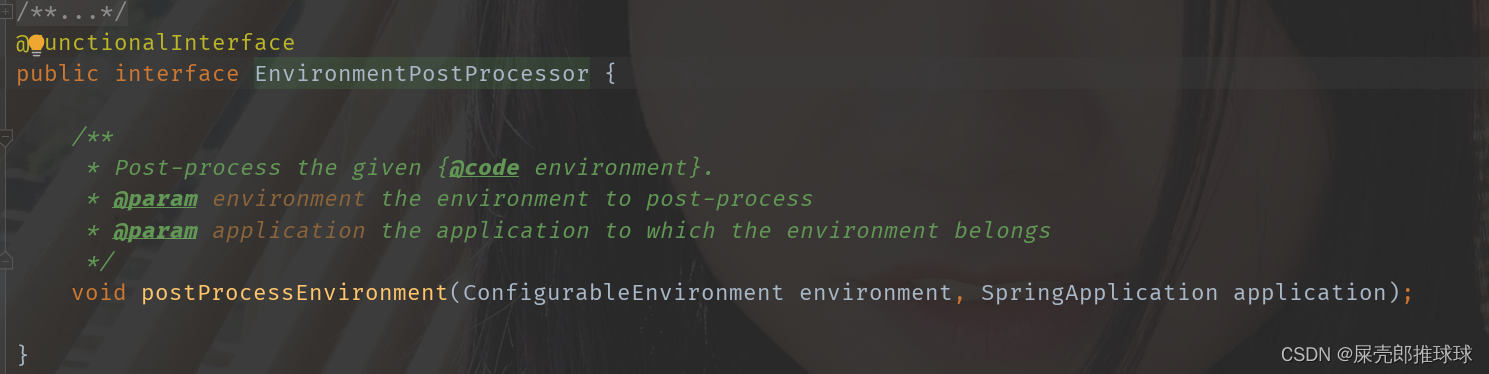
首先加载磁盘上的配置文件,当然该配置文件也可以从网络上获取(使用UrlResource),然后使用PropertiesPropertySourceLoader加载配置并添加到ConfigurableEnvironment中。
package com.bbs.config;import org.springframework.boot.SpringApplication;
import org.springframework.boot.env.EnvironmentPostProcessor;
import org.springframework.boot.env.PropertiesPropertySourceLoader;
import org.springframework.boot.env.PropertySourceLoader;
import org.springframework.core.env.ConfigurableEnvironment;
import org.springframework.core.env.PropertySource;
import org.springframework.core.io.FileSystemResource;
import org.springframework.core.io.Resource;
import org.springframework.core.io.UrlResource;import java.io.IOException;
import java.util.List;/*** @Author whh* @Date: 2023/03/17/ 23:13* @description** 使用spring上下文环境的后期处理接口加载外部的配置文件* 然后通过springboot的spi机制加载*/
public class DiskPropertyLoadProcessor implements EnvironmentPostProcessor {private final PropertySourceLoader propertyLoader = new PropertiesPropertySourceLoader();@Overridepublic void postProcessEnvironment(ConfigurableEnvironment environment, SpringApplication application) {// new UrlResource()Resource resource = new FileSystemResource("/BBS/bbs.properties");try {List> load = propertyLoader.load(resource.getFilename(), resource);for (PropertySource e : load) {environment.getPropertySources().addFirst(e);}} catch (IOException e) {e.printStackTrace();}}
} 新建咱们自己的spring.factories,在resource目录下新建META-INF文件夹然后新建spring.factories将咱们自己的配置写进去。
org.springframework.boot.env.EnvironmentPostProcessor=\
com.bbs.config.DiskPropertyLoadProcessor
org.springframework.boot.autoconfigure.EnableAutoConfiguration=\
com.bbs.util.TestBean
从ConfigurableEnvironment 中获取配置初始化DruidDatasource。
@Bean@Primarypublic DataSource ds(ConfigurableEnvironment env) throws SQLException {MutablePropertySources propertySources = env.getPropertySources();PropertySource propertySource = propertySources.get("bbs.properties");String userName = (String) propertySource.getProperty("db.username");String password = (String) propertySource.getProperty("db.password");DruidDataSource ds = new DruidDataSource();ds.setUrl("jdbc:mysql://localhost:3306/mydb?useUnicode=true&rewriteBatchedStatements=true&characterEncoding=utf-8&useSSL=false&serverTimezone=UTC&allowPublicKeyRetrieval=true");ds.setDriverClassName("com.mysql.cj.jdbc.Driver");ds.setUsername(userName);ds.setPassword(password);ds.setInitialSize(3);ds.setMinIdle(3);ds.setMaxActive(5);ds.setTestWhileIdle(true);ds.setValidationQuery("select 1");ds.init();return ds;}
2、如何在不重启应用的情况下修改druid连接池的配置
上面我们实现了从外部文件加载配置,但是还是要重启应用才能让配置生效,那么咱们能不能在不重启应用的情况下让配置生效呢。实现上面的诉求可以分为如下两步:
- 监听磁盘上配置文件的变化
- 当文件变化时重新初始化连接池的配置
这里咱们自定义了一个DiskDBPropertyMonitor类并实现了ApplicationContextAware 接口,主要逻辑就是开启一个线程不断轮询文件所发生的事件,如果检测到文件修改事件那么就从spring的容器中获取当前的数据源,然后重新加载磁盘上的配置并更新数据源的配置。
由于DiskDBPropertyMonitor需要ApplicationContext所以需要将其配置到spring容器中。
package com.bbs.util.filemonitor;import com.alibaba.druid.pool.DruidDataSource;
import org.springframework.beans.BeansException;
import org.springframework.context.ApplicationContext;
import org.springframework.context.ApplicationContextAware;
import org.springframework.core.io.FileSystemResource;import java.io.File;
import java.io.IOException;
import java.io.InputStream;
import java.nio.file.*;
import java.util.Properties;/*** @Author whh* @Date: 2023/03/18/ 13:26* @description*/
public class DiskDBPropertyMonitor implements ApplicationContextAware {//文件监听器private final WatchService watcher;//文件监听器返回的keyprivate final WatchKey watchKey;//监听的文件目录private final Path path;//文件的最后修改时间private long lastModify;private ApplicationContext ctx;/*** @param dir* @throws IOException*/public DiskDBPropertyMonitor(File dir) throws IOException {this.watcher = FileSystems.getDefault().newWatchService();//注册文件夹监听path = Paths.get(dir.getAbsolutePath());this.watchKey = path.register(watcher, StandardWatchEventKinds.ENTRY_CREATE, StandardWatchEventKinds.ENTRY_DELETE, StandardWatchEventKinds.ENTRY_MODIFY);//new Thread(this::monitor,"Thread-DiskDBPropertyMonitor").start();}/*** 监控外部数据配置文件的情况并重新初始化数据源*/public void monitor() {for (; ; ) {try {Thread.sleep(1000);} catch (InterruptedException e) {e.printStackTrace();}for (WatchEvent event : watchKey.pollEvents()) {WatchEvent.Kind kind = event.kind();if (kind == StandardWatchEventKinds.OVERFLOW) {continue;}WatchEvent ev = (WatchEvent) event;Path context = ev.context();Path child = this.path.resolve(context);File file = child.toFile();if (StandardWatchEventKinds.ENTRY_MODIFY.name().equals(kind.name()) && lastModify != file.lastModified() && file.length() > 0) {this.lastModify = file.lastModified();DruidDataSource druidDataSource = ctx.getBean(DruidDataSource.class);if (druidDataSource != null) {FileSystemResource resource = new FileSystemResource(file.getPath());try (InputStream is = resource.getInputStream()) {Properties props = new Properties();props.load(is);if (druidDataSource.isInited()) {druidDataSource.close();druidDataSource.restart();druidDataSource.setUsername((String) props.get("db.username"));druidDataSource.setPassword((String) props.get("db.password"));} else {druidDataSource.setUsername((String) props.get("db.username"));druidDataSource.setPassword((String) props.get("db.password"));}druidDataSource.init();} catch (Exception e) {e.printStackTrace();}}}}}}@Overridepublic void setApplicationContext(ApplicationContext applicationContext) throws BeansException {this.ctx = applicationContext;}public interface MonitorProcessor {void process(File file);}} 将DiskDBPropertyMonitor注册到spring容器中
@Beanpublic DiskDBPropertyMonitor diskDBPropertyMonitor() throws IOException {DiskDBPropertyMonitor monitor = new DiskDBPropertyMonitor(new File("/BBS"));return monitor;}
3、写在后面
生产上数据库一般是被公共纳管的,所以我们也可以提供一个回调的API,当被纳管的数据库配置变更时纳管方或者其代理可以回调我们提供的API也能达到上述的目的。
