vue3.0 基础学习(组合式api)
创始人
2025-06-01 06:22:11
0次
文章目录
- 1、toRefs和toRef
- 1)toRefs介绍
- 2)toRef介绍
- 2、computed 计算属性
- 3、watch 监听器
- 4、watchEffect
- 5、shallowRef 和 shallowReactive
- 6、组件传值
- 1) 祖孙传值 (provide、inject)
- 2) 通过节点进行传值(父组件调用 子组件的方法)
- 3) vuex传值(父组件调用 子组件的方法)
- 7、生命周期函数
- 1)生命周期函数
- 2) vue应用程序中有4个主要事件
- 8、vue3的抽离封装
1、toRefs和toRef
1)toRefs介绍
- 用于批星设置多个数据为响应式数据
- toRefs与原始数据有交互,修改响应式数据会影响到原数据, 但是不会更新视图层 toRefs还可以与其他响应式函数交互,更加方便处理视图层数据
- 使用需引入
2)toRef介绍
- toRef也可以创建—个响应式数据
- ref本质是拷贝粘贴一份数据,脱离了与原数据的交互
- ref函数将对象中的属性变成响应式数据,修改响应式数据是不会影响到原数据,但是会更新视图层。
- toRef的本质是引用,与原始数据有交互,修改响应式数据会影响到原数据,但是不会更新视图层
- 使用需引入
2、computed 计算属性
- 可以写很多个 计算属性
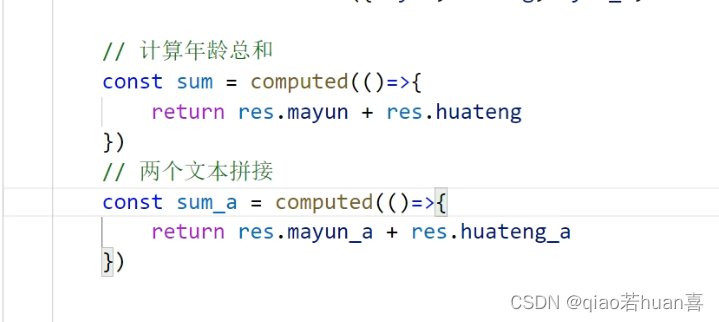
3、watch 监听器
- 不需要使用变量进行接收
- 监听多个数据,可以写多个监听器
监听一个的数据
import {ref, watch} from "vue";
export default {setup() {const p1 = ref(0);const p2 = ref(1);// 监听 p1 的数据变化, newVal 是最新的数据 watch(p1,(newVal, oldVal)=>{console.log(newVal, oldVal)});watch(p2,(newVal, oldVal)=>{console.log(newVal, oldVal)},{immediate: true});//进入页面立即开始监听return {p1,p2}}
}
监听多个,批量监听
import {ref, watch, reactive} from "vue";
export default {setup() {const p1 = ref(0);const p2 = ref(1);const p3 = reactive({name: "海绵宝宝",age: {num: 1}})//批量监听数据变化, 监听 p1 的数据变化, newVal 是最新的数据 watch([p1,p2],(newVal, oldVal)=>{console.log(newVal, oldVal)//会打印出来数组的结果[]});//监听整个 reactive响应式数据的变化:只能监听到最新的结果,无法获取到上一次的数据watch(p3,(newVal, oldVal)=>{console.log(newVal, oldVal)//会打印Proxy 对象。});//监听 reactive响应式数据中某一个属性值的变化:最新的结果和上一次结果都可以拿到watch(() => p3.age.num,(newVal, oldVal)=>{console.log(newVal, oldVal)//会打印Proxy 对象。});return {p1,p2,p3}}
}
4、watchEffect
- watchEffect 如果存在的活。在组件初始化的时候就会执行一次用以收集依赖
- watch 可以获或到新值与旧值〔更新有的值),而watchEffect是拿不到的
- watchEffect不需要指过监听的属性。它会自动的收集依赖,只要我们回调中引用到了响应式的属性。
酩么当这些属性变更的时候。这个囵润都会执行。而watch只能监听指定的属性而做出变更 - 使用需引入
import {ref, watch, reactive} from "vue";
export default {setup() {const p1 = ref(0);const res = watchEffect(()=>{let a = p1.value;console.log(a)//只要 p1.value 有变化就会被监听到,且进入页面就会调用打印一次});res();//停止监听return {res ,p1,}}
}
5、shallowRef 和 shallowReactive
- shallowRef 只能处理基本类型数据
- shallowReactive 只能处理第一层数据
- 使用需引入
import { shallowRef, shallowReactive} from "vue";
export default {setup() {//只能处理第一层数据const p1 = shallowReactive({name: "蜡笔小新",// 第一层数据age: {num: 1//第二层数据}});// shallowRef 只能处理基本数据类型,如果是复杂类型,则视图不展示return {...toRefs(p1),}}
}
6、组件传值
vue3 中父组件的样式不需要添加 scoped
1) 祖孙传值 (provide、inject)
//父(祖)组件
import {provide, reactive} from "vue";
export default{name: "App",components: {ChildDom},setup() {const p1 = reactive({name: "我是祖组件",age: 1000});provide("p1Obj", p1);//传值return {p1}}
}
//子(孙)组件 ChildDom.vue
import {inject} from "vue";
export default{name: "App",components: {ChildDom},setup() {const p1 = inject("p1Obj");//接收值console.log(p1 )//打印出的结果就是 响应式的数据return {p1}}
}
2) 通过节点进行传值(父组件调用 子组件的方法)
//父(祖)组件
3) vuex传值(父组件调用 子组件的方法)
store/index.js
import {createStore} from "vuex";
createStore({//创建数据仓库state: {name: "海绵宝宝"},//同步调用mutations: {trigger(state) {state.name = "派大星";console.log("我是被action 调用的");},trigger2(state, name) {state.name = name;console.log("我是被组件调用的");}},//异步调用actions: {sub(store) {console.log("*****");store.commit("trigger");}}})main.js
import createStore from './store/index,js';
createApp(App).use(createStore);//组件
import {useStore} from "vuex";
import {computed} from "vue";
export default{setup() {// 从 vuex 数据仓库里取数据const store = useStore();const res = computed(()=>{console.log(store.state.name);return store.state.name})// 修改数据仓库的内容function btn() {//异步调用 dispatchstore,dispatch("sub");// 同步调用store.commit("trigger2", "派大星")}return {res,btn}}
}
7、生命周期函数
1)生命周期函数
- onBeforeMount——在挂载开始之前被调用
- onMounted ——组件挂载时调用
- onBeforeUpdata——数据更新时调用
- onUpdated——数据更改导数的虚拟 DOM重新渲染。在这之后会调用该钩子
- onBeforeUnmount——在卸载组件实例之前调用
- onUnmounted——卸载组件实例后调用
- onErrorCaptured——当捕获—个来自子孙组件的错误时被调用
2) vue应用程序中有4个主要事件
创建―在组件创建时执行。
挂载—DOM被挂载时执行。
更新—当响应数据被修改时执行。
销毁一在元素被销毁之前立即运行
·使用需引入
import {ref, reactive} from "vue";
export default{setup() {onBeforeMount(() => {})}
}8、vue3的抽离封装
- vue3 的任何一个组合式api 都可以单独抽离出去在另外一个文件,最后只需要回归到 setup() 中即可
// 公用的数据或者方法
import {reative, computed, watch} from "vue";
const common = () => {const res = reative({name: "龙王",age: 5000,company: "水晶宫" })return {res}
}
export default common;// 组件中使用
//首先引入
import common from "common.js"
export default {setup(){const res = common();//则直接拿到 res 的响应式数据return {res};//通过此步骤就可以进行 页面的渲染。}
}
相关内容
热门资讯
电视安卓系统哪个品牌好,哪家品...
你有没有想过,家里的电视是不是该升级换代了呢?现在市面上电视品牌琳琅满目,各种操作系统也是让人眼花缭...
安卓会员管理系统怎么用,提升服...
你有没有想过,手机里那些你爱不释手的APP,背后其实有个强大的会员管理系统在默默支持呢?没错,就是那...
安卓系统软件使用技巧,解锁软件...
你有没有发现,用安卓手机的时候,总有一些小技巧能让你玩得更溜?别小看了这些小细节,它们可是能让你的手...
安卓系统提示音替换
你知道吗?手机里那个时不时响起的提示音,有时候真的能让人心情大好,有时候又让人抓狂不已。今天,就让我...
安卓开机不了系统更新
手机突然开不了机,系统更新还卡在那里,这可真是让人头疼的问题啊!你是不是也遇到了这种情况?别急,今天...
安卓系统中微信视频,安卓系统下...
你有没有发现,现在用手机聊天,视频通话简直成了标配!尤其是咱们安卓系统的小伙伴们,微信视频功能更是用...
安卓系统是服务器,服务器端的智...
你知道吗?在科技的世界里,安卓系统可是个超级明星呢!它不仅仅是个手机操作系统,竟然还能成为服务器的得...
pc电脑安卓系统下载软件,轻松...
你有没有想过,你的PC电脑上安装了安卓系统,是不是瞬间觉得世界都大不一样了呢?没错,就是那种“一机在...
电影院购票系统安卓,便捷观影新...
你有没有想过,在繁忙的生活中,一部好电影就像是一剂强心针,能瞬间让你放松心情?而我今天要和你分享的,...
安卓系统可以写程序?
你有没有想过,安卓系统竟然也能写程序呢?没错,你没听错!这个我们日常使用的智能手机操作系统,竟然有着...
安卓系统架构书籍推荐,权威书籍...
你有没有想过,想要深入了解安卓系统架构,却不知道从何下手?别急,今天我就要给你推荐几本超级实用的书籍...
安卓系统看到的炸弹,技术解析与...
安卓系统看到的炸弹——揭秘手机中的隐形威胁在数字化时代,智能手机已经成为我们生活中不可或缺的一部分。...
鸿蒙系统有安卓文件,畅享多平台...
你知道吗?最近在科技圈里,有个大新闻可是闹得沸沸扬扬的,那就是鸿蒙系统竟然有了安卓文件!是不是觉得有...
宝马安卓车机系统切换,驾驭未来...
你有没有发现,现在的汽车越来越智能了?尤其是那些豪华品牌,比如宝马,它们的内饰里那个大屏幕,简直就像...
p30退回安卓系统
你有没有听说最近P30的用户们都在忙活一件大事?没错,就是他们的手机要退回安卓系统啦!这可不是一个简...
oppoa57安卓原生系统,原...
你有没有发现,最近OPPO A57这款手机在安卓原生系统上的表现真是让人眼前一亮呢?今天,就让我带你...
安卓系统输入法联想,安卓系统输...
你有没有发现,手机上的输入法真的是个神奇的小助手呢?尤其是安卓系统的输入法,简直就是智能生活的点睛之...
怎么进入安卓刷机系统,安卓刷机...
亲爱的手机控们,你是否曾对安卓手机的刷机系统充满好奇?想要解锁手机潜能,体验全新的系统魅力?别急,今...
安卓系统程序有病毒
你知道吗?在这个数字化时代,手机已经成了我们生活中不可或缺的好伙伴。但是,你知道吗?即使是安卓系统,...
奥迪中控安卓系统下载,畅享智能...
你有没有发现,现在汽车的中控系统越来越智能了?尤其是奥迪这种豪华品牌,他们的中控系统简直就是科技与艺...
