SpringBoot——使用WebSocket功能
创始人
2024-05-30 17:09:47
0次
springboot自带websocket,通过几个简单的注解就可以实现websocket的功能;
启动类跟普通的springboot一样:
/*** 2023年3月2日下午4:16:57*/
package testspringboot.test7websocket;import org.springframework.boot.SpringApplication;
import org.springframework.boot.autoconfigure.SpringBootApplication;
import org.springframework.context.annotation.PropertySource;/*** @author XWF**/
@SpringBootApplication
@PropertySource(value = "test7.properties")
public class Test7Main {/*** @param args*/public static void main(String[] args) {SpringApplication.run(Test7Main.class, args);}}
还需要一个websocket的配置类:
/*** 2023年3月2日下午4:26:15*/
package testspringboot.test7websocket;import org.springframework.context.annotation.Bean;
import org.springframework.context.annotation.Configuration;
import org.springframework.web.socket.server.standard.ServerEndpointExporter;/*** @author XWF**/
@Configuration
public class WebSocketConfig {@Beanpublic ServerEndpointExporter serverEndpointExporter() {return new ServerEndpointExporter();}}
配置文件里只配置了一个端口:

主要的逻辑都放到@ServerEndpoint标签注释的类里,类似controller的功能;
可以使用4种注解处理业务:
- @OnOpen:处理客户端的连接;
- @OnClose:处理客户端断开;
- @OnError:处理故障错误;
- @OnMessage:处理具体消息,有三种消息类型:String类型,ByteBuffer类型,PongMessage类型,同一消息类型类里不能出现多次;
另外可以通过Session对象设置属性或者发送数据,session.getUserProperties()存取属性,session.getBasicRemote()或者session.getAsyncRemote()可以进行同步异步发送数据;
处理类:
/*** 2023年3月2日下午4:27:01*/
package testspringboot.test7websocket;import java.io.IOException;
import java.nio.ByteBuffer;import javax.websocket.OnClose;
import javax.websocket.OnError;
import javax.websocket.OnMessage;
import javax.websocket.OnOpen;
import javax.websocket.PongMessage;
import javax.websocket.Session;
import javax.websocket.server.PathParam;
import javax.websocket.server.ServerEndpoint;import org.springframework.stereotype.Component;/*** @author XWF**/
@Component
@ServerEndpoint(value = "/websockettest/{name}")
public class WebSocketHandler {@OnOpen public void onOpen(@PathParam("name") String name, Session session) throws IOException { System.out.println("onOpen:" + name);session.getUserProperties().put("name", name);}@OnClose public void onClose(@PathParam("name") String name, Session session) throws IOException {System.out.println("onClose:" + name);System.out.println(session.getUserProperties().get("name") + "关闭了");}@OnError public void onError(Session session, Throwable error) {System.out.println("onERROR");error.printStackTrace(); }@OnMessagepublic void textMessage(Session session, String msg) {System.out.println("收到:" + msg);try {session.getBasicRemote().sendText("hello");} catch (IOException e) {e.printStackTrace();}}@OnMessagepublic void binaryMessage(Session session, ByteBuffer msg) {System.out.println("Binary message: " + msg.toString());}@OnMessagepublic void pongMessage(Session session, PongMessage msg) {System.out.println("Pong message: " + msg.getApplicationData().toString());}}
测试websocket用的Apipost:
连接测试:

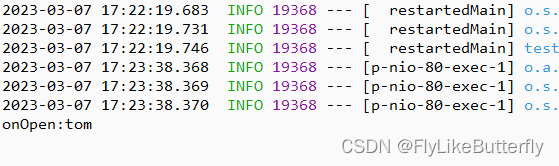
发送数据测试:

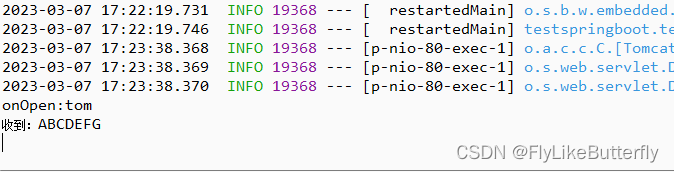
断开连接:

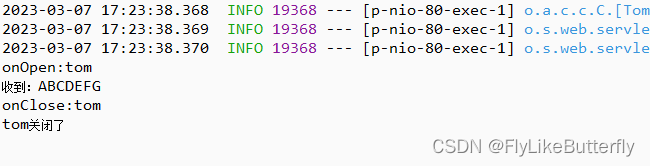
另外,也可以设置自己的编解码处理自己的消息,实现javax.websocket.Encoder.Text或者javax.websocket.Encoder.Binary接口实现编码器,实现javax.websocket.Decoder.Text或者javax.websocket.Decoder.Binary接口实现解码器,解码器最多两个,一个解码Text一个Binary;
在@ServerEndpoint注解里配置上自己的encoders和decoders就可以实现自定义编解码了;
自定义消息MsgA:
/*** 2023年3月3日下午3:12:47*/
package testspringboot.test7websocket;/*** @author XWF**/
public class MsgA {public int id;public String name;@Overridepublic String toString() {return "MsgA [id=" + id + ", name=" + name + "]";}}
编码器:
/*** 2023年3月3日下午3:14:02*/
package testspringboot.test7websocket;import javax.websocket.EncodeException;
import javax.websocket.Encoder.Text;
import javax.websocket.EndpointConfig;/*** @author XWF**/
public class MsgATextEncoder implements Text{@Overridepublic void init(EndpointConfig endpointConfig) {System.out.println("msga encoder init");}@Overridepublic void destroy() {System.out.println("msga encoder destroy");}// 进行编码操作,将对象编码成string@Overridepublic String encode(MsgA object) throws EncodeException {return object.toString();}}
解码器:
/*** 2023年3月3日下午3:16:52*/
package testspringboot.test7websocket;import javax.websocket.DecodeException;
import javax.websocket.Decoder.Text;
import javax.websocket.EndpointConfig;/*** @author XWF**/
public class MsgATextDecoder implements Text {@Overridepublic void init(EndpointConfig endpointConfig) {System.out.println("msga decoder init");}@Overridepublic void destroy() {System.out.println("msga decoder destroy");}// 进行解码操作,将string解码成需要的对象@Overridepublic MsgA decode(String s) throws DecodeException {MsgA msga = new MsgA();msga.id = Integer.parseInt(s.split(",")[0]);msga.name = s.split(",")[1];return msga;}// 验证消息是否可以解码,返回true可以解码,否则返回false@Overridepublic boolean willDecode(String s) {// 接收格式:id,nameif (s.split(",").length == 2) {try {Integer.parseInt(s.split(",")[0]);} catch (NumberFormatException e) {return false;}return true;} else {return false;}}}
处理类:
/*** 2023年3月3日下午3:07:45*/
package testspringboot.test7websocket;import java.io.IOException;
import java.util.concurrent.ExecutionException;
import java.util.concurrent.Future;
import java.util.concurrent.TimeUnit;
import java.util.concurrent.TimeoutException;import javax.websocket.EncodeException;
import javax.websocket.OnClose;
import javax.websocket.OnError;
import javax.websocket.OnMessage;
import javax.websocket.OnOpen;
import javax.websocket.Session;
import javax.websocket.server.ServerEndpoint;import org.springframework.stereotype.Component;/*** @author XWF**/
@Component
@ServerEndpoint(value = "/websocketmsgtest", encoders = {MsgATextEncoder.class}, decoders = {MsgATextDecoder.class})
public class WebSocketMsgHandler {@OnOpenpublic void onOpen() {}@OnClosepublic void onClose() {}@OnErrorpublic void onError(Throwable error) {}@OnMessagepublic void textMessageA(Session session, MsgA msga) {System.out.println("收到:" + msga);MsgA sendMsg = new MsgA();sendMsg.id = 9999;sendMsg.name = "HELLO WORLD";try {session.getBasicRemote().sendObject(sendMsg);} catch (IOException e) {e.printStackTrace();} catch (EncodeException e) {e.printStackTrace();}sendMsg.id = 8888;sendMsg.name = "hello world";Future future = session.getAsyncRemote().sendObject(sendMsg);try {future.get(3, TimeUnit.SECONDS);System.out.println("发送完毕");} catch (InterruptedException | ExecutionException | TimeoutException e) {System.out.println("超时");e.printStackTrace();}}}
测试:
不按照解码格式要求请求会异常并断开连接:

正常测试:
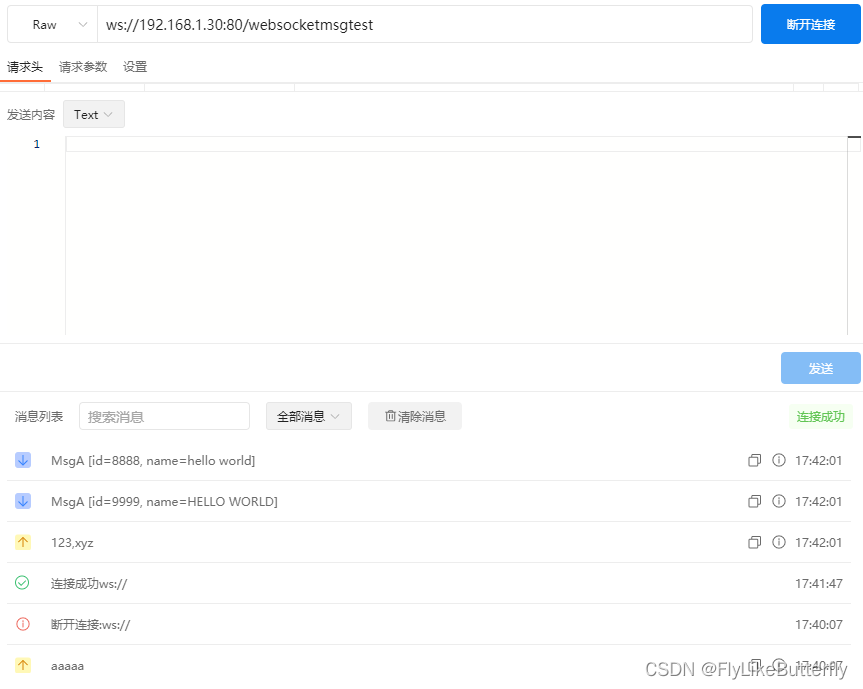
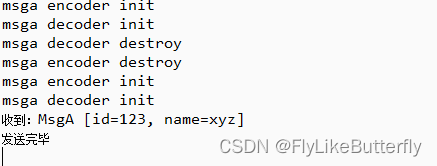
相关内容
热门资讯
电视安卓系统哪个品牌好,哪家品...
你有没有想过,家里的电视是不是该升级换代了呢?现在市面上电视品牌琳琅满目,各种操作系统也是让人眼花缭...
安卓会员管理系统怎么用,提升服...
你有没有想过,手机里那些你爱不释手的APP,背后其实有个强大的会员管理系统在默默支持呢?没错,就是那...
安卓系统软件使用技巧,解锁软件...
你有没有发现,用安卓手机的时候,总有一些小技巧能让你玩得更溜?别小看了这些小细节,它们可是能让你的手...
安卓系统提示音替换
你知道吗?手机里那个时不时响起的提示音,有时候真的能让人心情大好,有时候又让人抓狂不已。今天,就让我...
安卓开机不了系统更新
手机突然开不了机,系统更新还卡在那里,这可真是让人头疼的问题啊!你是不是也遇到了这种情况?别急,今天...
安卓系统中微信视频,安卓系统下...
你有没有发现,现在用手机聊天,视频通话简直成了标配!尤其是咱们安卓系统的小伙伴们,微信视频功能更是用...
安卓系统是服务器,服务器端的智...
你知道吗?在科技的世界里,安卓系统可是个超级明星呢!它不仅仅是个手机操作系统,竟然还能成为服务器的得...
pc电脑安卓系统下载软件,轻松...
你有没有想过,你的PC电脑上安装了安卓系统,是不是瞬间觉得世界都大不一样了呢?没错,就是那种“一机在...
电影院购票系统安卓,便捷观影新...
你有没有想过,在繁忙的生活中,一部好电影就像是一剂强心针,能瞬间让你放松心情?而我今天要和你分享的,...
安卓系统可以写程序?
你有没有想过,安卓系统竟然也能写程序呢?没错,你没听错!这个我们日常使用的智能手机操作系统,竟然有着...
安卓系统架构书籍推荐,权威书籍...
你有没有想过,想要深入了解安卓系统架构,却不知道从何下手?别急,今天我就要给你推荐几本超级实用的书籍...
安卓系统看到的炸弹,技术解析与...
安卓系统看到的炸弹——揭秘手机中的隐形威胁在数字化时代,智能手机已经成为我们生活中不可或缺的一部分。...
鸿蒙系统有安卓文件,畅享多平台...
你知道吗?最近在科技圈里,有个大新闻可是闹得沸沸扬扬的,那就是鸿蒙系统竟然有了安卓文件!是不是觉得有...
宝马安卓车机系统切换,驾驭未来...
你有没有发现,现在的汽车越来越智能了?尤其是那些豪华品牌,比如宝马,它们的内饰里那个大屏幕,简直就像...
p30退回安卓系统
你有没有听说最近P30的用户们都在忙活一件大事?没错,就是他们的手机要退回安卓系统啦!这可不是一个简...
oppoa57安卓原生系统,原...
你有没有发现,最近OPPO A57这款手机在安卓原生系统上的表现真是让人眼前一亮呢?今天,就让我带你...
安卓系统输入法联想,安卓系统输...
你有没有发现,手机上的输入法真的是个神奇的小助手呢?尤其是安卓系统的输入法,简直就是智能生活的点睛之...
怎么进入安卓刷机系统,安卓刷机...
亲爱的手机控们,你是否曾对安卓手机的刷机系统充满好奇?想要解锁手机潜能,体验全新的系统魅力?别急,今...
安卓系统程序有病毒
你知道吗?在这个数字化时代,手机已经成了我们生活中不可或缺的好伙伴。但是,你知道吗?即使是安卓系统,...
奥迪中控安卓系统下载,畅享智能...
你有没有发现,现在汽车的中控系统越来越智能了?尤其是奥迪这种豪华品牌,他们的中控系统简直就是科技与艺...
